Node.js - Modules: Your Gateway to Organized and Reusable Code
Hello there, aspiring programmers! Today, we're going to embark on an exciting journey into the world of Node.js modules. As your friendly neighborhood computer teacher, I'm here to guide you through this fascinating topic. Don't worry if you're new to programming – we'll start from the very basics and work our way up. So, grab a cup of coffee (or your favorite beverage), and let's dive in!
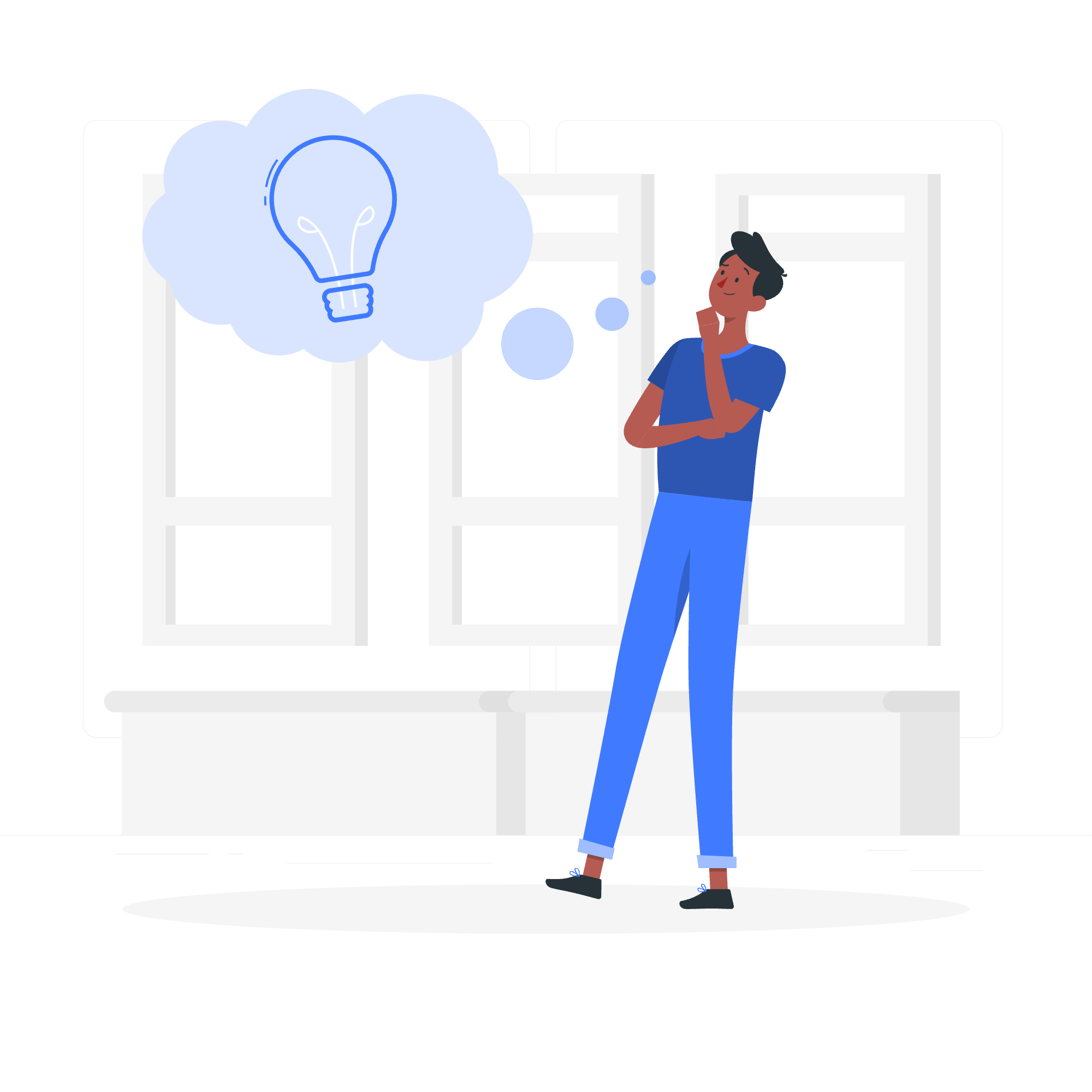
What Are Modules in Node.js?
Imagine you're building a huge Lego castle. Instead of creating everything in one go, wouldn't it be easier to build smaller parts separately and then put them together? That's exactly what modules do in programming!
In Node.js, modules are like building blocks of code. They allow us to organize our code into separate files, each focusing on a specific functionality. This makes our code:
- More organized
- Easier to maintain
- Reusable across different parts of our application
Types of Modules in Node.js
In the Node.js world, we have three types of modules:
1. Core Modules
These are the built-in modules that come pre-installed with Node.js. They're like the standard Lego bricks that come in every set. You don't need to install them separately – they're ready to use right out of the box!
Some popular core modules include:
| Module Name | Description |
|---|---|
| fs | For working with the file system |
| http | For creating HTTP servers |
| path | For handling file paths |
| os | For operating system-related operations |
2. Local Modules
These are modules that we create ourselves. They're like custom Lego pieces we make for our specific project. We'll be focusing a lot on these today!
3. Third-party Modules
These are modules created by other developers that we can use in our projects. They're like specialized Lego sets you can buy separately to enhance your creations. We install these using npm (Node Package Manager).
Creating and Using Local Modules
Let's start by creating a simple local module. We'll create a module that performs basic math operations.
First, create a file named mathOperations.js:
// mathOperations.js
function add(a, b) {
return a + b;
}
function subtract(a, b) {
return a - b;
}
function multiply(a, b) {
return a * b;
}
function divide(a, b) {
if (b === 0) {
return "Cannot divide by zero!";
}
return a / b;
}
module.exports = {
add: add,
subtract: subtract,
multiply: multiply,
divide: divide
};Let's break this down:
- We define four functions:
add,subtract,multiply, anddivide. - The
dividefunction includes a check to prevent division by zero. - We use
module.exportsto make these functions available to other files.
Now, let's create another file called app.js to use our module:
// app.js
const mathOps = require('./mathOperations');
console.log(mathOps.add(5, 3)); // Output: 8
console.log(mathOps.subtract(10, 4)); // Output: 6
console.log(mathOps.multiply(3, 7)); // Output: 21
console.log(mathOps.divide(15, 3)); // Output: 5
console.log(mathOps.divide(10, 0)); // Output: Cannot divide by zero!Here's what's happening:
- We use
require('./mathOperations')to import our local module. The./indicates that the file is in the same directory. - We store the imported module in the
mathOpsvariable. - We can now use the functions from our module by calling
mathOps.functionName().
Using Core Modules
Now, let's see how to use a core module. We'll use the fs (File System) module to read a file:
// fileReader.js
const fs = require('fs');
fs.readFile('example.txt', 'utf8', (err, data) => {
if (err) {
console.error('Error reading file:', err);
return;
}
console.log('File contents:', data);
});In this example:
- We use
require('fs')to import the corefsmodule. - We use the
readFilefunction to read a file named 'example.txt'. - The function takes three arguments: the file name, the encoding (utf8 in this case), and a callback function.
- The callback function handles any errors and logs the file contents if successful.
Using Third-party Modules
Lastly, let's look at how to use a third-party module. We'll use the popular lodash library:
First, you need to install it:
npm install lodashThen, you can use it in your code:
// lodashExample.js
const _ = require('lodash');
const numbers = [1, 2, 3, 4, 5];
console.log(_.sum(numbers)); // Output: 15
const words = ['apple', 'banana', 'cherry'];
console.log(_.capitalize(words[0])); // Output: AppleHere:
- We use
require('lodash')to import the lodash library. - We use the
sumfunction to add up all numbers in an array. - We use the
capitalizefunction to capitalize the first letter of a word.
Conclusion
And there you have it, folks! We've journeyed through the land of Node.js modules, from creating our own local modules to using core and third-party modules. Modules are like the secret sauce that makes your Node.js applications more organized, maintainable, and powerful.
Remember, just like how you wouldn't build a massive Lego structure all at once, you shouldn't try to cram all your code into a single file. Break it down into modules, and watch your code become cleaner and more efficient!
Keep practicing, keep coding, and most importantly, have fun! Before you know it, you'll be building amazing applications with Node.js. Until next time, happy coding!
Credits: Image by storyset
