Node.js - MongoDB Query: A Beginner's Guide
Hello there, future MongoDB masters! I'm thrilled to be your guide on this exciting journey into the world of Node.js and MongoDB queries. As someone who's been teaching computer science for years, I can assure you that while this might seem daunting at first, we'll break it down into bite-sized pieces that even a complete beginner can digest. So, grab your favorite beverage, get comfortable, and let's dive in!
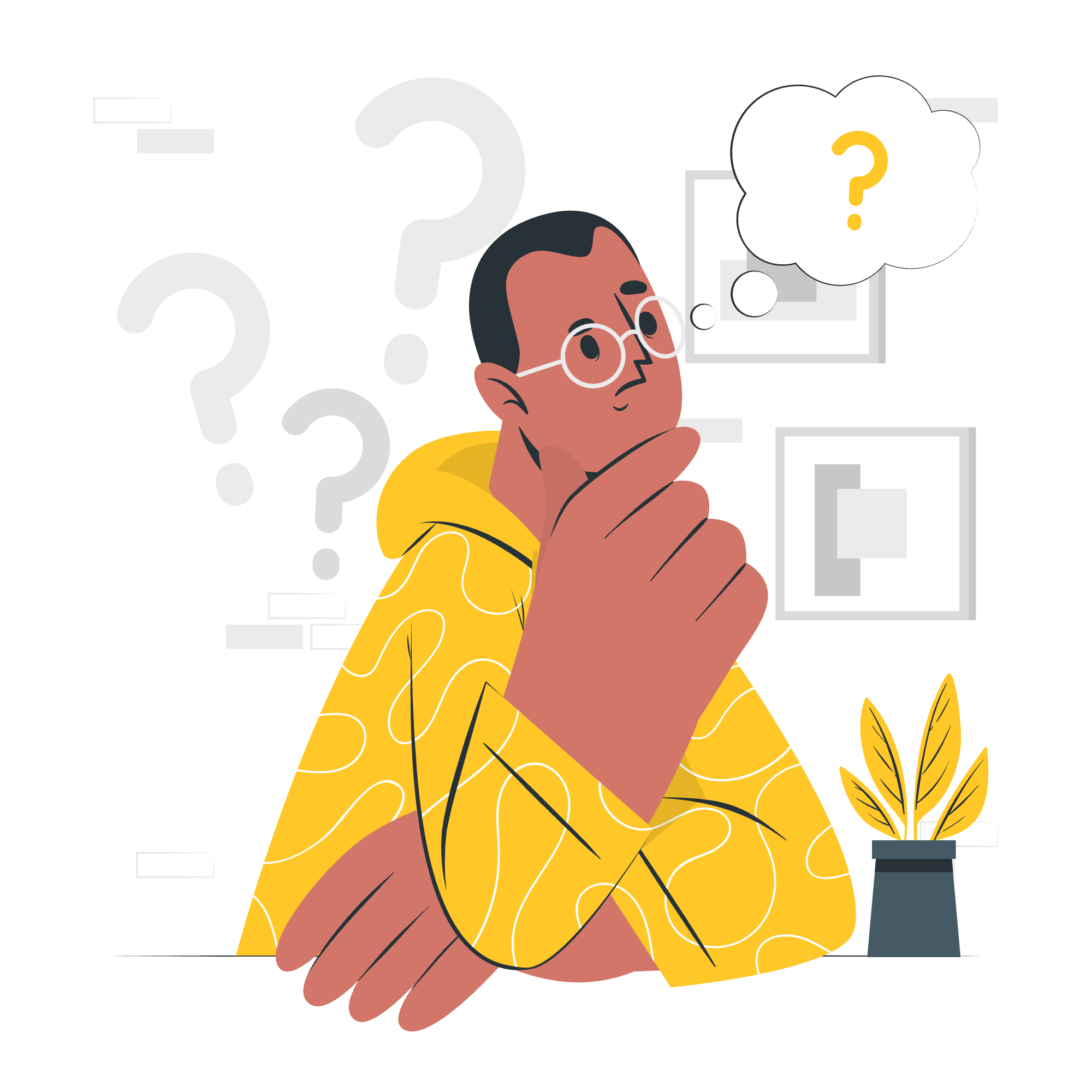
Understanding MongoDB and Node.js
Before we jump into queries, let's take a moment to understand what MongoDB and Node.js are. Imagine MongoDB as a giant, super-organized filing cabinet where you can store all sorts of information. Node.js, on the other hand, is like a helpful assistant that can talk to this filing cabinet, retrieving and modifying information as needed.
Setting Up Our Environment
First things first, we need to set up our workspace. Don't worry; it's easier than assembling IKEA furniture! Here's what you need to do:
- Install Node.js from the official website.
- Install MongoDB and start the MongoDB server.
- Create a new project folder and initialize it with npm.
- Install the MongoDB driver for Node.js.
Here's a quick code snippet to get you started:
const MongoClient = require('mongodb').MongoClient;
const url = 'mongodb://localhost:27017';
const dbName = 'myProject';
MongoClient.connect(url, function(err, client) {
if (err) throw err;
console.log("Connected successfully to server");
const db = client.db(dbName);
// We'll be writing our queries here
client.close();
});This code establishes a connection to our MongoDB server. Think of it as opening the door to our filing cabinet.
MongoDB Operators: The Magic Wands
Now that we're connected, let's talk about MongoDB operators. These are like magic wands that help us find exactly what we're looking for in our database. Let's explore some of the most commonly used operators:
Comparison Operators
| Operator | Description |
|---|---|
| $eq | Matches values that are equal to a specified value |
| $gt | Matches values that are greater than a specified value |
| $lt | Matches values that are less than a specified value |
| $gte | Matches values that are greater than or equal to a specified value |
| $lte | Matches values that are less than or equal to a specified value |
| $ne | Matches all values that are not equal to a specified value |
| $in | Matches any of the values specified in an array |
| $nin | Matches none of the values specified in an array |
Let's see these in action with some examples:
// Find all documents where age is exactly 25
db.collection('users').find({ age: { $eq: 25 } }).toArray((err, result) => {
if (err) throw err;
console.log(result);
});
// Find all documents where age is greater than 30
db.collection('users').find({ age: { $gt: 30 } }).toArray((err, result) => {
if (err) throw err;
console.log(result);
});
// Find all documents where age is in the array [20, 25, 30]
db.collection('users').find({ age: { $in: [20, 25, 30] } }).toArray((err, result) => {
if (err) throw err;
console.log(result);
});In these examples, we're using different operators to find users based on their age. It's like asking our filing cabinet to give us folders that meet specific criteria.
Logical Operators
| Operator | Description |
|---|---|
| $and | Joins query clauses with a logical AND |
| $or | Joins query clauses with a logical OR |
| $not | Inverts the effect of a query expression |
| $nor | Joins query clauses with a logical NOR |
Let's see how we can use these:
// Find users who are both over 30 and have a 'developer' role
db.collection('users').find({
$and: [
{ age: { $gt: 30 } },
{ role: 'developer' }
]
}).toArray((err, result) => {
if (err) throw err;
console.log(result);
});
// Find users who are either under 25 or over 60
db.collection('users').find({
$or: [
{ age: { $lt: 25 } },
{ age: { $gt: 60 } }
]
}).toArray((err, result) => {
if (err) throw err;
console.log(result);
});These logical operators allow us to combine multiple conditions, giving us more precise control over our queries.
Regex: The Pattern Matcher
Now, let's talk about something really cool: regex. Regex, short for regular expressions, is like a supercharged search function. It allows us to search for specific patterns in our text data.
Here's how you can use regex in MongoDB queries:
// Find all users whose name starts with 'J'
db.collection('users').find({
name: { $regex: '^J' }
}).toArray((err, result) => {
if (err) throw err;
console.log(result);
});
// Find all users whose email ends with '@gmail.com', case insensitive
db.collection('users').find({
email: { $regex: '@gmail.com$', $options: 'i' }
}).toArray((err, result) => {
if (err) throw err;
console.log(result);
});In the first example, '^J' means "starts with J". In the second, '@gmail.com$' means "ends with @gmail.com", and the 'i' option makes it case-insensitive.
Regex is incredibly powerful, but it can also be complex. Remember, with great power comes great responsibility (and occasionally, great confusion)!
Putting It All Together
Now that we've learned about different operators and regex, let's combine them in a more complex query:
db.collection('users').find({
$and: [
{ age: { $gte: 18, $lte: 65 } },
{ email: { $regex: '@gmail.com$', $options: 'i' } },
{ $or: [
{ role: 'developer' },
{ experience: { $gt: 5 } }
]}
]
}).toArray((err, result) => {
if (err) throw err;
console.log(result);
});This query finds all users who:
- Are between 18 and 65 years old
- Have a Gmail email address
- Are either developers or have more than 5 years of experience
It's like asking our filing cabinet to perform some serious acrobatics!
Conclusion
Congratulations! You've just taken your first steps into the world of MongoDB queries with Node.js. We've covered a lot of ground, from basic comparisons to complex logical operations and even regex patterns. Remember, like learning any new language, practice makes perfect. Don't be afraid to experiment with different queries and combinations of operators.
As we wrap up, I'm reminded of a student who once told me that learning MongoDB queries felt like learning to cook. At first, you follow recipes exactly. But as you get more comfortable, you start to experiment, combining flavors in new and exciting ways. So, go forth and start cooking up some delicious queries!
Happy coding, and may your queries always return the results you're looking for!
Credits: Image by storyset
