Node.js - MySQL Get Started
Hello, aspiring programmers! Today, we're going to embark on an exciting journey into the world of Node.js and MySQL. As your friendly neighborhood computer science teacher, I'm here to guide you through this adventure step by step. Don't worry if you've never written a line of code before – we'll start from the very beginning and build our knowledge together.
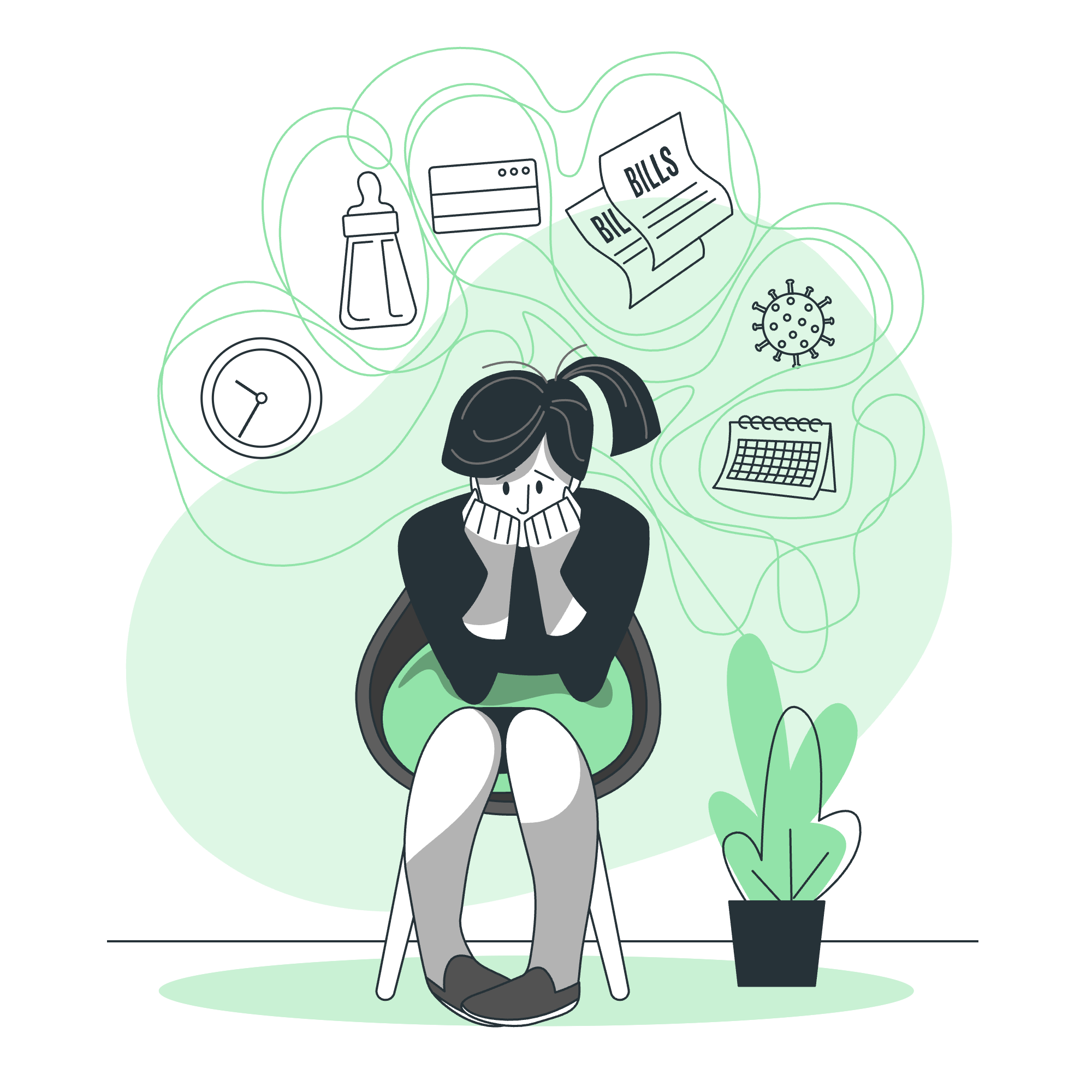
MySQL Installation
Before we dive into the coding part, we need to set up our tools. Think of this as preparing your kitchen before cooking a delicious meal. The first ingredient we need is MySQL.
What is MySQL?
MySQL is like a super-organized filing cabinet for your data. It's a database management system that helps you store, organize, and retrieve information efficiently. Imagine if you had to keep track of thousands of books in a library using just pen and paper – that would be a nightmare! MySQL does this job for us, but with computer data instead of books.
Installing MySQL
- Visit the official MySQL website (https://dev.mysql.com/downloads/).
- Download the MySQL Community Server appropriate for your operating system.
- Run the installer and follow the on-screen instructions.
- During installation, you'll be asked to set a root password. Remember this password – it's like the master key to your data kingdom!
Once installed, you can verify the installation by opening a command prompt or terminal and typing:
mysql --versionIf you see a version number, congratulations! You've successfully installed MySQL.
MySQL Driver for Node.js
Now that we have our database system ready, we need a way for Node.js to communicate with MySQL. This is where the MySQL driver comes in. Think of it as a translator that helps Node.js and MySQL understand each other.
Installing the MySQL Driver
To install the MySQL driver, we'll use npm (Node Package Manager). It's like an app store for Node.js packages. Open your terminal and type:
npm install mysqlThis command tells npm to download and install the mysql package for us. Easy, right?
Establishing Connection
Now comes the exciting part – connecting Node.js to MySQL! It's like introducing two friends and helping them shake hands.
Basic Connection
Let's write our first piece of code to establish a connection:
const mysql = require('mysql');
const connection = mysql.createConnection({
host: 'localhost',
user: 'yourusername',
password: 'yourpassword',
database: 'yourdatabase'
});
connection.connect((err) => {
if (err) {
console.error('Error connecting to the database:', err);
return;
}
console.log('Connected to the database!');
});Let's break this down:
-
const mysql = require('mysql');- This line imports the MySQL driver we installed earlier. -
const connection = mysql.createConnection({...});- Here, we're creating a connection object. It's like filling out a form with the details needed to access our MySQL database. -
The
connect()function is where the magic happens. It tries to establish the connection using the details we provided. -
If there's an error (like a wrong password), it will print an error message.
-
If the connection is successful, it will print "Connected to the database!".
Testing the Connection
To test this, create a new file called db_connect.js, paste the above code (replacing the placeholders with your actual MySQL details), and run it using Node.js:
node db_connect.jsIf everything is set up correctly, you should see "Connected to the database!" printed in your terminal. Congratulations! You've just made your first Node.js-MySQL connection!
Closing the Connection
It's important to close the connection when you're done. Here's how you can do that:
connection.end((err) => {
if (err) {
console.error('Error closing the database connection:', err);
return;
}
console.log('Database connection closed.');
});Always remember to close your connections – it's like turning off the lights when you leave a room!
Performing Basic Database Operations
Now that we can connect to our database, let's learn how to perform some basic operations.
Creating a Table
Let's create a simple table to store information about books:
const createTableQuery = `
CREATE TABLE IF NOT EXISTS books (
id INT AUTO_INCREMENT PRIMARY KEY,
title VARCHAR(255) NOT NULL,
author VARCHAR(255) NOT NULL,
published_year INT
)
`;
connection.query(createTableQuery, (err, results) => {
if (err) {
console.error('Error creating table:', err);
return;
}
console.log('Table created successfully!');
});This query creates a table named 'books' with columns for id, title, author, and published year.
Inserting Data
Now, let's add some books to our table:
const insertBookQuery = `
INSERT INTO books (title, author, published_year)
VALUES ('The Great Gatsby', 'F. Scott Fitzgerald', 1925)
`;
connection.query(insertBookQuery, (err, result) => {
if (err) {
console.error('Error inserting book:', err);
return;
}
console.log('Book inserted successfully!');
});Retrieving Data
Finally, let's retrieve and display our books:
const selectBooksQuery = 'SELECT * FROM books';
connection.query(selectBooksQuery, (err, results) => {
if (err) {
console.error('Error retrieving books:', err);
return;
}
console.log('Books in the database:');
results.forEach((book) => {
console.log(`${book.title} by ${book.author} (${book.published_year})`);
});
});This query selects all books from our table and prints them out.
Conclusion
Congratulations! You've taken your first steps into the world of Node.js and MySQL. We've covered installation, connection, and basic database operations. Remember, like learning any new skill, practice is key. Try creating different tables, inserting various types of data, and writing more complex queries.
In my years of teaching, I've found that the best way to learn is by doing. So, here's a challenge for you: Create a program that manages a library system. It should allow adding new books, checking out books, and displaying available books. This project will help reinforce what you've learned and push you to explore more advanced concepts.
Remember, every expert was once a beginner. Keep practicing, stay curious, and don't be afraid to make mistakes – that's how we learn and grow. Happy coding!
| Method | Description |
|---|---|
createConnection() |
Creates a new MySQL connection |
connect() |
Establishes the connection to the database |
end() |
Closes the database connection |
query() |
Executes a SQL query on the database |
escape() |
Escapes values to prevent SQL injection |
format() |
Prepares a SQL statement by automatically escaping the values |
beginTransaction() |
Begins a new transaction |
commit() |
Commits the current transaction |
rollback() |
Rolls back the current transaction |
changeUser() |
Changes the current user of the connection |
ping() |
Pings the server to check the connection |
statistics() |
Returns server statistics |
threadId |
Returns the thread ID of the current connection |
Credits: Image by storyset
