Node.js - Buffers: A Beginner's Guide
Hello there, future Node.js wizards! I'm thrilled to be your guide on this exciting journey into the world of Node.js Buffers. As someone who's been teaching programming for years, I can tell you that Buffers are like the unsung heroes of data manipulation in Node.js. They might seem a bit mysterious at first, but by the end of this tutorial, you'll be wielding them like a pro!
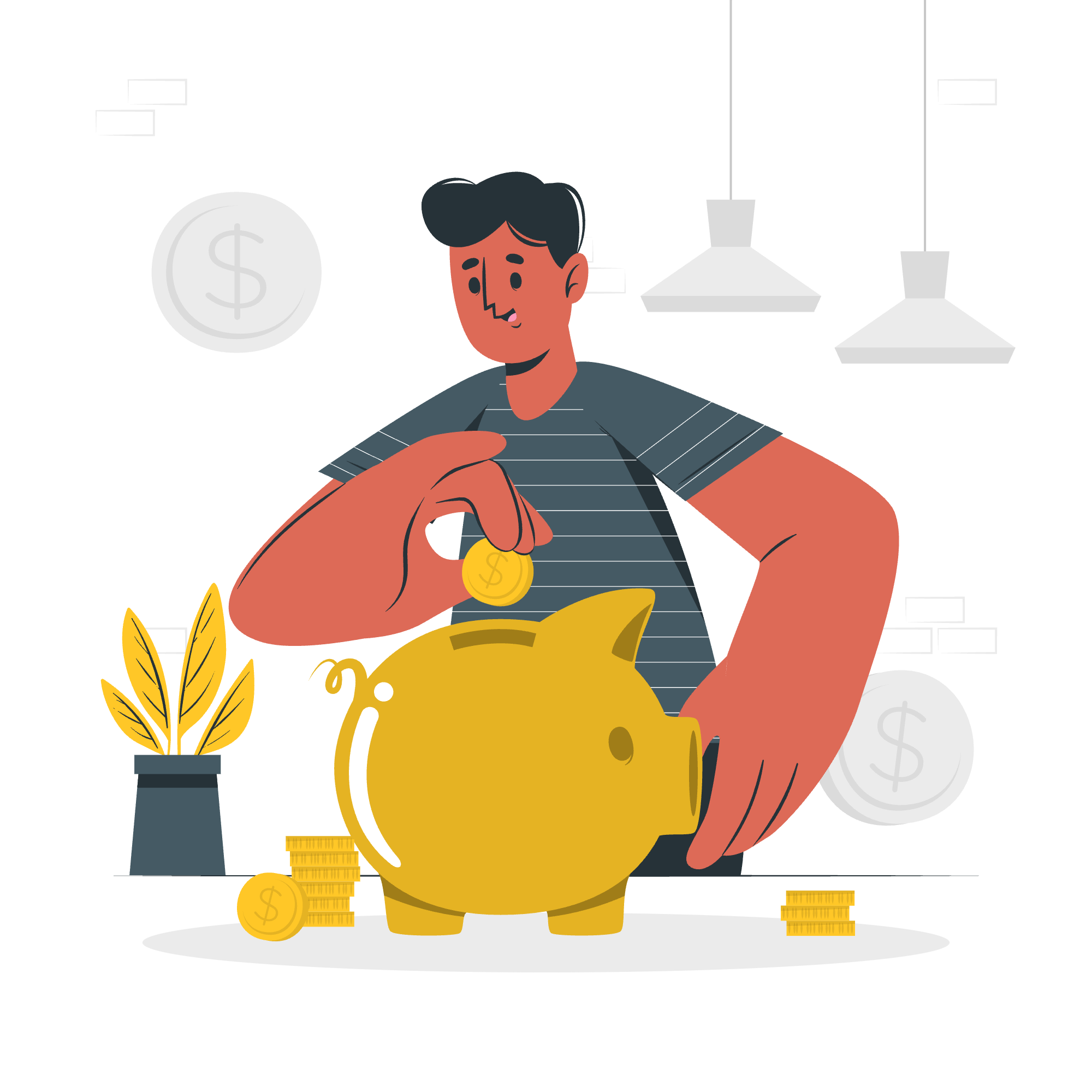
What are Buffers?
Before we dive into the nitty-gritty, let's start with the basics. Imagine you're trying to move a mountain of sand. You could try moving it grain by grain, but that would take forever! Instead, you'd use a bucket. In the world of Node.js, Buffers are like those buckets – they help us efficiently handle and move binary data.
Buffers are fixed-size chunks of memory, allocated outside the V8 JavaScript engine. They're particularly useful when dealing with things like file operations, network protocols, or any scenario where you need to work with streams of binary data.
Creating a Buffer
Let's start by creating our first Buffer:
const buf1 = Buffer.alloc(10);
console.log(buf1);When you run this code, you'll see something like this:
<Buffer 00 00 00 00 00 00 00 00 00 00>What just happened? We created a Buffer with a size of 10 bytes, and all bytes are initialized to zero. It's like we've just gotten a brand new bucket, clean and empty, ready to be filled with our data sand!
Now, let's create a Buffer with some initial content:
const buf2 = Buffer.from('Hello, Node.js!');
console.log(buf2);Output:
<Buffer 48 65 6c 6c 6f 2c 20 4e 6f 64 65 2e 6a 73 21>Here, we've created a Buffer from a string. Each number you see represents the ASCII code for each character in our string. Cool, right?
Static Methods
Node.js provides several static methods to work with Buffers. Let's explore some of the most commonly used ones:
Buffer.alloc()
We've already seen this method in action. It creates a new Buffer of a specified size, with all bytes initialized to zero.
const buf3 = Buffer.alloc(5);
console.log(buf3); // <Buffer 00 00 00 00 00>Buffer.from()
This method creates a new Buffer from an array, another Buffer, or a string.
const buf4 = Buffer.from([1, 2, 3, 4, 5]);
console.log(buf4); // <Buffer 01 02 03 04 05>
const buf5 = Buffer.from('Hello');
console.log(buf5); // <Buffer 48 65 6c 6c 6f>Buffer.concat()
This method concatenates a list of Buffers.
const buf6 = Buffer.from('Hello');
const buf7 = Buffer.from(' World');
const buf8 = Buffer.concat([buf6, buf7]);
console.log(buf8.toString()); // Hello WorldHere's a table summarizing these static methods:
| Method | Description | Example |
|---|---|---|
| Buffer.alloc() | Creates a new Buffer of specified size | Buffer.alloc(10) |
| Buffer.from() | Creates a Buffer from array, Buffer, or string | Buffer.from('Hello') |
| Buffer.concat() | Concatenates a list of Buffers | Buffer.concat([buf1, buf2]) |
Methods Reference
Now that we've created our Buffers, let's look at some methods we can use to work with them.
buf.toString()
This method decodes a Buffer to a string according to the specified character encoding.
const buf9 = Buffer.from('Hello, Buffer!');
console.log(buf9.toString()); // Hello, Buffer!
console.log(buf9.toString('hex')); // 48656c6c6f2c2042756666657221buf.write()
This method writes a string to the Buffer.
const buf10 = Buffer.alloc(20);
buf10.write('Hello');
console.log(buf10.toString()); // Hellobuf.slice()
This method returns a new Buffer that references the same memory as the original, but using the start and end indices you specify.
const buf11 = Buffer.from('Hello, Buffer!');
const slicedBuf = buf11.slice(0, 5);
console.log(slicedBuf.toString()); // HelloHere's a table summarizing these methods:
| Method | Description | Example |
|---|---|---|
| buf.toString() | Decodes Buffer to string | buf.toString() |
| buf.write() | Writes string to Buffer | buf.write('Hello') |
| buf.slice() | Returns new Buffer referencing same memory | buf.slice(0, 5) |
Class Methods
Lastly, let's look at some class methods that can be particularly useful when working with Buffers.
Buffer.isBuffer()
This method checks if an object is a Buffer.
const buf12 = Buffer.from('Hello');
console.log(Buffer.isBuffer(buf12)); // true
console.log(Buffer.isBuffer('Not a buffer')); // falseBuffer.byteLength()
This method returns the number of bytes in a string or Buffer.
console.log(Buffer.byteLength('Hello')); // 5
console.log(Buffer.byteLength('?')); // 4 (because this emoji is 4 bytes)Here's a table summarizing these class methods:
| Method | Description | Example |
|---|---|---|
| Buffer.isBuffer() | Checks if object is Buffer | Buffer.isBuffer(obj) |
| Buffer.byteLength() | Returns byte length of string or Buffer | Buffer.byteLength('Hello') |
And there you have it, folks! We've journeyed through the land of Node.js Buffers, from creating them to manipulating their contents. Remember, practice makes perfect. So don't be afraid to experiment with these methods and see what you can create.
In my years of teaching, I've found that the best way to truly understand Buffers is to use them in real projects. Try reading a file into a Buffer, or sending Buffer data over a network. The more you use them, the more natural they'll become.
Before I sign off, here's a little Buffer joke for you: Why did the Buffer cross the road? To get to the other byte! (I know, I know, I should stick to coding...)
Happy coding, and may your Buffers always be full of exactly the data you need!
Credits: Image by storyset
