Node.js - MongoDB Insert
Hello there, aspiring programmers! Today, we're going to embark on an exciting journey into the world of Node.js and MongoDB. Specifically, we'll be exploring how to insert data into MongoDB using Node.js. Don't worry if you're new to this – I'll guide you through each step with the patience of a grandmother teaching her grandchild how to bake cookies for the first time.
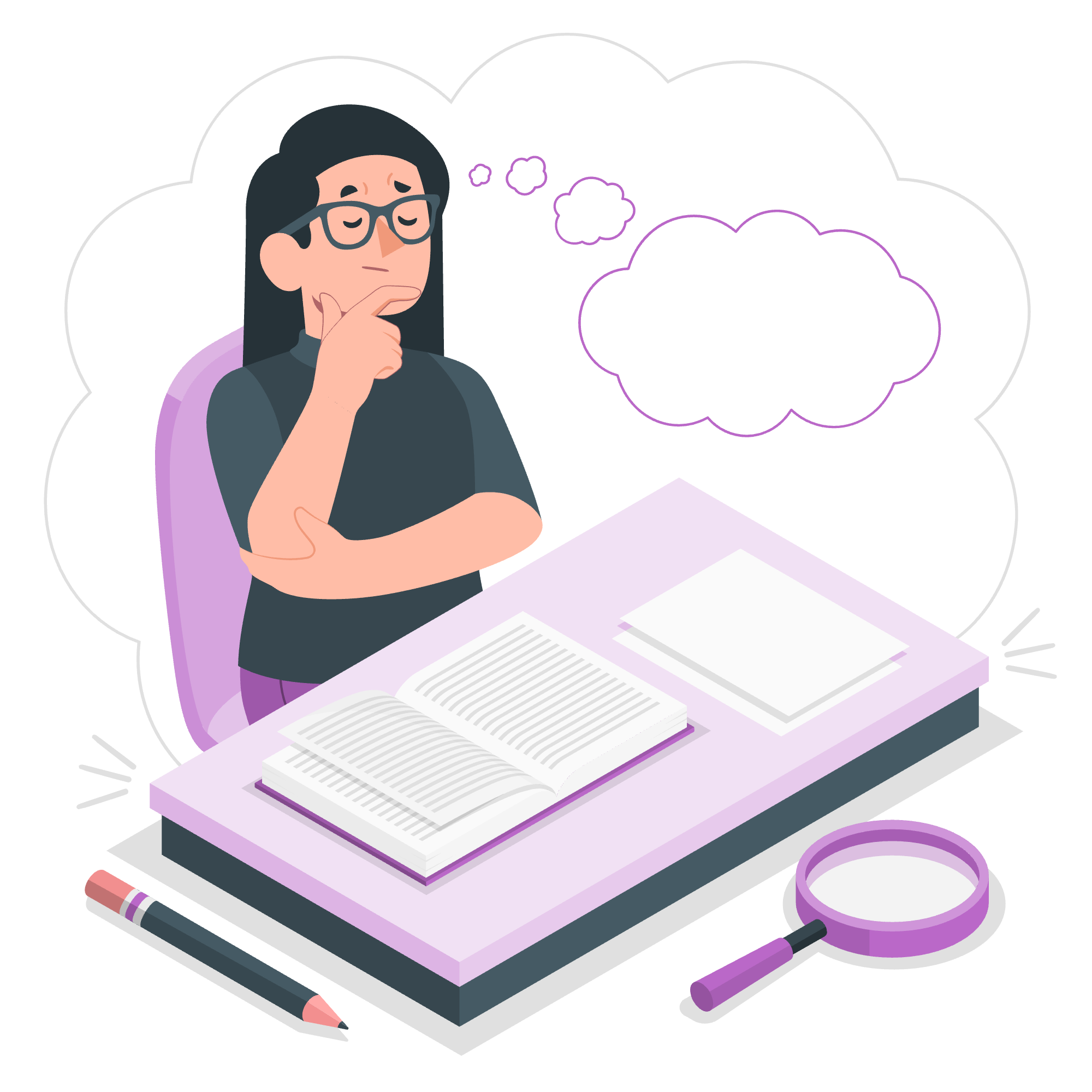
What is MongoDB?
Before we dive into the nitty-gritty of inserting data, let's take a moment to understand what MongoDB is. Imagine you have a giant digital filing cabinet where you can store all sorts of information. That's essentially what MongoDB is – a database that stores data in a flexible, JSON-like format called BSON (Binary JSON).
Setting Up Our Environment
First things first, we need to make sure we have Node.js and MongoDB installed on our computer. If you haven't done this yet, it's like trying to bake without an oven or ingredients! Head over to the official Node.js and MongoDB websites to download and install them.
Once you've got those set up, we need to install the MongoDB driver for Node.js. Open your terminal (don't be scared, it's just a text-based way to talk to your computer) and type:
npm install mongodbThis command is like telling your computer to go to the store and buy the MongoDB package for you.
Connecting to MongoDB
Before we can insert any data, we need to establish a connection to our MongoDB database. Here's how we do it:
const MongoClient = require('mongodb').MongoClient;
const url = "mongodb://localhost:27017/mydb";
MongoClient.connect(url, function(err, db) {
if (err) throw err;
console.log("Database created!");
db.close();
});Let's break this down:
- We're importing the MongoDB module.
- We're specifying the URL where our MongoDB server is running.
- We're using the
connectmethod to establish a connection. - If there's an error, we throw it (like tossing out a bad apple).
- If the connection is successful, we log a message.
- Finally, we close the database connection.
Inserting Data into MongoDB
Now that we've got our connection set up, let's look at the two main methods for inserting data into MongoDB: insertOne() and insertMany().
insertOne() method
The insertOne() method is like carefully placing a single book on your bookshelf. It allows us to insert a single document into a collection. Here's how it works:
const MongoClient = require('mongodb').MongoClient;
const url = "mongodb://localhost:27017/";
MongoClient.connect(url, function(err, db) {
if (err) throw err;
const dbo = db.db("mydb");
const myobj = { name: "John Doe", address: "Highway 37" };
dbo.collection("customers").insertOne(myobj, function(err, res) {
if (err) throw err;
console.log("1 document inserted");
db.close();
});
});Let's dissect this code:
- We connect to the database.
- We create an object
myobjwith the data we want to insert. - We use
dbo.collection("customers").insertOne()to insert the object into the "customers" collection. - If successful, we log a message and close the connection.
insertMany() method
Now, what if you want to add multiple books to your shelf at once? That's where insertMany() comes in handy. This method allows us to insert multiple documents in one go:
const MongoClient = require('mongodb').MongoClient;
const url = "mongodb://localhost:27017/";
MongoClient.connect(url, function(err, db) {
if (err) throw err;
const dbo = db.db("mydb");
const myobj = [
{ name: 'John', address: 'Highway 71'},
{ name: 'Peter', address: 'Lowstreet 4'},
{ name: 'Amy', address: 'Apple st 652'}
];
dbo.collection("customers").insertMany(myobj, function(err, res) {
if (err) throw err;
console.log("Number of documents inserted: " + res.insertedCount);
db.close();
});
});Here's what's happening:
- We create an array of objects, each representing a document we want to insert.
- We use
dbo.collection("customers").insertMany()to insert all these objects at once. - We log the number of inserted documents using
res.insertedCount.
Comparing insertOne() and insertMany()
To help you understand the differences between these two methods better, let's look at a comparison table:
| Feature | insertOne() | insertMany() |
|---|---|---|
| Number of documents | Inserts a single document | Inserts multiple documents |
| Input | Takes a single object | Takes an array of objects |
| Return value | Returns a single InsertOneResult object | Returns an InsertManyResult object |
| Performance | Slower for inserting multiple documents | Faster for inserting multiple documents |
| Use case | When you need to insert a single document | When you need to insert multiple documents at once |
Conclusion
And there you have it, folks! We've successfully navigated the waters of inserting data into MongoDB using Node.js. Remember, insertOne() is like carefully placing a single book on your shelf, while insertMany() is like restocking an entire bookcase at once.
Practice makes perfect, so don't be afraid to experiment with these methods. Try inserting different types of data, or see how many documents you can insert at once using insertMany(). Who knows, you might even build the next big database-driven application!
Remember, every expert was once a beginner. Keep coding, keep learning, and most importantly, keep having fun! Until next time, happy coding!
Credits: Image by storyset
