Node.js - MongoDB Sort: A Beginner's Guide
Hello, future programmers! Today, we're going to embark on an exciting journey into the world of MongoDB sorting with Node.js. As your friendly neighborhood computer teacher, I'm here to guide you through this adventure, step by step. Don't worry if you've never written a line of code before – we'll start from the very beginning and work our way up together.
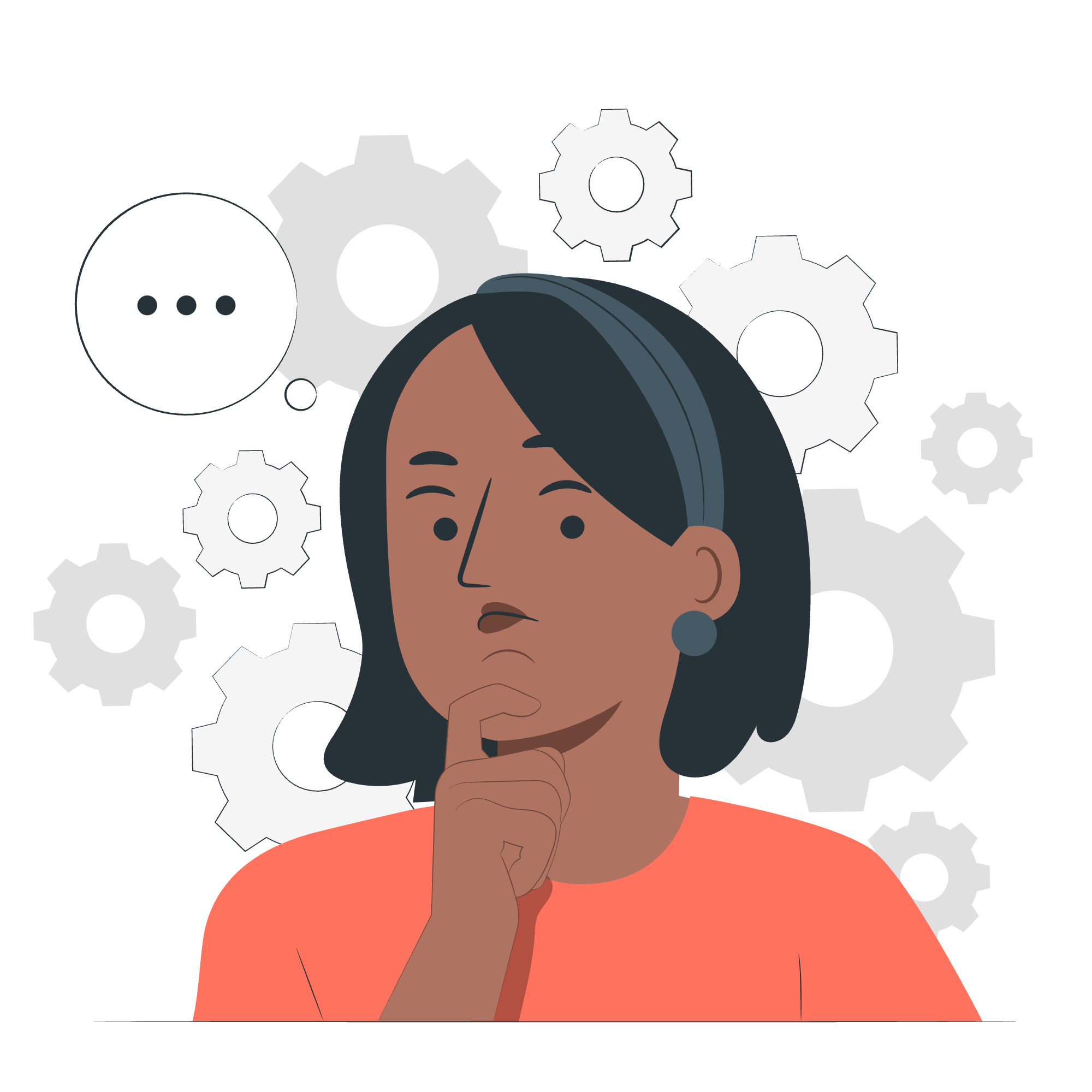
What is MongoDB Sorting?
Before we dive into the code, let's understand what sorting means in the context of MongoDB. Imagine you have a big box of colorful Lego bricks, and you want to arrange them by color or size. That's essentially what we're doing with data in MongoDB – organizing it in a specific order that makes sense for our needs.
Setting Up Our Environment
First things first, we need to set up our Node.js environment and connect to MongoDB. Don't worry, I'll walk you through each step!
- Install Node.js from the official website if you haven't already.
- Create a new directory for your project and navigate to it in your terminal.
- Run
npm init -yto create a package.json file. - Install the MongoDB driver by running
npm install mongodb.
Now, let's create a new file called app.js and add the following code:
const { MongoClient } = require('mongodb');
// Connection URL
const url = 'mongodb://localhost:27017';
// Database Name
const dbName = 'myProject';
// Create a new MongoClient
const client = new MongoClient(url);
// Connect to the server
async function connect() {
try {
await client.connect();
console.log('Connected successfully to server');
const db = client.db(dbName);
return db;
} catch (error) {
console.error('Error connecting to MongoDB:', error);
}
}
// Export the connect function
module.exports = { connect };This code sets up our connection to MongoDB. We're using localhost here, but in a real-world scenario, you'd replace this with your actual MongoDB server address.
Inserting Sample Data
Before we can sort anything, we need some data to work with. Let's insert a few documents into a collection called fruits. Add this function to your app.js:
async function insertSampleData(db) {
const collection = db.collection('fruits');
const fruits = [
{ name: 'Apple', color: 'Red', price: 0.5 },
{ name: 'Banana', color: 'Yellow', price: 0.3 },
{ name: 'Orange', color: 'Orange', price: 0.6 },
{ name: 'Kiwi', color: 'Green', price: 0.8 },
{ name: 'Grape', color: 'Purple', price: 1.0 }
];
const result = await collection.insertMany(fruits);
console.log(`${result.insertedCount} documents were inserted`);
}This function creates a collection of fruits with their names, colors, and prices. It's like stocking our virtual fruit stand!
Sorting in MongoDB
Now that we have our data, let's learn how to sort it. In MongoDB, we use the sort() method to arrange our documents. The sort() method takes an object as an argument, where the keys are the fields to sort by, and the values determine the sort order.
Ascending Sort
Let's start with sorting our fruits in ascending order by price. Add this function to your app.js:
async function sortAscending(db) {
const collection = db.collection('fruits');
const cursor = collection.find().sort({ price: 1 });
console.log("Fruits sorted by price (ascending):");
await cursor.forEach(doc => {
console.log(`${doc.name}: $${doc.price}`);
});
}In this function, we use sort({ price: 1 }) to sort the fruits by price in ascending order. The 1 means ascending, like counting up from 1, 2, 3...
Descending Sort
Now, let's sort our fruits in descending order by name. Add this function:
async function sortDescending(db) {
const collection = db.collection('fruits');
const cursor = collection.find().sort({ name: -1 });
console.log("Fruits sorted by name (descending):");
await cursor.forEach(doc => {
console.log(doc.name);
});
}Here, we use sort({ name: -1 }) to sort the fruits by name in descending order. The -1 means descending, like counting down 3, 2, 1...
Putting It All Together
Let's create a main function to run all our operations:
async function main() {
const db = await connect();
await insertSampleData(db);
await sortAscending(db);
await sortDescending(db);
await client.close();
}
main().catch(console.error);This function connects to the database, inserts our sample data, performs both sorts, and then closes the connection.
Running Our Code
To run your code, save your app.js file and execute it using Node.js:
node app.jsYou should see output showing the fruits sorted by price (ascending) and by name (descending).
Sorting Methods Table
Here's a handy table summarizing the sorting methods we've learned:
| Method | Description | Example |
|---|---|---|
sort({ field: 1 }) |
Sort in ascending order | collection.find().sort({ price: 1 }) |
sort({ field: -1 }) |
Sort in descending order | collection.find().sort({ name: -1 }) |
Conclusion
Congratulations! You've just learned how to sort data in MongoDB using Node.js. Remember, sorting is like organizing your Lego bricks – it helps you find exactly what you need when you need it. As you continue your programming journey, you'll find that efficient data organization is crucial in building robust applications.
Keep practicing, and don't be afraid to experiment with different sorting criteria. Maybe try sorting by color, or combine multiple fields in your sort. The more you play with these concepts, the more comfortable you'll become.
Happy coding, and may your data always be perfectly sorted!
Credits: Image by storyset
