Node.js - MySQL Order By
Hello, aspiring programmers! Today, we're going to dive into an exciting topic that will help you organize your data like a pro. Imagine you're trying to arrange your bookshelf - that's exactly what we'll be doing with our database using MySQL's "ORDER BY" clause in Node.js. Let's get started!
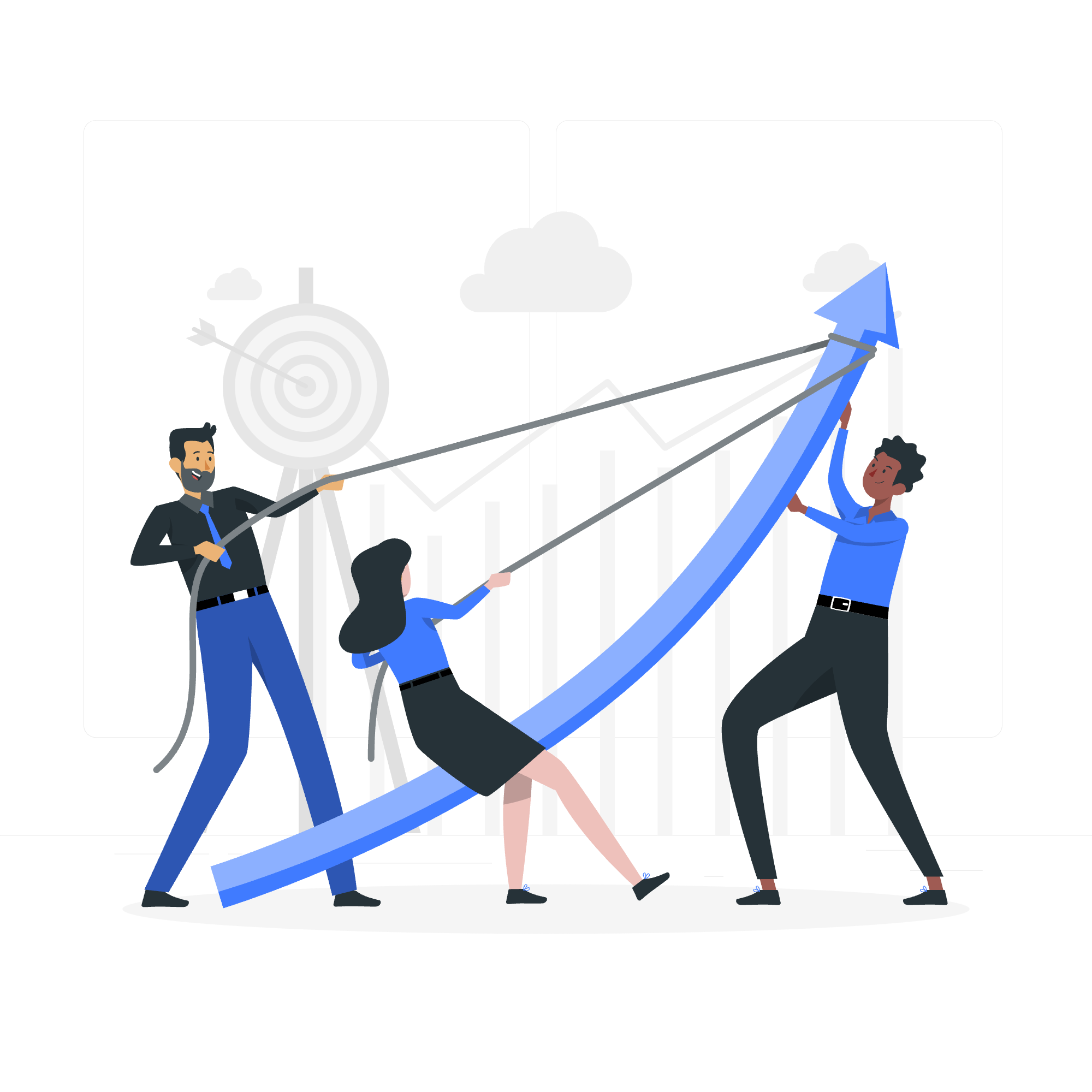
Understanding the Basics
Before we jump into the code, let's understand what "ORDER BY" does. In simple terms, it's like a magical sorting hat for your data. It allows you to arrange your database results in a specific order, either ascending (A to Z, 1 to 100) or descending (Z to A, 100 to 1).
Why is ORDER BY important?
Imagine you're running an online bookstore. Your customers would probably appreciate if the books were sorted by price, author name, or publication date. That's where ORDER BY comes to the rescue!
Setting Up Our Environment
First things first, let's make sure we have everything we need:
- Node.js installed on your computer
- MySQL database set up
- MySQL module for Node.js installed
If you haven't installed the MySQL module yet, open your terminal and type:
npm install mysqlConnecting to Our Database
Let's start by connecting to our database. Here's a simple script to do that:
const mysql = require('mysql');
const connection = mysql.createConnection({
host: 'localhost',
user: 'your_username',
password: 'your_password',
database: 'your_database_name'
});
connection.connect((err) => {
if (err) {
console.error('Error connecting to the database: ' + err.stack);
return;
}
console.log('Connected to database.');
});Don't forget to replace 'your_username', 'your_password', and 'your_database_name' with your actual MySQL credentials.
Basic ORDER BY Example
Now, let's say we have a table called 'books' in our database. We want to retrieve all books and sort them by their title. Here's how we can do that:
connection.query(
'SELECT * FROM books ORDER BY title',
(error, results, fields) => {
if (error) throw error;
console.log('Books sorted by title:');
console.log(results);
}
);In this example, we're selecting all columns (*) from the 'books' table and ordering them by the 'title' column. By default, ORDER BY sorts in ascending order.
Descending Order
What if we want to sort our books from Z to A? Easy peasy! We just add 'DESC' after our column name:
connection.query(
'SELECT * FROM books ORDER BY title DESC',
(error, results, fields) => {
if (error) throw error;
console.log('Books sorted by title in descending order:');
console.log(results);
}
);Sorting by Multiple Columns
Now, here's where it gets really interesting. What if we want to sort our books first by author, and then by title? ORDER BY has got us covered:
connection.query(
'SELECT * FROM books ORDER BY author, title',
(error, results, fields) => {
if (error) throw error;
console.log('Books sorted by author, then by title:');
console.log(results);
}
);This query will first sort the books by author name. If two books have the same author, it will then sort them by title.
Mix and Match Ascending and Descending
We can even mix ascending and descending orders in a multi-column sort:
connection.query(
'SELECT * FROM books ORDER BY author DESC, title ASC',
(error, results, fields) => {
if (error) throw error;
console.log('Books sorted by author (DESC) and title (ASC):');
console.log(results);
}
);This will sort the books by author name in descending order, and then by title in ascending order.
Sorting by Column Position
Did you know you can also sort by column position? It's true! Instead of column names, you can use numbers representing the position of the column in your SELECT statement:
connection.query(
'SELECT id, title, author FROM books ORDER BY 3, 2',
(error, results, fields) => {
if (error) throw error;
console.log('Books sorted by author (3rd column), then title (2nd column):');
console.log(results);
}
);In this example, '3' refers to the 'author' column, and '2' refers to the 'title' column.
Practical Example: A Bookstore Inventory System
Let's put all this together in a practical example. Imagine we're creating an inventory system for our bookstore:
const mysql = require('mysql');
const connection = mysql.createConnection({
host: 'localhost',
user: 'your_username',
password: 'your_password',
database: 'bookstore'
});
connection.connect((err) => {
if (err) {
console.error('Error connecting to the database: ' + err.stack);
return;
}
console.log('Connected to bookstore database.');
// Get all books, sorted by author and title
connection.query(
'SELECT * FROM books ORDER BY author, title',
(error, results, fields) => {
if (error) throw error;
console.log('All books, sorted by author and title:');
console.log(results);
}
);
// Get top 10 most expensive books
connection.query(
'SELECT * FROM books ORDER BY price DESC LIMIT 10',
(error, results, fields) => {
if (error) throw error;
console.log('Top 10 most expensive books:');
console.log(results);
}
);
// Get books published in the last year, sorted by publication date
connection.query(
'SELECT * FROM books WHERE publication_date >= DATE_SUB(CURDATE(), INTERVAL 1 YEAR) ORDER BY publication_date DESC',
(error, results, fields) => {
if (error) throw error;
console.log('Books published in the last year, sorted by date:');
console.log(results);
}
);
connection.end();
});This script connects to our bookstore database and performs three queries:
- It retrieves all books, sorted by author and then by title.
- It gets the top 10 most expensive books.
- It finds all books published in the last year, sorted by publication date.
Conclusion
And there you have it, folks! You've just learned how to use ORDER BY in Node.js with MySQL. Remember, organizing your data is like arranging your bookshelf - it makes everything easier to find and more pleasant to look at.
Here's a quick reference table of the ORDER BY methods we've covered:
| Method | Description | Example |
|---|---|---|
| Basic ORDER BY | Sorts in ascending order | ORDER BY column_name |
| Descending ORDER BY | Sorts in descending order | ORDER BY column_name DESC |
| Multi-column ORDER BY | Sorts by multiple columns | ORDER BY column1, column2 |
| Mixed ORDER BY | Mixes ascending and descending | ORDER BY column1 DESC, column2 ASC |
| Position-based ORDER BY | Sorts by column position | ORDER BY 1, 2 |
Practice these concepts, experiment with your own database, and soon you'll be sorting data like a pro! Happy coding!
Credits: Image by storyset
