Node.js - MySQL Create Table: A Beginner's Guide
Hello, aspiring programmers! Today, we're going to embark on an exciting journey into the world of Node.js and MySQL. As your friendly neighborhood computer science teacher, I'm here to guide you through the process of creating tables in MySQL using Node.js. Don't worry if you're new to programming – we'll start from the basics and work our way up. So, grab a cup of coffee (or tea, if that's your thing), and let's dive in!
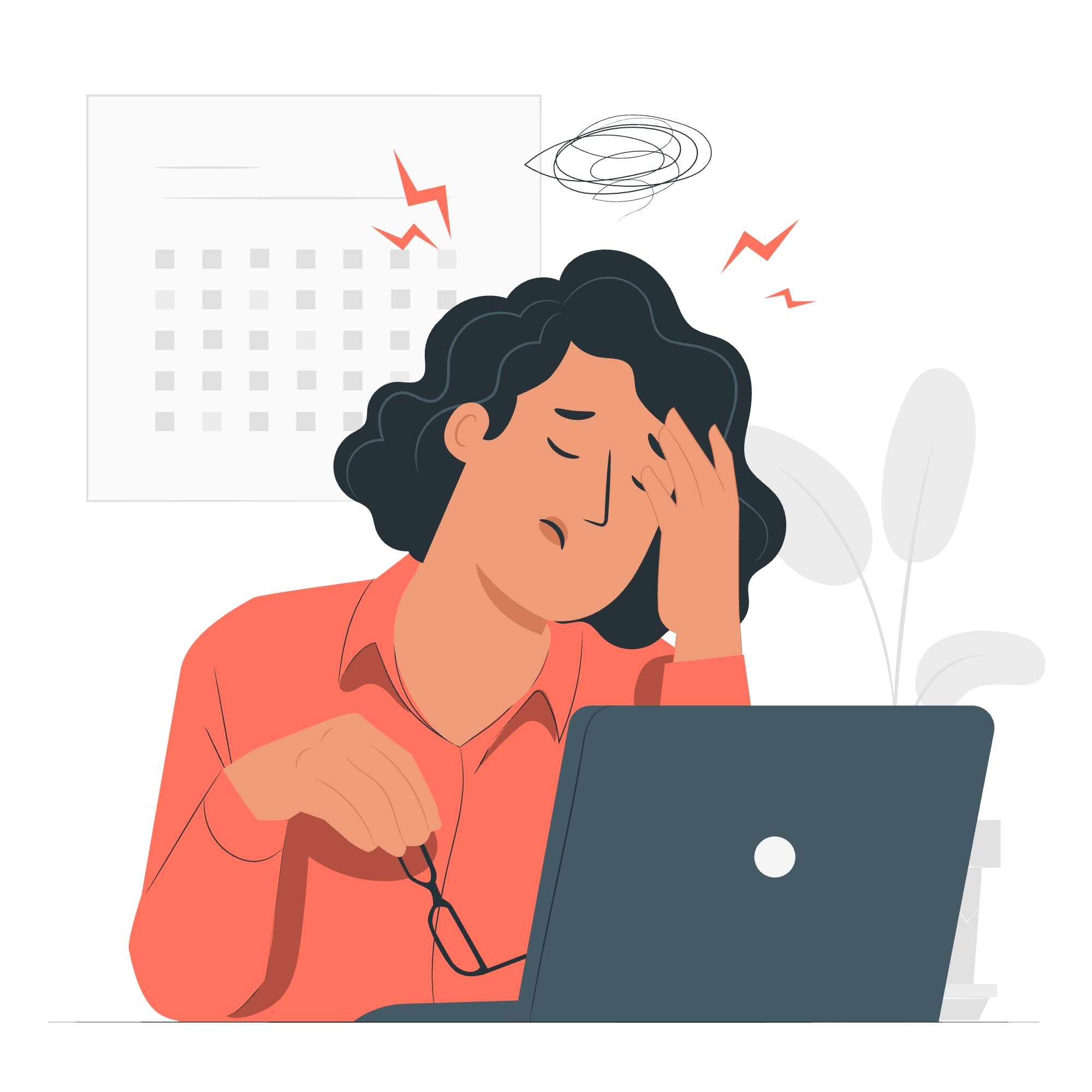
Understanding the Basics
Before we jump into the code, let's take a moment to understand what we're dealing with. Node.js is a powerful JavaScript runtime that allows us to run JavaScript on the server-side. MySQL, on the other hand, is a popular relational database management system. When we combine these two technologies, we can create dynamic web applications that interact with databases.
Now, imagine you're organizing your bookshelf. Each shelf could be a table in our database, and each book represents a row of data. Creating a table is like setting up a new shelf with specific rules for what kind of books (data) it can hold.
CREATE TABLE in MySQL
Let's start by looking at how we create tables directly in MySQL. This will give us a solid foundation before we move on to doing it through Node.js.
Basic Syntax
The basic syntax for creating a table in MySQL is as follows:
CREATE TABLE table_name (
column1 datatype,
column2 datatype,
column3 datatype,
....
);Let's break this down:
-
CREATE TABLEis the command that tells MySQL we want to create a new table. -
table_nameis where you specify what you want to call your table. - Inside the parentheses, we list our columns along with their data types.
A Simple Example
Let's create a table to store information about books:
CREATE TABLE books (
id INT AUTO_INCREMENT PRIMARY KEY,
title VARCHAR(100) NOT NULL,
author VARCHAR(50) NOT NULL,
publication_year INT,
isbn VARCHAR(13) UNIQUE
);In this example:
-
idis an integer that automatically increments and serves as the primary key. -
titleandauthorare variable-length strings that cannot be null. -
publication_yearis an integer. -
isbnis a unique 13-character string.
Remember when I mentioned organizing your bookshelf? This table structure is like labeling each shelf section: one for the book's ID, one for the title, another for the author, and so on.
CREATE TABLE in Node.js
Now that we understand how to create tables in MySQL, let's see how we can achieve the same result using Node.js. This is where the magic happens!
Setting Up
First, we need to set up our Node.js environment and install the necessary packages. Open your terminal and run:
npm init -y
npm install mysql2This creates a new Node.js project and installs the mysql2 package, which we'll use to connect to our MySQL database.
Connecting to MySQL
Before we can create tables, we need to establish a connection to our MySQL database. Here's how we do that:
const mysql = require('mysql2');
const connection = mysql.createConnection({
host: 'localhost',
user: 'your_username',
password: 'your_password',
database: 'your_database_name'
});
connection.connect((err) => {
if (err) {
console.error('Error connecting to the database: ' + err.stack);
return;
}
console.log('Connected to database.');
});Replace 'your_username', 'your_password', and 'your_database_name' with your actual MySQL credentials.
Creating a Table
Now, let's create our books table using Node.js:
const createTableQuery = `
CREATE TABLE IF NOT EXISTS books (
id INT AUTO_INCREMENT PRIMARY KEY,
title VARCHAR(100) NOT NULL,
author VARCHAR(50) NOT NULL,
publication_year INT,
isbn VARCHAR(13) UNIQUE
)
`;
connection.query(createTableQuery, (err, results) => {
if (err) {
console.error('Error creating table: ' + err.stack);
return;
}
console.log('Table created successfully.');
});Let's break this down:
- We define our SQL query as a string, just like we did in pure MySQL.
- We use
IF NOT EXISTSto prevent errors if the table already exists. - We use the
connection.query()method to execute our SQL query. - We provide a callback function to handle the result or any errors.
Putting It All Together
Here's a complete script that connects to the database and creates our table:
const mysql = require('mysql2');
const connection = mysql.createConnection({
host: 'localhost',
user: 'your_username',
password: 'your_password',
database: 'your_database_name'
});
connection.connect((err) => {
if (err) {
console.error('Error connecting to the database: ' + err.stack);
return;
}
console.log('Connected to database.');
const createTableQuery = `
CREATE TABLE IF NOT EXISTS books (
id INT AUTO_INCREMENT PRIMARY KEY,
title VARCHAR(100) NOT NULL,
author VARCHAR(50) NOT NULL,
publication_year INT,
isbn VARCHAR(13) UNIQUE
)
`;
connection.query(createTableQuery, (err, results) => {
if (err) {
console.error('Error creating table: ' + err.stack);
return;
}
console.log('Table created successfully.');
connection.end(); // Close the connection when we're done
});
});To run this script, save it as create_table.js and execute it with Node.js:
node create_table.jsIf everything goes well, you should see "Connected to database." followed by "Table created successfully."
Conclusion
Congratulations! You've just created your first MySQL table using Node.js. Think of what we've done as setting up a brand new, organized bookshelf in the vast library of your database. Each time you run this script, it checks if the shelf (table) exists, and if not, it creates one for you.
Remember, this is just the beginning. With this knowledge, you can create more complex tables, add relationships between them, and start building powerful database-driven applications.
As we wrap up, here's a little pro tip from your friendly computer science teacher: Always double-check your connection details and make sure your MySQL server is running before executing your Node.js scripts. It'll save you a lot of head-scratching moments!
Keep practicing, stay curious, and happy coding!
| Method | Description |
|---|---|
mysql.createConnection() |
Creates a new MySQL connection |
connection.connect() |
Establishes the connection to the MySQL server |
connection.query() |
Executes a SQL query on the connected database |
connection.end() |
Closes the MySQL connection |
Credits: Image by storyset
