Node.js - Event Emitter: A Beginner's Guide
Hello there, future coding superstar! Today, we're going to embark on an exciting journey into the world of Node.js Event Emitters. Don't worry if you've never written a line of code before – I'll be your friendly guide, and we'll tackle this topic step by step. By the end of this tutorial, you'll be emitting events like a pro!
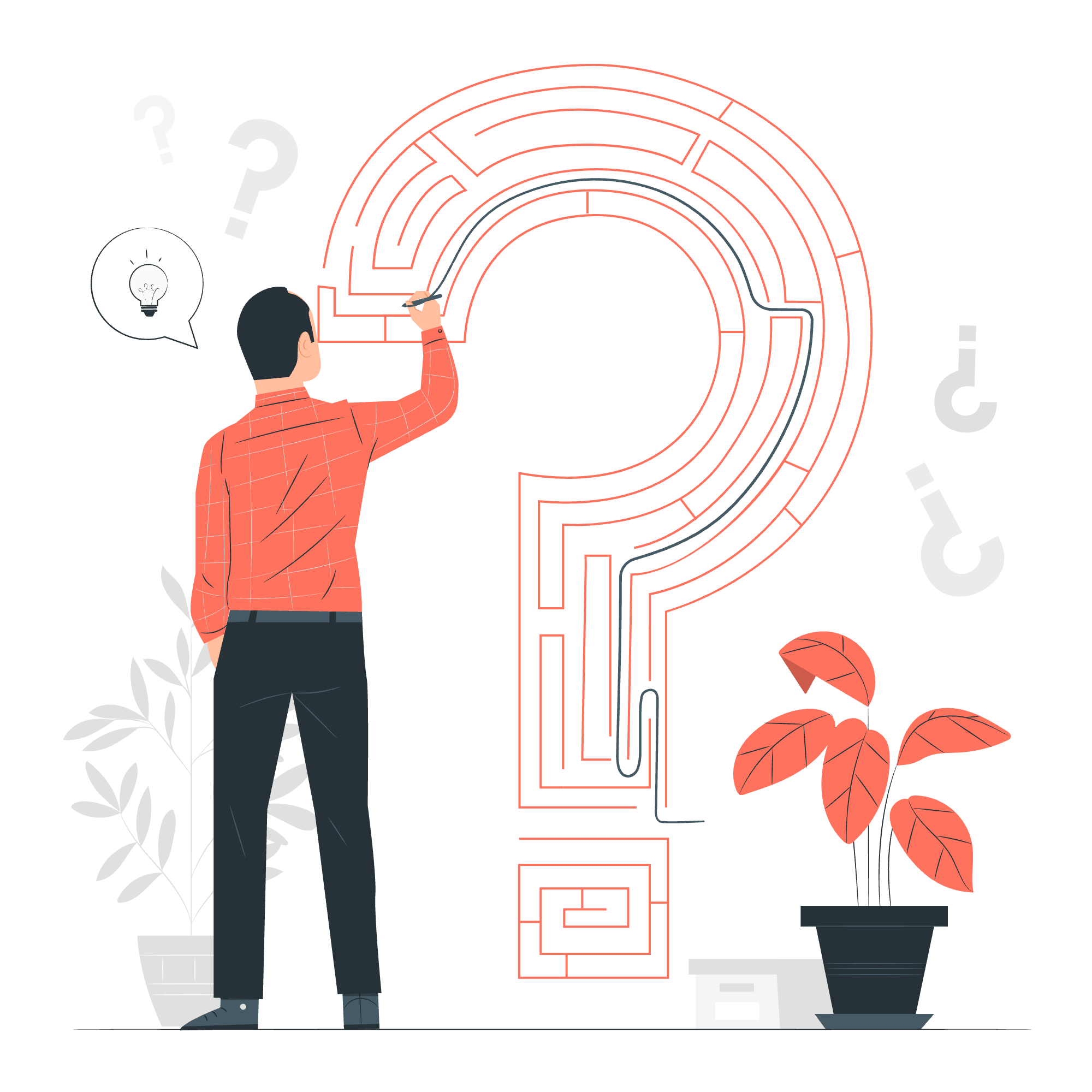
What is an Event Emitter?
Before we dive into the code, let's understand what an Event Emitter is. Imagine you're at a party (a coding party, of course!). The DJ is the Event Emitter. They play music (emit events), and when they play your favorite song, you start dancing (respond to the event). In Node.js, an Event Emitter is like that DJ – it can send out signals that other parts of your program can listen for and react to.
Getting Started with Event Emitters
Let's start with a simple example to see how Event Emitters work in Node.js.
const EventEmitter = require('events');
// Create a new event emitter
const myEmitter = new EventEmitter();
// Define an event listener
myEmitter.on('greet', () => {
console.log('Hello, World!');
});
// Emit the event
myEmitter.emit('greet');Let's break this down:
- We import the
eventsmodule, which gives us access to the Event Emitter functionality. - We create a new Event Emitter object called
myEmitter. - We use the
onmethod to set up a listener for an event called 'greet'. - When the 'greet' event occurs, it will log "Hello, World!" to the console.
- Finally, we use the
emitmethod to trigger the 'greet' event.
When you run this code, you'll see "Hello, World!" printed in your console. It's like our DJ just played your favorite song!
Adding Parameters to Events
Events can also carry data. Let's modify our example to include a name:
const EventEmitter = require('events');
const myEmitter = new EventEmitter();
myEmitter.on('greet', (name) => {
console.log(`Hello, ${name}!`);
});
myEmitter.emit('greet', 'Alice');
myEmitter.emit('greet', 'Bob');Now, when we emit the 'greet' event, we're passing a name as a parameter. Our listener function receives this name and uses it in the greeting. Running this code will output:
Hello, Alice!
Hello, Bob!It's like our DJ is now taking song requests with dedications!
Multiple Listeners
One of the cool things about Event Emitters is that you can have multiple listeners for the same event. Let's see this in action:
const EventEmitter = require('events');
const myEmitter = new EventEmitter();
myEmitter.on('party', () => {
console.log('Let's dance!');
});
myEmitter.on('party', () => {
console.log('Time for snacks!');
});
myEmitter.on('party', () => {
console.log('Taking selfies!');
});
myEmitter.emit('party');When you run this code, you'll see:
Let's dance!
Time for snacks!
Taking selfies!Each listener responds to the 'party' event in its own way. It's like different people at our coding party reacting to the same song in their unique styles!
Once Method: One-Time Listeners
Sometimes, you want a listener to respond only once to an event. For this, we use the once method:
const EventEmitter = require('events');
const myEmitter = new EventEmitter();
myEmitter.once('special', () => {
console.log('This will only happen once!');
});
myEmitter.emit('special');
myEmitter.emit('special');
myEmitter.emit('special');This code will only output "This will only happen once!" a single time, even though we emit the event three times. It's like a one-time offer at our coding party – you snooze, you lose!
Error Events
Error handling is crucial in programming. Event Emitters have a special 'error' event for this purpose:
const EventEmitter = require('events');
const myEmitter = new EventEmitter();
myEmitter.on('error', (err) => {
console.error('Whoops! There was an error:', err.message);
});
myEmitter.emit('error', new Error('Something went wrong!'));This code sets up a listener for 'error' events and then emits an error. The output will be:
Whoops! There was an error: Something went wrong!It's like having a safety net at our coding party – if something goes wrong, we're prepared to handle it!
Removing Listeners
Sometimes, you might want to stop listening to certain events. You can do this with the removeListener method:
const EventEmitter = require('events');
const myEmitter = new EventEmitter();
function partyTime() {
console.log('Party time!');
}
myEmitter.on('celebrate', partyTime);
myEmitter.emit('celebrate'); // Outputs: Party time!
myEmitter.removeListener('celebrate', partyTime);
myEmitter.emit('celebrate'); // No outputHere, we remove the listener after the first emit, so the second emit doesn't trigger the function. It's like telling the DJ you're taking a break from dancing!
Event Emitter Methods
Here's a table of the most commonly used Event Emitter methods:
| Method | Description |
|---|---|
on(eventName, listener) |
Adds a listener function to the specified event |
emit(eventName[, ...args]) |
Triggers the specified event |
once(eventName, listener) |
Adds a one-time listener function |
removeListener(eventName, listener) |
Removes a specific listener from an event |
removeAllListeners([eventName]) |
Removes all listeners or all of a specific event |
listeners(eventName) |
Returns an array of listeners for the specified event |
listenerCount(eventName) |
Returns the number of listeners for a specific event |
Conclusion
Congratulations! You've just taken your first steps into the world of Node.js Event Emitters. We've covered the basics, from creating emitters and listeners to handling errors and removing listeners. Event Emitters are a powerful tool in Node.js, allowing you to create dynamic, responsive programs.
Remember, practice makes perfect. Try creating your own Event Emitters, experiment with different events and listeners, and most importantly, have fun with it! Who knows, maybe you'll be the star DJ at the next coding party, spinning those events like a pro!
Happy coding, and may your events always find their listeners!
Credits: Image by storyset
