Node.js - MySQL Update
Hello there, future coding superstar! Today, we're going to dive into the exciting world of Node.js and MySQL updates. Don't worry if you're new to this – I'll be your friendly guide through this adventure. By the end of this tutorial, you'll be updating databases like a pro!
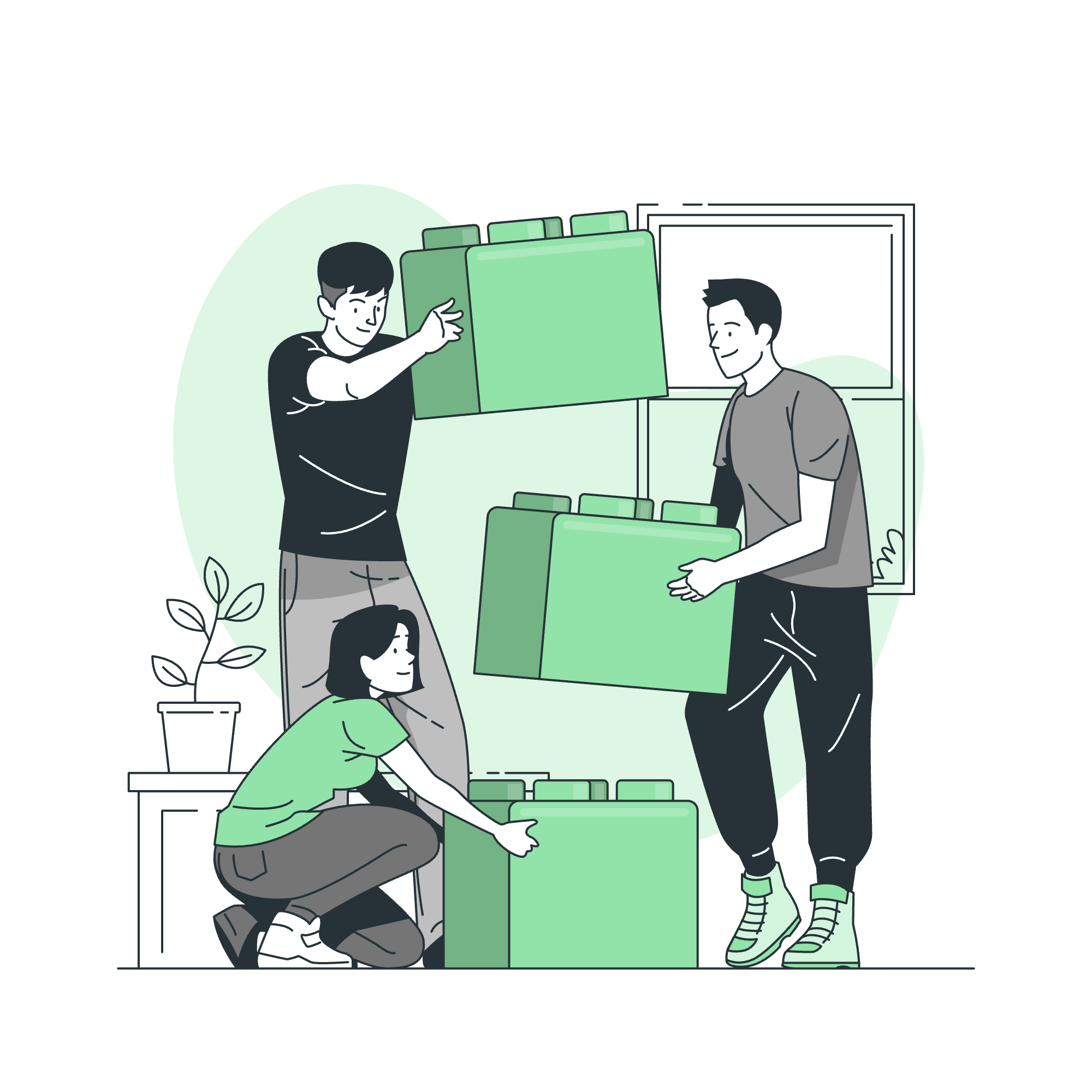
Understanding the Basics
Before we jump into the code, let's chat about what we're actually doing. When we talk about "updating" in MySQL, we're essentially changing existing data in our database. It's like editing a document, but instead of a Word file, we're working with a database full of information.
Simple UPDATE
Let's start with a simple update. Imagine you have a database of your favorite books, and you want to change the rating of one of them.
Here's how we might do that:
const mysql = require('mysql');
// First, we create a connection to our database
const connection = mysql.createConnection({
host: 'localhost',
user: 'yourusername',
password: 'yourpassword',
database: 'yourdatabase'
});
// Now, let's connect!
connection.connect((err) => {
if (err) throw err;
console.log('Connected to the database!');
// Here's our UPDATE query
let sql = "UPDATE books SET rating = 5 WHERE title = 'The Great Gatsby'";
// Let's execute the query
connection.query(sql, (err, result) => {
if (err) throw err;
console.log(result.affectedRows + " record(s) updated");
});
});Let's break this down:
- We start by requiring the MySQL module and creating a connection to our database.
- We use the
UPDATESQL command to change theratingto 5 for the book titled 'The Great Gatsby'. - We execute the query using
connection.query(). - If successful, we log how many rows were affected by our update.
Remember, always double-check your WHERE clause in an UPDATE statement. Without it, you might accidentally update every record in your table!
UPDATE with Prepared Statement
Now, let's level up our game with prepared statements. These are like reusable templates for our SQL queries, making our code safer and more efficient.
const mysql = require('mysql');
const connection = mysql.createConnection({
host: 'localhost',
user: 'yourusername',
password: 'yourpassword',
database: 'yourdatabase'
});
connection.connect((err) => {
if (err) throw err;
console.log('Connected to the database!');
// Our prepared statement
let sql = "UPDATE books SET rating = ? WHERE title = ?";
let values = [4, 'To Kill a Mockingbird'];
// Execute the prepared statement
connection.query(sql, values, (err, result) => {
if (err) throw err;
console.log(result.affectedRows + " record(s) updated");
});
});In this example:
- We create a prepared statement with placeholders (
?) for the values we want to update. - We provide these values in an array.
- MySQL takes care of properly escaping these values, protecting us from SQL injection attacks.
Think of prepared statements like a Mad Libs game – we create the structure first, then fill in the blanks later!
UPDATE JOIN
Sometimes, we need to update data in one table based on information from another table. That's where UPDATE JOIN comes in handy. Let's say we want to update the prices of books based on their authors' nationalities.
const mysql = require('mysql');
const connection = mysql.createConnection({
host: 'localhost',
user: 'yourusername',
password: 'yourpassword',
database: 'yourdatabase'
});
connection.connect((err) => {
if (err) throw err;
console.log('Connected to the database!');
let sql = `
UPDATE books b
JOIN authors a ON b.author_id = a.id
SET b.price = b.price * 1.1
WHERE a.nationality = 'British'
`;
connection.query(sql, (err, result) => {
if (err) throw err;
console.log(result.affectedRows + " record(s) updated");
});
});Here's what's happening:
- We JOIN the
bookstable with theauthorstable using theauthor_idfield. - We increase the price by 10% (multiplying by 1.1) for all books where the author's nationality is 'British'.
- This update affects multiple rows across related tables in one go!
Think of this like a coordinated dance between two tables – they move together to update the information we need.
Comparison of UPDATE Methods
Let's summarize our methods in a handy table:
| Method | Pros | Cons | Best Used When |
|---|---|---|---|
| Simple UPDATE | Easy to understand and implement | Vulnerable to SQL injection if not careful | Doing quick, one-off updates |
| Prepared Statement | Safer against SQL injection, can be reused | Slightly more complex to set up | Performing repeated updates with different values |
| UPDATE JOIN | Can update based on data from multiple tables | More complex query structure | Need to update data based on related information in other tables |
Conclusion
And there you have it, folks! We've journeyed through the land of Node.js and MySQL updates, from simple changes to complex multi-table operations. Remember, with great power comes great responsibility – always double-check your WHERE clauses and use prepared statements when dealing with user input.
Practice these techniques, and soon you'll be updating databases faster than you can say "SQL"! Keep coding, keep learning, and most importantly, have fun with it. Until next time, may your queries be fast and your databases bug-free!
Credits: Image by storyset
