Node.js - MongoDB Join: Mastering Data Aggregation
Hello there, future coding superstar! ? Welcome to our exciting journey into the world of Node.js and MongoDB joins. I'm thrilled to be your guide as we explore this fascinating topic together. As someone who's been teaching computer science for years, I can assure you that while this might seem daunting at first, we'll break it down into bite-sized pieces that even a complete beginner can understand. So, grab your favorite beverage, get comfortable, and let's dive in!
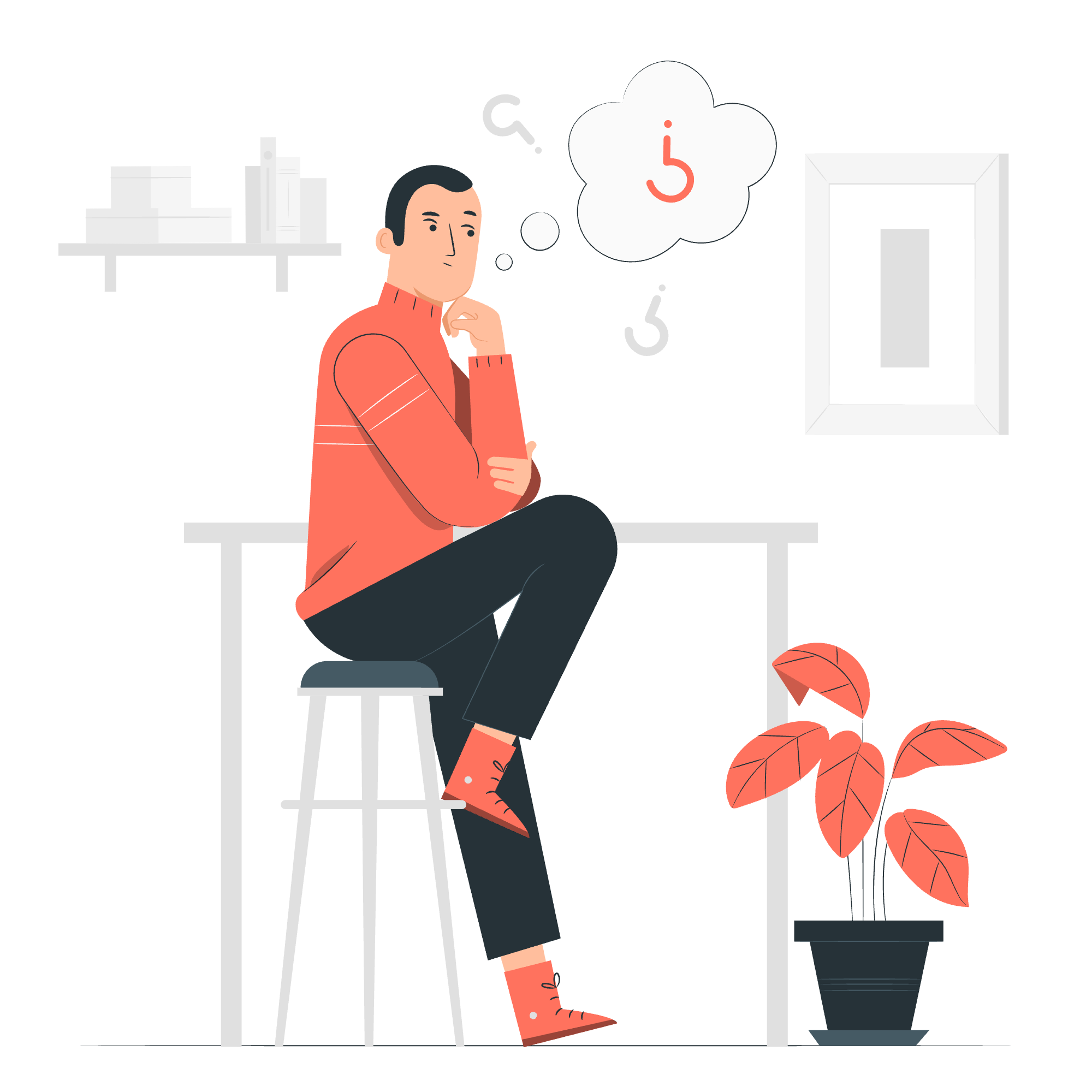
Understanding the Basics: What is a Join?
Before we jump into the nitty-gritty of MongoDB joins, let's take a moment to understand what a "join" actually is. Imagine you're organizing a big party (because who doesn't love a good party, right?). You have two lists:
- A list of guests and their favorite colors
- A list of party favors and their colors
Now, you want to match each guest with a party favor that matches their favorite color. That's essentially what a join does in database terms - it combines data from two or more collections based on a related field between them.
MongoDB and Joins: A Special Relationship
Now, here's where things get interesting. MongoDB, being a NoSQL database, doesn't have a built-in "JOIN" operation like traditional SQL databases. But don't worry! MongoDB has its own superpowers, and one of them is the $aggregate() function.
The $aggregate() Function: Your New Best Friend
The $aggregate() function in MongoDB is like a Swiss Army knife for data manipulation. It allows us to process and transform data in powerful ways, including performing join-like operations.
How $aggregate() Works
The $aggregate() function works by passing documents through a pipeline of stages. Each stage transforms the documents as they pass through. It's like a conveyor belt in a factory, where each station adds or modifies something about the product.
Here's a table of some common $aggregate() stages we'll be using:
| Stage | Description |
|---|---|
| $match | Filters documents to pass only those that match specified conditions |
| $project | Reshapes documents by including, excluding, or computing new fields |
| $lookup | Performs a left outer join with another collection |
| $unwind | Deconstructs an array field from the input documents |
| $group | Groups documents by a specified expression |
Let's Code: A Practical Example
Now that we've got the theory down, let's get our hands dirty with some actual code. We'll create a simple scenario where we have two collections: students and courses.
Step 1: Setting Up Our Environment
First, let's set up our Node.js environment and connect to MongoDB:
const MongoClient = require('mongodb').MongoClient;
const url = "mongodb://localhost:27017/";
MongoClient.connect(url, function(err, db) {
if (err) throw err;
const dbo = db.db("school");
// Our aggregation code will go here
db.close();
});In this code, we're connecting to a MongoDB database called "school". Don't worry if you don't understand every line - the key thing is that we're setting up our connection to the database.
Step 2: Creating Our Collections
Let's populate our database with some sample data:
// Students collection
dbo.collection("students").insertMany([
{ _id: 1, name: "Alice", course_id: 101 },
{ _id: 2, name: "Bob", course_id: 102 },
{ _id: 3, name: "Charlie", course_id: 101 }
], function(err, res) {
if (err) throw err;
console.log("Students inserted");
});
// Courses collection
dbo.collection("courses").insertMany([
{ _id: 101, name: "Web Development", instructor: "Mr. Smith" },
{ _id: 102, name: "Database Design", instructor: "Mrs. Jones" }
], function(err, res) {
if (err) throw err;
console.log("Courses inserted");
});Here, we're creating two collections: students and courses. Each student has a course_id that corresponds to the _id of a course.
Step 3: Performing the Join
Now, let's use the $aggregate() function to join these collections:
dbo.collection("students").aggregate([
{
$lookup:
{
from: "courses",
localField: "course_id",
foreignField: "_id",
as: "course_info"
}
},
{
$unwind: "$course_info"
},
{
$project: {
_id: 1,
name: 1,
course_name: "$course_info.name",
instructor: "$course_info.instructor"
}
}
]).toArray(function(err, result) {
if (err) throw err;
console.log(JSON.stringify(result, null, 2));
db.close();
});Let's break this down step by step:
- We start with the
studentscollection. - The
$lookupstage joins thecoursescollection with thestudentscollection, matchingcourse_idinstudentswith_idincourses. - The
$unwindstage flattens the resulting array from$lookup. - The
$projectstage reshapes our output, selecting which fields we want to include.
The result will look something like this:
[
{
"_id": 1,
"name": "Alice",
"course_name": "Web Development",
"instructor": "Mr. Smith"
},
{
"_id": 2,
"name": "Bob",
"course_name": "Database Design",
"instructor": "Mrs. Jones"
},
{
"_id": 3,
"name": "Charlie",
"course_name": "Web Development",
"instructor": "Mr. Smith"
}
]Voila! We've successfully joined our students and courses collections, giving us a complete picture of each student's course information.
Wrapping Up
And there you have it, folks! We've journeyed through the land of MongoDB joins using the powerful $aggregate() function. We've seen how to connect collections, manipulate data, and create meaningful results.
Remember, like learning any new skill, mastering MongoDB joins takes practice. Don't be discouraged if it doesn't click immediately - even the most experienced developers were beginners once. Keep experimenting, try joining different collections, and most importantly, have fun with it!
As we wrap up, I'm reminded of a quote by the famous computer scientist Grace Hopper: "The most damaging phrase in the language is 'We've always done it this way.'" So go forth, experiment, and find new ways to join and analyze your data!
Happy coding, and until next time, may your queries be fast and your data be clean! ??
Credits: Image by storyset
