Node.js - RESTful API
Hello, aspiring programmers! Today, we're going to embark on an exciting journey into the world of Node.js and RESTful APIs. Don't worry if these terms sound like alien language right now - by the end of this tutorial, you'll be speaking fluent "REST"! ?
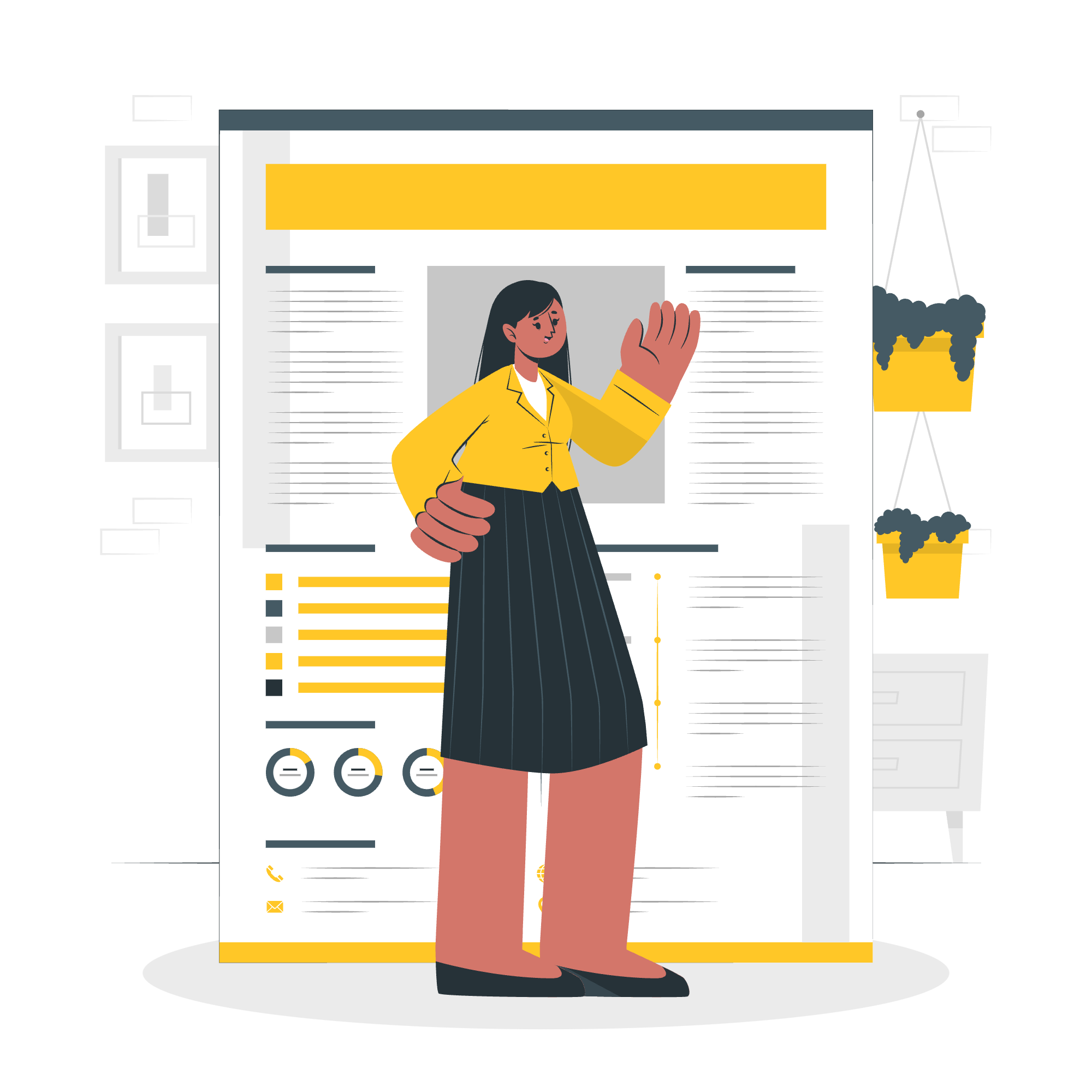
What is REST architecture?
REST, or Representational State Transfer, is like a set of rules for how computers should talk to each other over the internet. Imagine you're at a restaurant. You (the client) ask the waiter (the API) for a menu (data). The waiter doesn't cook the food themselves but goes to the kitchen (server) to get what you need. This back-and-forth is similar to how REST works!
Key Principles of REST:
- Client-Server: Separation of concerns between the user interface and data storage.
- Stateless: Each request from client to server must contain all the information needed to understand the request.
- Cacheable: Responses must define themselves as cacheable or not.
- Uniform Interface: A standardized way of interacting with the server.
- Layered System: The client cannot tell whether it's connected directly to the server or to an intermediary.
HTTP methods
Now, let's talk about HTTP methods. These are like verbs that tell the server what action to perform. Here are the main ones:
| Method | Description | Example Use |
|---|---|---|
| GET | Retrieve data | Fetch a user's profile |
| POST | Create new data | Add a new blog post |
| PUT | Update existing data | Edit a user's details |
| DELETE | Remove data | Delete a tweet |
| PATCH | Partially modify data | Update a user's email only |
Let's see these in action with some simple Node.js code examples!
GET Request Example:
const http = require('http');
const server = http.createServer((req, res) => {
if (req.method === 'GET' && req.url === '/api/users') {
res.writeHead(200, { 'Content-Type': 'application/json' });
res.end(JSON.stringify({ users: ['Alice', 'Bob', 'Charlie'] }));
}
});
server.listen(3000, () => {
console.log('Server running on port 3000');
});In this example, we're creating a simple server that responds to a GET request to '/api/users' with a JSON list of users. When you run this code and visit 'http://localhost:3000/api/users' in your browser, you'll see the list of users!
POST Request Example:
const http = require('http');
const server = http.createServer((req, res) => {
if (req.method === 'POST' && req.url === '/api/users') {
let body = '';
req.on('data', chunk => {
body += chunk.toString();
});
req.on('end', () => {
const newUser = JSON.parse(body);
console.log('New user added:', newUser);
res.writeHead(201, { 'Content-Type': 'application/json' });
res.end(JSON.stringify({ message: 'User created successfully' }));
});
}
});
server.listen(3000, () => {
console.log('Server running on port 3000');
});This example shows how to handle a POST request to add a new user. It listens for incoming data, processes it, and sends a response confirming the user was created.
RESTful Web Services
Now that we understand the basics, let's dive into creating a full RESTful API using Express, a popular Node.js framework that makes building web applications and APIs a breeze!
First, let's install Express:
npm init -y
npm install expressNow, let's create a simple RESTful API for a book library:
const express = require('express');
const app = express();
app.use(express.json());
let books = [
{ id: 1, title: 'The Great Gatsby', author: 'F. Scott Fitzgerald' },
{ id: 2, title: 'To Kill a Mockingbird', author: 'Harper Lee' }
];
// GET all books
app.get('/api/books', (req, res) => {
res.json(books);
});
// GET a specific book
app.get('/api/books/:id', (req, res) => {
const book = books.find(b => b.id === parseInt(req.params.id));
if (!book) return res.status(404).send('Book not found');
res.json(book);
});
// POST a new book
app.post('/api/books', (req, res) => {
const book = {
id: books.length + 1,
title: req.body.title,
author: req.body.author
};
books.push(book);
res.status(201).json(book);
});
// PUT (update) a book
app.put('/api/books/:id', (req, res) => {
const book = books.find(b => b.id === parseInt(req.params.id));
if (!book) return res.status(404).send('Book not found');
book.title = req.body.title;
book.author = req.body.author;
res.json(book);
});
// DELETE a book
app.delete('/api/books/:id', (req, res) => {
const book = books.find(b => b.id === parseInt(req.params.id));
if (!book) return res.status(404).send('Book not found');
const index = books.indexOf(book);
books.splice(index, 1);
res.json(book);
});
app.listen(3000, () => console.log('Server running on port 3000'));This example creates a complete RESTful API for managing a book library. Let's break it down:
- We use
app.get()to handle GET requests, both for all books and for specific books by ID. -
app.post()handles the creation of new books. -
app.put()allows us to update existing books. -
app.delete()lets us remove books from our library.
Each route follows RESTful principles, using appropriate HTTP methods and status codes.
Testing Your API
To test your API, you can use tools like Postman or curl. Here's an example using curl:
# GET all books
curl http://localhost:3000/api/books
# POST a new book
curl -X POST -H "Content-Type: application/json" -d '{"title":"1984","author":"George Orwell"}' http://localhost:3000/api/books
# PUT (update) a book
curl -X PUT -H "Content-Type: application/json" -d '{"title":"Updated Title","author":"Updated Author"}' http://localhost:3000/api/books/1
# DELETE a book
curl -X DELETE http://localhost:3000/api/books/1And there you have it! You've just created your first RESTful API using Node.js and Express. Remember, practice makes perfect. Try adding more features to your book library API, like searching for books or sorting them by different criteria.
Building APIs is like constructing a bridge between different software applications. With each API you create, you're enabling new possibilities for how programs can interact and share data. Keep exploring, keep coding, and most importantly, have fun on your journey to becoming a Node.js expert!
Credits: Image by storyset
