Node.js - Process: A Beginner's Guide
Hello there, future Node.js developers! Today, we're going to embark on an exciting journey into the world of Node.js processes. Don't worry if you're new to programming – I'll be your friendly guide, explaining everything step by step. So, grab a cup of coffee, and let's dive in!
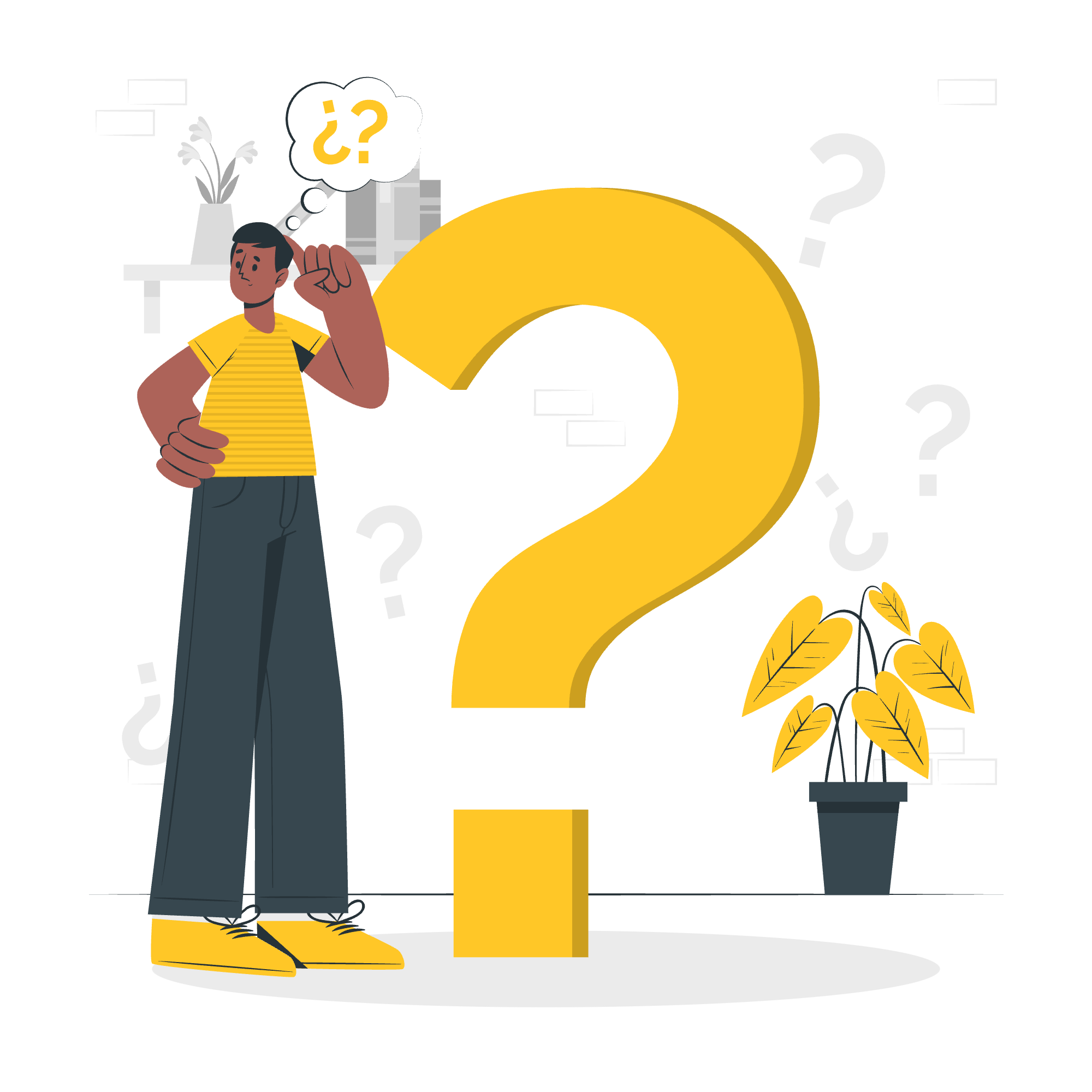
What is a Process in Node.js?
Before we get into the nitty-gritty, let's understand what a process is. In the simplest terms, a process is an instance of a computer program that is being executed. When you run a Node.js application, you're starting a process.
Think of it like baking a cake. The recipe is your code, and the actual baking is the process. Just as you can check the temperature or add ingredients while baking, Node.js allows you to interact with and manage the running process.
Process Events
Node.js processes emit events that we can listen to and respond to. It's like setting up alerts for different stages of our cake baking process.
Let's look at some common process events:
1. 'exit' Event
This event is emitted when the Node.js process is about to exit.
process.on('exit', (code) => {
console.log(`About to exit with code: ${code}`);
});
console.log("This message will be printed first");
process.exit(0);In this example, we're telling Node.js, "Hey, when you're about to exit, let me know!" The console.log inside the event listener will be the last thing printed before the process exits.
2. 'uncaughtException' Event
This event is emitted when an uncaught JavaScript exception bubbles all the way back to the event loop.
process.on('uncaughtException', (err) => {
console.error('There was an uncaught error', err);
process.exit(1);
});
throw new Error('Oops!');This is like having a safety net in your kitchen. If something unexpected happens (like dropping the cake), this code catches it and lets you know what went wrong.
Process Methods
Node.js provides several methods to interact with the current process. Let's explore some of them:
1. process.exit()
This method instructs Node.js to terminate the process synchronously with an exit status.
console.log('Starting the process');
process.exit(0);
console.log('This will never be printed');In this example, process.exit(0) tells Node.js to stop everything and exit. It's like turning off the oven and declaring "We're done baking!"
2. process.cwd()
This method returns the current working directory of the Node.js process.
console.log(`Current directory: ${process.cwd()}`);This is useful when you need to know where your Node.js script is running from, like checking which kitchen you're in!
Process Properties
Node.js processes also have properties that provide information about the environment. Let's look at a few:
1. process.version
This property returns the Node.js version you're running.
console.log(`Node.js version: ${process.version}`);It's like checking the model of your oven to know its capabilities.
2. process.env
This property returns an object containing the user environment.
console.log('User environment:', process.env);
console.log(`Home directory: ${process.env.HOME}`);This is like having access to all the ingredients and tools in your kitchen. Very useful for configuring your application based on the environment it's running in.
process.platform
The process.platform property returns a string identifying the operating system platform on which the Node.js process is running.
console.log(`This process is running on ${process.platform}`);This can be handy when you need to write platform-specific code. It's like knowing whether you're baking in a gas oven or an electric one!
Methods Table
Here's a handy table summarizing some of the key methods we've discussed:
| Method | Description |
|---|---|
| process.exit(code) | Ends the process with the specified exit code |
| process.cwd() | Returns the current working directory |
| process.memoryUsage() | Returns an object describing the memory usage of the Node.js process |
| process.nextTick(callback) | Adds callback to the "next tick queue" |
| process.uptime() | Returns the number of seconds the Node.js process has been running |
Remember, these are just a few of the many methods available. As you continue your Node.js journey, you'll discover many more useful process-related features.
Conclusion
And there you have it! We've taken our first steps into understanding Node.js processes. From events to methods to properties, we've covered the basics of how you can interact with and manage Node.js processes.
Remember, like becoming a master baker, becoming proficient with Node.js takes practice. Don't be afraid to experiment with these concepts in your own projects. Try listening for different events, use various methods, and explore the properties available to you.
As you continue learning, you'll find that understanding processes is crucial for building efficient and robust Node.js applications. It's the foundation upon which you'll build amazing things!
Keep coding, keep learning, and most importantly, have fun! Until next time, happy Node.js-ing!
Credits: Image by storyset
