Node.js - MongoDB Get Started
Hello there, future database wizards! Today, we're embarking on an exciting journey into the world of Node.js and MongoDB. As your friendly neighborhood computer teacher, I'm here to guide you through this adventure, step by step. Don't worry if you're new to programming – we'll start from the very basics and work our way up. So, grab your virtual hard hats, and let's dive in!
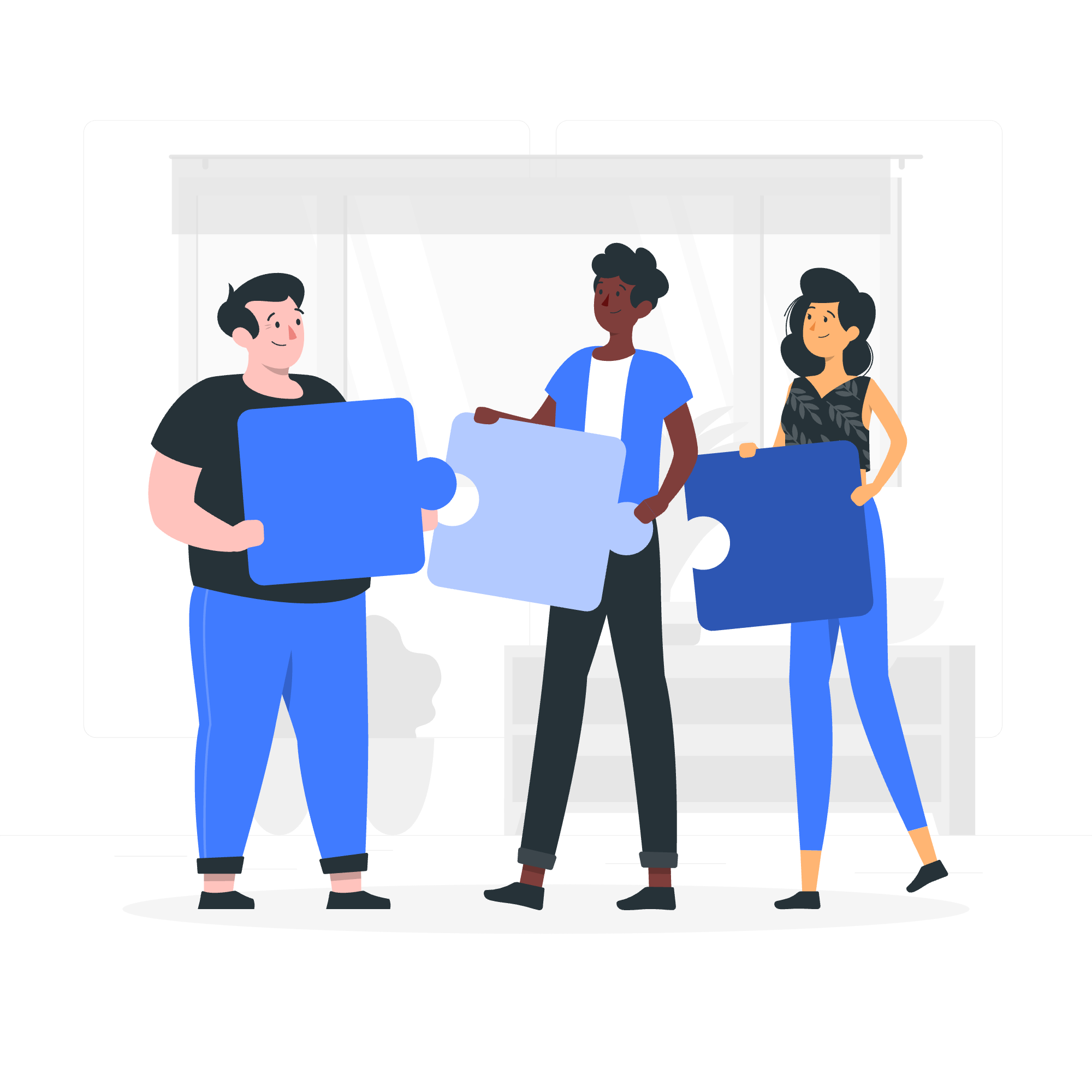
What is MongoDB?
Before we start coding, let's understand what MongoDB is all about. Imagine you're organizing your collection of comic books. You might have different boxes for Marvel, DC, and indie comics. MongoDB is like a giant, digital comic book organizer for your data. It's a NoSQL database, which means it's flexible and can handle all sorts of data without needing a strict structure.
Installation
Step 1: Install Node.js
First things first, we need to install Node.js. It's like setting up your workbench before starting a project.
- Go to the official Node.js website (https://nodejs.org/).
- Download the version appropriate for your operating system.
- Follow the installation wizard.
To check if Node.js is installed correctly, open your terminal or command prompt and type:
node --versionIf you see a version number, you're good to go!
Step 2: Install MongoDB
Now, let's install MongoDB – our digital comic book organizer.
- Visit the MongoDB download page (https://www.mongodb.com/try/download/community).
- Choose your operating system and download the installer.
- Run the installer and follow the prompts.
Once installed, you might need to add MongoDB to your system's PATH. Don't worry; it's not as scary as it sounds. It's like telling your computer where to find MongoDB when you want to use it.
MongoDB Driver
Now that we have our tools, we need a way for Node.js to talk to MongoDB. This is where the MongoDB driver comes in. Think of it as a translator between Node.js and MongoDB.
Installing the MongoDB Driver
Open your terminal, navigate to your project folder, and run:
npm init -y
npm install mongodbThe first command sets up your project, and the second installs the MongoDB driver. It's like unpacking your toolbox and making sure you have all the right tools.
Connecting to MongoDB
Alright, now comes the exciting part – connecting to our database! Let's write some code to make this happen.
Create a new file called app.js in your project folder and add the following code:
const { MongoClient } = require('mongodb');
// Connection URL
const url = 'mongodb://localhost:27017';
// Database Name
const dbName = 'myProject';
// Create a new MongoClient
const client = new MongoClient(url);
// Use connect method to connect to the Server
async function connect() {
try {
await client.connect();
console.log("Connected successfully to server");
const db = client.db(dbName);
// Perform database operations here
} catch (err) {
console.error("Error connecting to the database", err);
} finally {
await client.close();
}
}
connect();Let's break this down:
- We import the
MongoClientfrom the MongoDB driver. - We specify the URL where our MongoDB server is running.
localhost:27017is the default for a local installation. - We give our database a name,
myProject. - We create a new
MongoClientwith our URL. - We define an
asyncfunction calledconnect(). Async functions are like patient friends who wait for tasks to complete before moving on. - Inside
connect(), we usetry/catch/finallyto handle potential errors gracefully. - We use
await client.connect()to connect to the server. Theawaitkeyword is like saying, "Hold on, let's wait for this to finish before moving on." - If the connection is successful, we log a message and get a reference to our database.
- Finally, we close the connection in the
finallyblock.
To run this code, save the file and type node app.js in your terminal. If everything is set up correctly, you should see "Connected successfully to server" printed in your console.
Congratulations! You've just made your first connection to MongoDB using Node.js. It's like making your first phone call – exciting, right?
Performing Database Operations
Now that we're connected, let's do something with our database. We'll add a simple operation to insert a document into a collection.
Update your app.js file:
// ... (previous code remains the same)
async function connect() {
try {
await client.connect();
console.log("Connected successfully to server");
const db = client.db(dbName);
const collection = db.collection('superheroes');
// Insert a document
const result = await collection.insertOne({
name: 'Spider-Man',
realName: 'Peter Parker',
powers: ['web-slinging', 'spider-sense', 'superhuman strength']
});
console.log(`Inserted document with _id: ${result.insertedId}`);
} catch (err) {
console.error("Error performing database operation", err);
} finally {
await client.close();
}
}
connect();Here's what's new:
- We create a reference to a collection called 'superheroes'.
- We use
insertOne()to add a new document to our collection. - We log the
_idof the inserted document.
Run the script again with node app.js. You should see a message confirming that a document was inserted, along with its _id.
Retrieving Data
Let's add one more operation to retrieve the document we just inserted:
// ... (previous code remains the same)
async function connect() {
try {
await client.connect();
console.log("Connected successfully to server");
const db = client.db(dbName);
const collection = db.collection('superheroes');
// Insert a document
const insertResult = await collection.insertOne({
name: 'Spider-Man',
realName: 'Peter Parker',
powers: ['web-slinging', 'spider-sense', 'superhuman strength']
});
console.log(`Inserted document with _id: ${insertResult.insertedId}`);
// Find the document we just inserted
const findResult = await collection.findOne({ name: 'Spider-Man' });
console.log("Found document:", findResult);
} catch (err) {
console.error("Error performing database operation", err);
} finally {
await client.close();
}
}
connect();Now we're using findOne() to retrieve the document we just inserted. It's like asking our database, "Hey, can you find Spider-Man for me?"
Run the script one last time. You should see both the insertion message and the found document printed in your console.
Conclusion
Congratulations! You've just taken your first steps into the world of Node.js and MongoDB. We've covered installation, connection, and basic operations. Remember, learning to work with databases is like learning a new superpower – it takes practice, but soon you'll be manipulating data like a pro!
Here's a quick recap of the methods we've used:
| Method | Description |
|---|---|
MongoClient.connect() |
Connects to the MongoDB server |
client.db() |
Gets a reference to a database |
db.collection() |
Gets a reference to a collection |
collection.insertOne() |
Inserts a single document into a collection |
collection.findOne() |
Finds a single document in a collection |
Keep practicing, stay curious, and soon you'll be building amazing applications with Node.js and MongoDB. Happy coding, future database superheroes!
Credits: Image by storyset
