Node.js - Web Module
What is a Web Server?
Hello, aspiring programmers! Today, we're diving into the exciting world of web servers. Think of a web server as a friendly librarian who's always ready to hand you the book (or in our case, the web page) you're looking for.
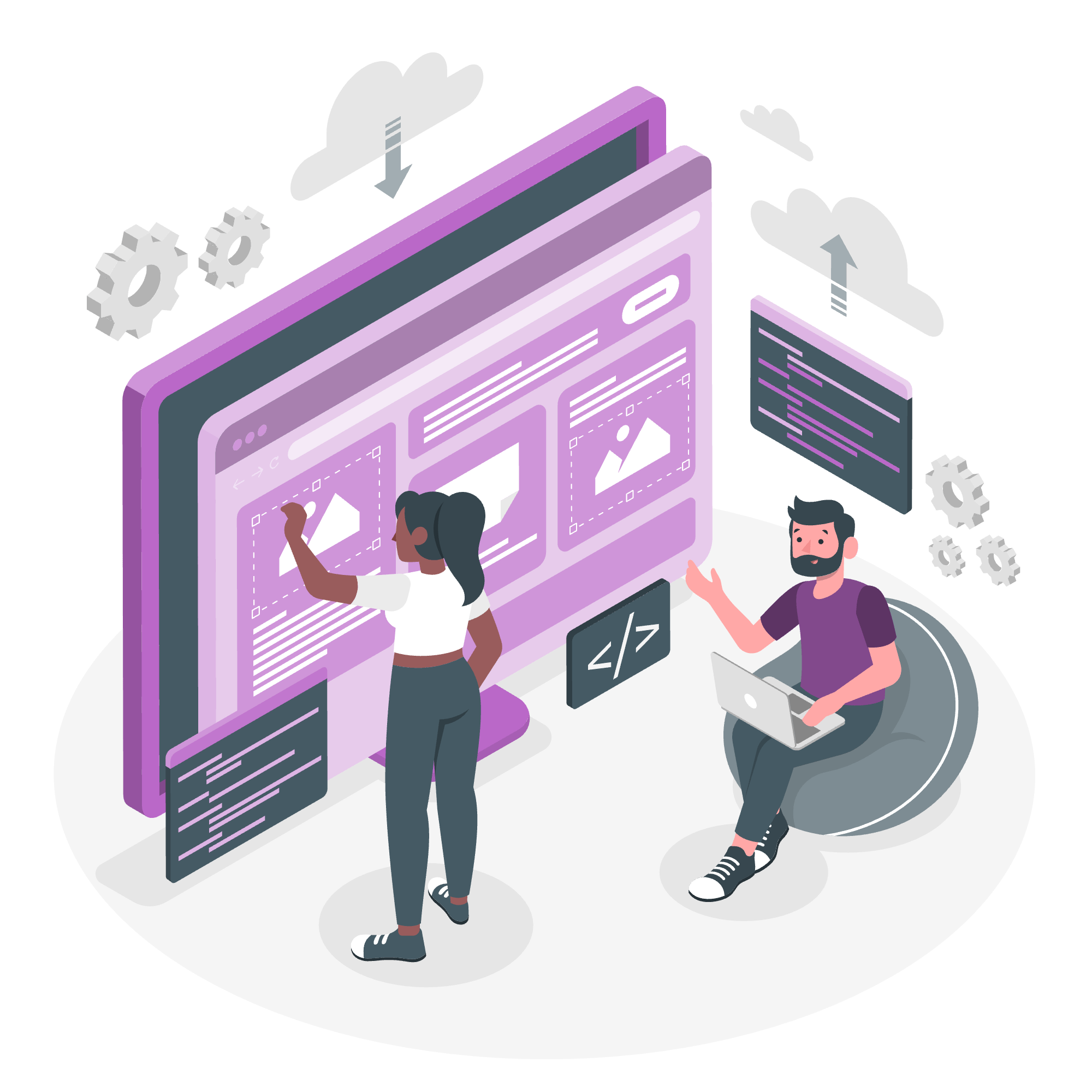
A web server is a piece of software that responds to requests from web browsers. When you type a URL into your browser, you're essentially asking a web server to give you a specific web page. The server then fetches that page and sends it back to your browser.
Let's break it down with a simple analogy:
- You (the client) walk into a library (the internet).
- You ask the librarian (the web server) for a specific book (a web page).
- The librarian fetches the book and hands it to you.
- You read the book (your browser displays the web page).
Simple, right? Now, let's see how we can create our own web server using Node.js!
Web Application Architecture
Before we start coding, let's understand the basic architecture of a web application. It's like understanding the blueprint of a house before building it.
A typical web application consists of three main components:
- Client: This is usually a web browser (like Chrome or Firefox) that sends requests to the server.
- Server: This is where our Node.js application runs. It receives requests from clients and sends back responses.
- Database: This is where we store and retrieve data. We won't cover databases in this tutorial, but it's good to know they exist!
Here's a simple diagram to illustrate this:
[Client] <---> [Server] <---> [Database]The arrows represent the flow of data between these components. Cool, huh?
Creating a Web Server using Node
Now, let's get our hands dirty and create a simple web server using Node.js. Don't worry if you've never coded before – we'll go through this step-by-step!
First, we need to use Node's built-in http module. This module allows us to create a server that can handle HTTP requests.
const http = require('http');
const server = http.createServer((req, res) => {
res.statusCode = 200;
res.setHeader('Content-Type', 'text/plain');
res.end('Hello, World!');
});
server.listen(3000, 'localhost', () => {
console.log('Server running at http://localhost:3000/');
});Let's break this down:
- We
requirethehttpmodule, which gives us the tools to create a server. - We use
http.createServer()to create a new server. This function takes a callback function that will be executed every time a request is made to the server. - In the callback function, we set the status code to 200 (which means "OK"), set the content type to plain text, and send "Hello, World!" as the response.
- Finally, we tell the server to listen on port 3000 on localhost.
To run this server, save the code in a file (let's call it server.js), open your terminal, navigate to the directory containing the file, and run:
node server.jsNow, if you open your browser and go to http://localhost:3000, you should see "Hello, World!" Congratulations, you've just created your first web server!
Creating Web client using Node
Now that we have a server, let's create a client that can send requests to it. In the real world, this would usually be a web browser, but we can create a simple client using Node.js as well.
Here's a simple client that sends a GET request to our server:
const http = require('http');
const options = {
hostname: 'localhost',
port: 3000,
path: '/',
method: 'GET'
};
const req = http.request(options, (res) => {
console.log(`statusCode: ${res.statusCode}`);
res.on('data', (d) => {
process.stdout.write(d);
});
});
req.on('error', (error) => {
console.error(error);
});
req.end();Let's break this down:
- We require the
httpmodule again. - We set up options for our request, including the hostname, port, path, and method.
- We create a request using
http.request(), passing in our options and a callback function. - In the callback function, we log the status code and set up an event listener for the 'data' event, which will log any data received from the server.
- We also set up an error handler.
- Finally, we call
req.end()to send the request.
Save this in a file called client.js and run it with node client.js. You should see the status code (200) and the message from the server ("Hello, World!") printed in your terminal.
Conclusion
Congratulations! You've just created your first web server and client using Node.js. This is just the tip of the iceberg, but it's a great start. As you continue your journey in web development, you'll learn how to handle different types of requests, serve HTML pages, work with databases, and much more.
Remember, every expert was once a beginner. Keep practicing, keep learning, and most importantly, have fun! The world of web development is vast and exciting, and you've just taken your first steps into it. Happy coding!
| Method | Description |
|---|---|
http.createServer() |
Creates a new HTTP server |
server.listen() |
Starts the server, making it listen for incoming requests |
http.request() |
Sends an HTTP request to a server |
res.statusCode |
Sets the HTTP status code of the response |
res.setHeader() |
Sets a response header |
res.end() |
Sends a response to the client |
req.on() |
Sets up an event listener for the request |
Credits: Image by storyset
