Node.js Tutorial: A Beginner's Guide to Server-Side JavaScript
Hello there, future Node.js developers! I'm thrilled to be your guide on this exciting journey into the world of Node.js. As someone who's been teaching computer science for over a decade, I can tell you that Node.js is one of the most exciting technologies I've had the pleasure of introducing to my students. So, let's dive in!
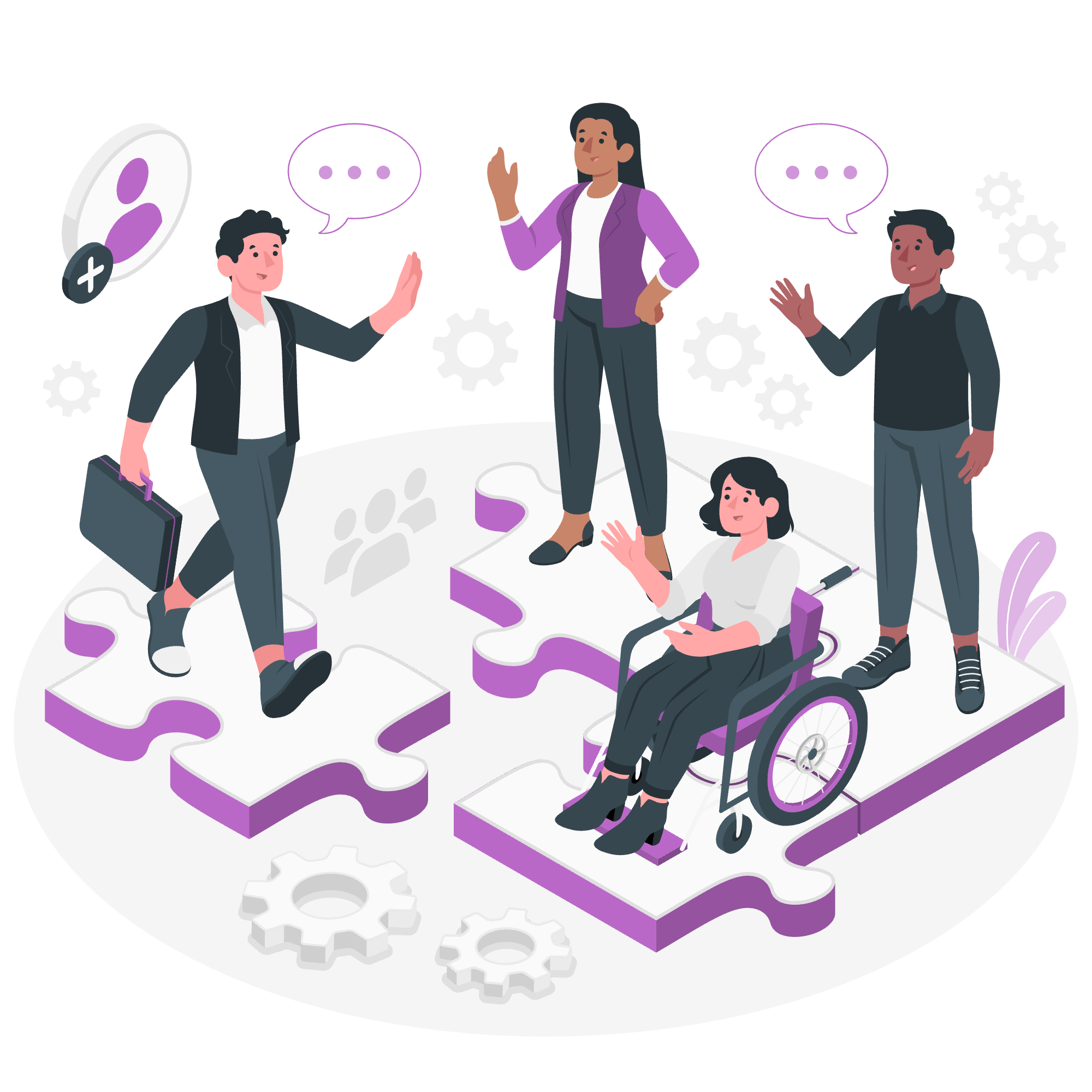
What is Node.js?
Node.js is like a Swiss Army knife for web developers. It's an open-source, cross-platform JavaScript runtime environment that allows you to run JavaScript on the server-side. Imagine taking the JavaScript you know and love from the browser and supercharging it to build powerful, scalable network applications.
Here's a simple example of a Node.js script:
console.log("Hello, Node.js!");When you run this script, Node.js will output "Hello, Node.js!" to the console. It's that simple to get started!
Why Learn Node.js?
Learning Node.js is like giving yourself a turbo boost in the world of web development. Here are a few reasons why:
- JavaScript Everywhere: Use the same language on both front-end and back-end.
- Speed: Node.js is built on Chrome's V8 JavaScript engine, making it blazingly fast.
- Scalability: Perfect for building real-time, data-intensive applications.
- Large Ecosystem: Access to thousands of open-source libraries via npm.
How to Install Node.js?
Installing Node.js is as easy as pie. Just follow these steps:
- Visit the official Node.js website (nodejs.org).
- Download the installer for your operating system.
- Run the installer and follow the prompts.
- Verify the installation by opening a terminal and typing:
node --versionIf you see a version number, congratulations! You're ready to Node!
Applications of Node.js
Node.js is like a chameleon - it can adapt to various environments and purposes. Here are some common applications:
- Web Servers
- Real-time Applications (like chat systems)
- APIs
- Microservices
- Command-line Tools
Let's create a simple web server to see Node.js in action:
const http = require('http');
const server = http.createServer((req, res) => {
res.writeHead(200, {'Content-Type': 'text/plain'});
res.end('Hello World!');
});
server.listen(3000, () => {
console.log('Server running on http://localhost:3000/');
});This code creates a basic HTTP server that responds with "Hello World!" when you visit it in a browser. It's amazing how a few lines of code can create a fully functional web server!
What is NPM?
NPM stands for Node Package Manager, and it's like a treasure chest full of ready-to-use code modules. It's the largest software registry in the world, containing over a million packages of JavaScript code.
To use npm, you can run commands in your terminal. For example, to install a package called 'lodash', you'd type:
npm install lodashHow to create a basic Node.js Application?
Creating a Node.js application is like building with Lego blocks. Let's create a simple application that reads a file and prints its contents:
const fs = require('fs');
fs.readFile('example.txt', 'utf8', (err, data) => {
if (err) {
console.error('Error reading file:', err);
return;
}
console.log('File contents:', data);
});This script uses the built-in 'fs' (file system) module to read a file named 'example.txt' and print its contents. If there's an error (like the file doesn't exist), it will print an error message instead.
How to Install Third-Party Packages in Node.js?
Installing third-party packages in Node.js is like adding new tools to your toolbox. Here's how you do it:
- Initialize your project with a package.json file:
npm init -y- Install a package (let's use 'express' as an example):
npm install express- Use the package in your code:
const express = require('express');
const app = express();
app.get('/', (req, res) => {
res.send('Hello World!');
});
app.listen(3000, () => {
console.log('Server is running on http://localhost:3000');
});This code creates a simple web server using Express, a popular web application framework for Node.js.
Audience
This tutorial is designed for absolute beginners in programming. If you've never written a line of code before, don't worry! We'll start from the very basics and work our way up.
Prerequisites
While no prior programming experience is required, having a basic understanding of HTML and JavaScript can be helpful. But don't fret if you don't - we'll explain everything as we go along!
FAQs
Here are some common questions I get from my students:
| Question | Answer |
|---|---|
| Is Node.js hard to learn? | Not at all! If you know JavaScript, you're already halfway there. If you're new to programming, Node.js is a great place to start. |
| Can I build mobile apps with Node.js? | While Node.js isn't typically used for mobile app development, you can use frameworks like React Native (which uses Node.js in its build process) to create mobile apps. |
| Is Node.js good for beginners? | Absolutely! Its simplicity and the familiarity of JavaScript make it an excellent choice for beginners. |
| How long does it take to learn Node.js? | With consistent practice, you can start building simple applications in a few weeks. But like any skill, mastery takes time and practice. |
| Can I get a job with Node.js skills? | Definitely! Node.js developers are in high demand in the job market. |
Remember, learning to code is like learning a new language. It takes time, practice, and patience. But with Node.js, you're embarking on an exciting journey that can open up a world of opportunities. Happy coding!
Credits: Image by storyset
