R - Analysis of Covariance
Introduction
Hello there! Welcome to our journey into the world of statistical analysis with R. Today, we're going to dive deep into one of the most powerful tools in R: the Analysis of Covariance (ANCOVA). This tutorial is designed for beginners who have no prior programming experience, so don't worry if you're new to R or statistics. We'll start from the very basics and work our way up to more complex concepts. By the end of this tutorial, you'll be able to perform ANCOVA analyses on your own data. So, let's get started!
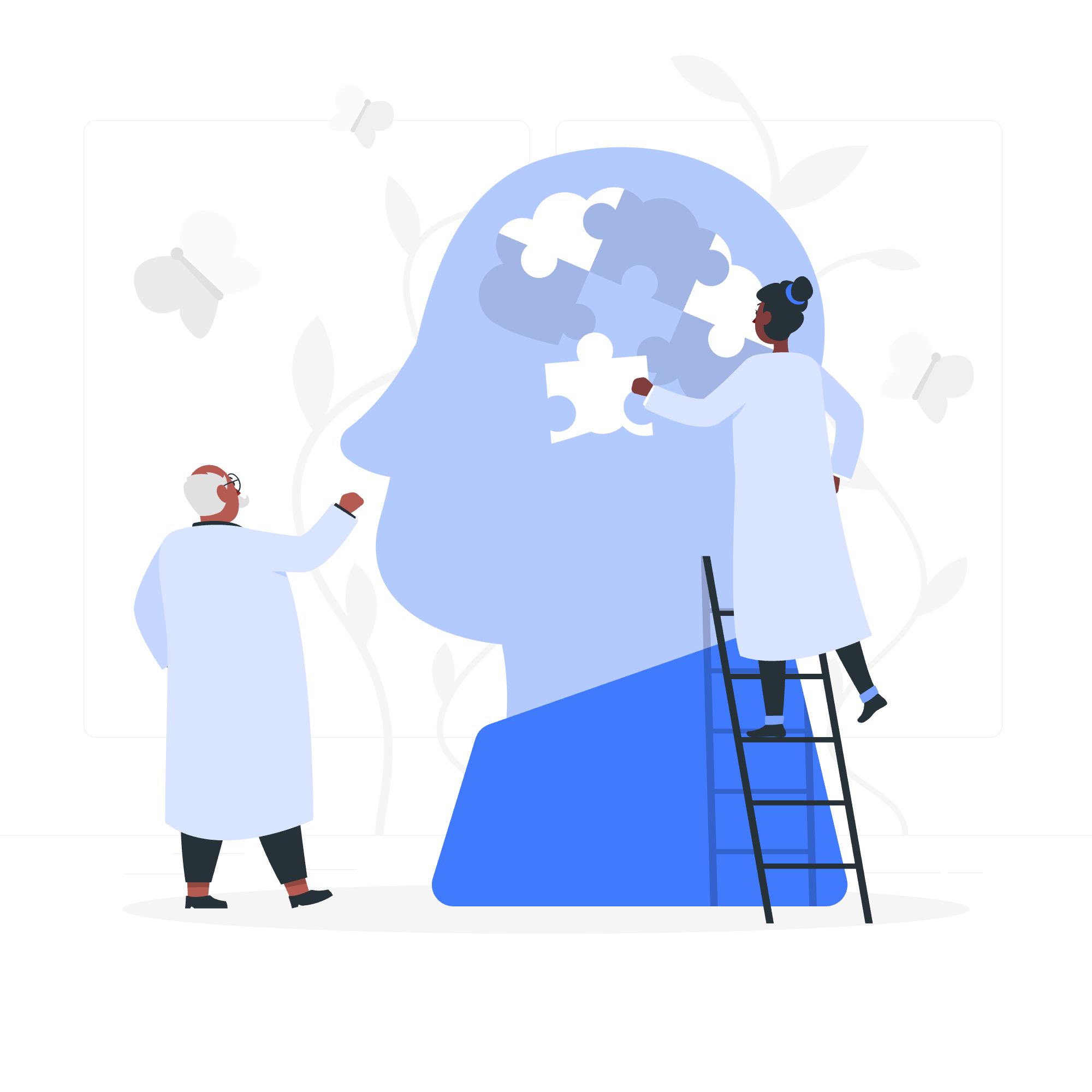
Basic Concepts
Before we dive into the code, let's briefly discuss what ANCOVA is and why it's important. ANCOVA stands for "Analysis of Covariance," which is a statistical method used to test the relationship between two or more continuous dependent variables while controlling for other factors that might influence these variables. In simpler terms, ANCOVA helps us determine if the difference in means between groups is statistically significant when accounting for other factors that might be affecting those groups.
Now, let's move on to the coding part. First, we need to install and load the necessary packages in R. We'll use the car package, which provides functions for ANCOVA analysis.
install.packages("car")
library(car)Example
To illustrate how ANCOVA works, let's consider a simple example. Suppose we have a dataset containing information about students' scores in mathematics and their study hours. We want to know if the amount of study time affects the students' math scores.
Input Data
Let's create a sample dataset using the data.frame() function. We'll have three columns: Score, StudyHours, and Group. The Group column will help us differentiate between different groups of students.
student_data <- data.frame(
Score = c(85, 90, 78, 92, 88, 76, 81, 84),
StudyHours = c(3, 4, 2, 5, 3, 2, 4, 3),
Group = c("A", "B", "A", "B", "A", "B", "A", "B")
)ANCOVA Analysis
Now that we have our data, we can perform an ANCOVA using the Anova() function from the car package. We'll specify the formula as Score ~ Group + StudyHours to indicate that we want to test the effect of StudyHours on Score while controlling for the Group factor.
ancova_result <- Anova(lm(Score ~ Group + StudyHours, data = student_data), type = "II")
print(ancova_result)The output will show you the results of the ANCOVA analysis, including the sums of squares, degrees of freedom, and the F-statistic and p-value. If the p-value is less than 0.05, we can conclude that there is a significant effect of study hours on math scores, controlling for group differences.
Comparing Two Models
Another useful aspect of ANCOVA is comparing two models. For example, suppose we also have another variable called Gender that we want to control for in our analysis. We can compare the ANCOVA results of the model with and without Gender as a covariate.
First, let's add the Gender column to our dataset:
student_data$Gender <- c("M", "F", "M", "F", "M", "F", "M", "F")Now, let's perform ANCOVA with both Group and StudyHours as covariates:
ancova_result_with_gender <- Anova(lm(Score ~ Group * StudyHours + Gender, data = student_data), type = "II")
print(ancova_result_with_gender)And now, let's perform ANCOVA with only Group as a covariate:
ancova_result_without_gender <- Anova(lm(Score ~ Group * StudyHours, data = student_data), type = "II")
print(ancova_result_without_gender)By comparing the sums of squares and other statistics between these two models, we can determine whether the inclusion of Gender significantly improves our ANCOVA analysis.
Conclusion
Congratulations! You've completed your first ANCOVA analysis using R. Remember, practice makes perfect, so keep practicing with different datasets and scenarios. As you become more comfortable with R and statistical analysis, you'll find yourself becoming a true data scientist. Happy coding!
Credits: Image by storyset
