R - Packages: Your Gateway to Endless Possibilities
Hello there, future R wizards! I'm thrilled to be your guide on this exciting journey into the world of R packages. As someone who's been teaching programming for years, I can tell you that understanding packages is like unlocking a treasure chest of powerful tools. So, let's dive in!
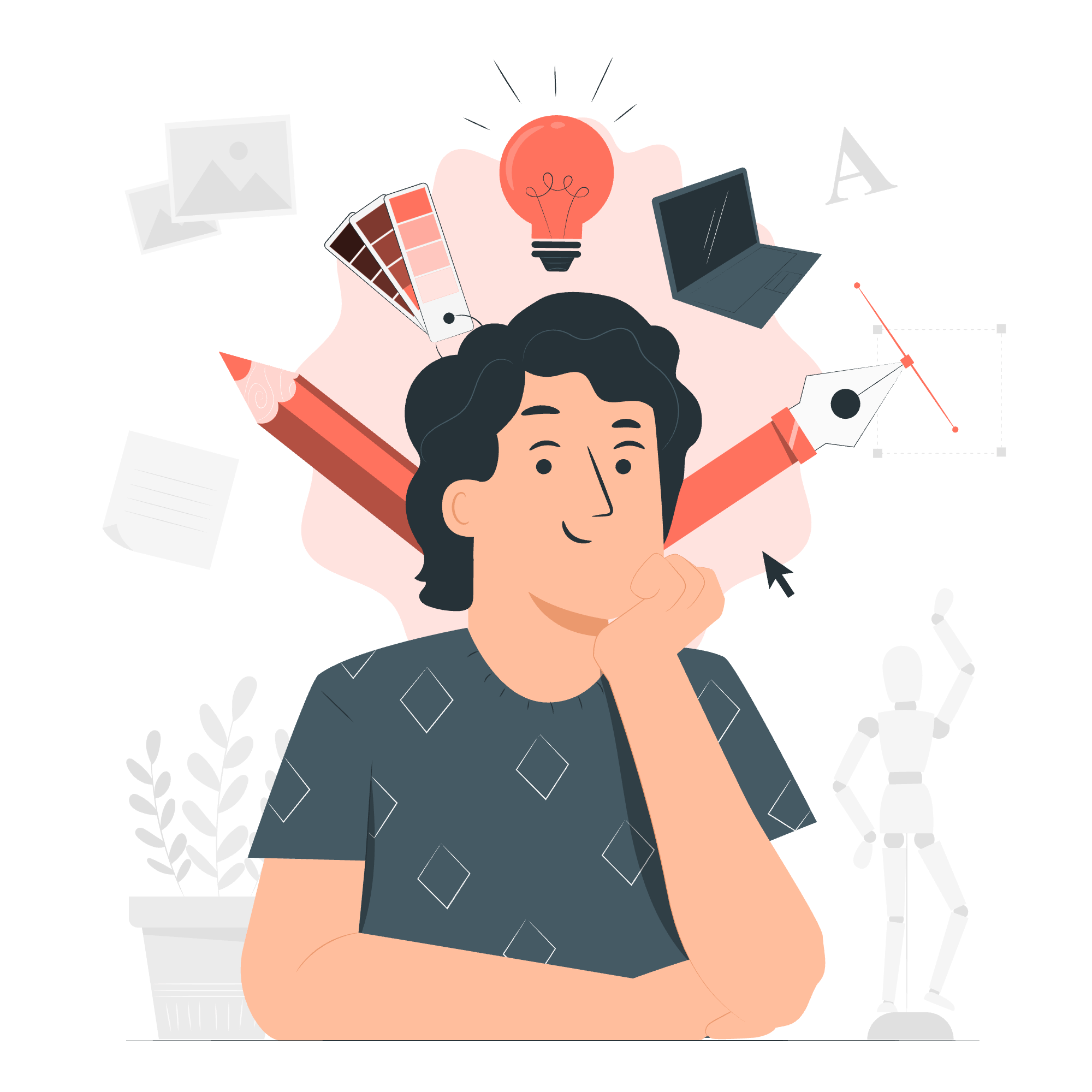
What Are R Packages?
Before we start, let's understand what R packages are. Think of R as a smartphone, and packages as apps. Just as apps add functionality to your phone, packages add new functions and capabilities to R. They're bundles of code, data, and documentation that extend R's abilities.
Checking Available R Packages
Let's start by exploring what packages we already have. It's like checking what apps are already installed on your phone.
Get the list of all the packages installed
To see what packages you have, use this simple command:
installed.packages()This will show you a long list of packages. Don't worry if it looks overwhelming! It's normal to have many packages installed.
For a more readable format, try:
as.data.frame(installed.packages())[, c("Package", "Version")]This gives you a neat table with package names and versions.
Installing New Packages
Now, let's learn how to add new packages. It's like going to an app store to download new apps!
Install directly from CRAN
CRAN (Comprehensive R Archive Network) is like the official app store for R. Here's how to install a package from CRAN:
install.packages("ggplot2")This command installs the popular ggplot2 package for creating beautiful graphics. Replace "ggplot2" with any package name you want to install.
Pro tip: If you're not sure about the exact package name, R will suggest similar names if you make a typo. It's like having a helpful friend guiding you!
Install package manually
Sometimes, you might need to install a package that's not on CRAN. It's like sideloading an app on your phone. Here's how:
- Download the package file (it will have a .tar.gz extension)
- In R, use this command:
install.packages("path/to/package_file.tar.gz", repos = NULL, type = "source")Replace "path/to/package_file.tar.gz" with the actual path to your downloaded file.
Loading Packages to Library
Installing a package is just the first step. To use it, you need to load it into your R session. It's like opening an app on your phone.
To load a package, use the library() function:
library(ggplot2)Now you can use all the functions from ggplot2!
Here's a fun trick: if you try to use a function from a package that's installed but not loaded, R will often suggest loading the package. It's like your phone reminding you to open an app you've downloaded but haven't used yet!
Useful Package Management Functions
Let's summarize some handy functions for managing packages:
| Function | Description |
|---|---|
installed.packages() |
Lists all installed packages |
available.packages() |
Shows packages available on CRAN |
old.packages() |
Checks for outdated packages |
update.packages() |
Updates all installed packages |
remove.packages("package_name") |
Uninstalls a package |
packageVersion("package_name") |
Checks the version of a package |
A Real-World Example
Let's put our knowledge into practice with a real example. We'll install and use the 'dplyr' package, which is great for data manipulation.
# Install dplyr
install.packages("dplyr")
# Load dplyr
library(dplyr)
# Create a sample dataset
data <- data.frame(
name = c("Alice", "Bob", "Charlie"),
age = c(25, 30, 35),
city = c("New York", "London", "Paris")
)
# Use dplyr to filter and select data
result <- data %>%
filter(age > 25) %>%
select(name, city)
print(result)This code installs dplyr, loads it, creates a sample dataset, and then uses dplyr functions to filter and select data. The %>% operator is called a "pipe" and it makes code more readable by chaining operations.
Output:
name city
1 Bob London
2 Charlie ParisIsn't it amazing how a few lines of code can do so much?
Conclusion
Congratulations! You've taken your first steps into the vast world of R packages. Remember, every R expert started where you are now. The key is to practice and explore. Don't be afraid to try new packages – each one opens up new possibilities!
As you continue your R journey, you'll find packages for almost everything – from complex statistical analyses to creating interactive web applications. It's like having a toolbox that keeps growing, always giving you the right tool for the job.
Keep coding, keep exploring, and most importantly, have fun! The R community is vast and friendly, so don't hesitate to ask for help when you need it. Happy coding!
Credits: Image by storyset
