R - Strings: A Beginner's Guide
Hello there, future R programmers! Today, we're going to embark on an exciting journey into the world of strings in R. Don't worry if you've never written a line of code before - I'll be your friendly guide, and we'll take this step by step. By the end of this tutorial, you'll be manipulating strings like a pro!
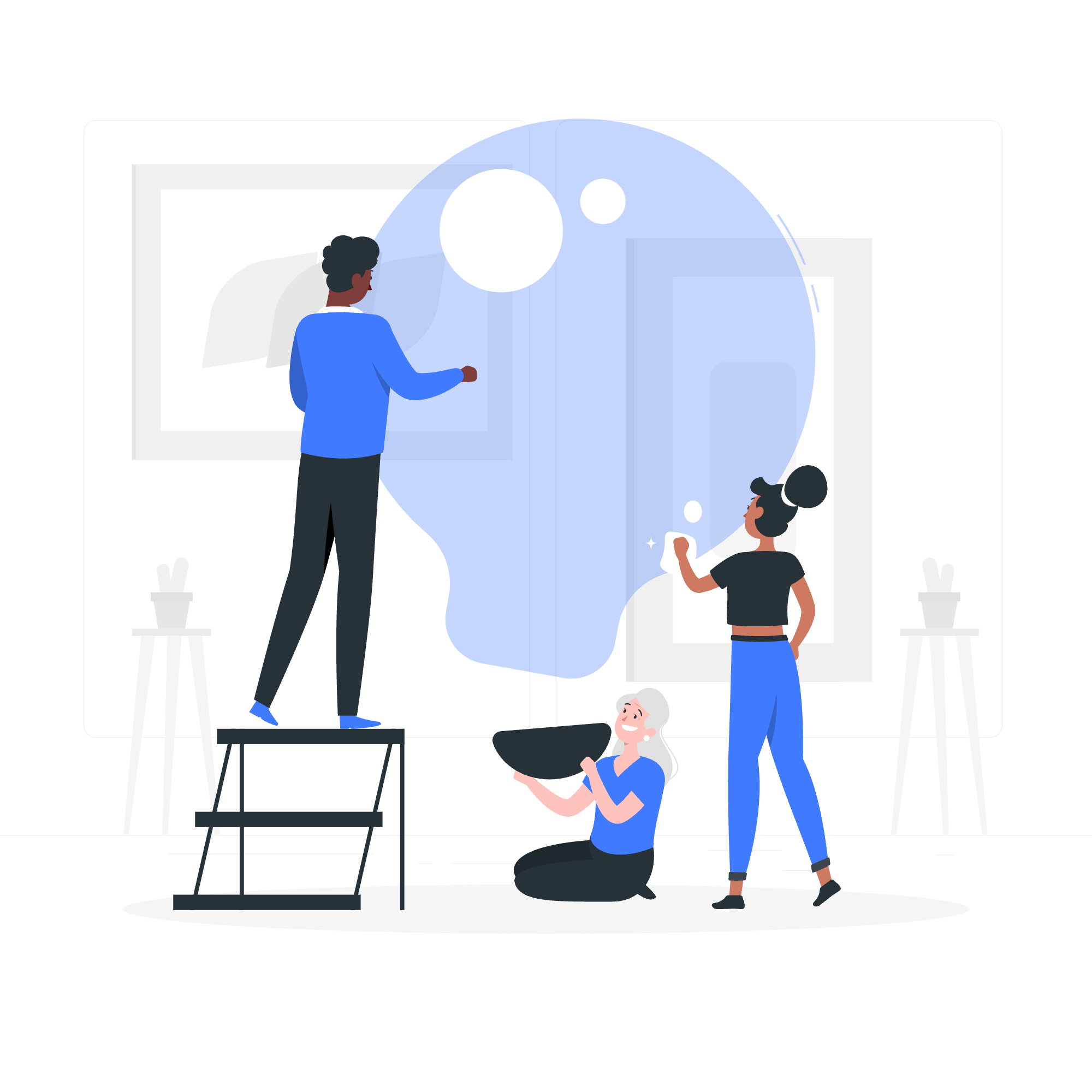
What Are Strings?
Before we dive in, let's start with the basics. In programming, a string is simply a sequence of characters. It could be a word, a sentence, or even a whole paragraph. In R, we create strings by enclosing text in either single quotes ('') or double quotes ("").
Let's create our first string:
my_first_string <- "Hello, World!"
print(my_first_string)When you run this code, you'll see:
[1] "Hello, World!"Congratulations! You've just created and printed your first string in R. The <- symbol is how we assign values to variables in R. Think of it as putting the string "Hello, World!" into a box labeled my_first_string.
Rules Applied in String Construction
Now that we've dipped our toes in, let's explore some rules for creating strings in R.
1. Single vs Double Quotes
In R, you can use either single quotes or double quotes to create a string:
string1 <- 'I am a string'
string2 <- "I am also a string"
print(string1)
print(string2)Both will work just fine. However, there's a neat trick: if you want to include quotes within your string, you can use the opposite type of quote to enclose it:
quote_string <- "She said, 'R is awesome!'"
print(quote_string)2. Escape Characters
Sometimes, you might want to include special characters in your string. For this, we use escape characters, which always start with a backslash ().
Here are some common escape characters:
| Escape Character | Meaning |
|---|---|
| \n | New line |
| \t | Tab |
| \" | Double quote |
| \' | Single quote |
| \\ | Backslash |
Let's see them in action:
escaped_string <- "This is a line.\nThis is a new line.\tThis is tabbed."
cat(escaped_string)Output:
This is a line.
This is a new line. This is tabbed.The cat() function is great for printing strings with escape characters, as it interprets them correctly.
3. Raw Strings
If you're working with a lot of backslashes (like file paths in Windows), you can use raw strings. These are prefixed with r and treat backslashes as literal characters:
normal_string <- "C:\Users\YourName\Documents"
raw_string <- r"(C:\Users\YourName\Documents)"
print(normal_string)
print(raw_string)You'll see that the normal string interprets the backslashes as escape characters, while the raw string keeps them as-is.
String Manipulation
Now that we know how to create strings, let's learn how to play with them!
1. Concatenation
Concatenation is just a fancy word for joining strings together. In R, we use the paste() or paste0() function for this:
first_name <- "John"
last_name <- "Doe"
full_name <- paste(first_name, last_name)
print(full_name)
# paste0() is similar but doesn't add spaces between elements
full_name_no_space <- paste0(first_name, last_name)
print(full_name_no_space)Output:
[1] "John Doe"
[1] "JohnDoe"2. Substring Extraction
Often, you'll want to extract part of a string. We can do this using square brackets []:
my_string <- "R is fantastic!"
print(my_string[1:5]) # Get the first 5 charactersOutput:
[1] "R is "3. String Length
To find out how long a string is, use the nchar() function:
my_string <- "How long am I?"
print(nchar(my_string))Output:
[1] 154. Changing Case
R provides functions to change the case of strings:
mixed_case <- "ThIs Is MiXeD cAsE"
print(toupper(mixed_case)) # All uppercase
print(tolower(mixed_case)) # All lowercaseOutput:
[1] "THIS IS MIXED CASE"
[1] "this is mixed case"5. Finding and Replacing
The gsub() function is great for finding and replacing parts of a string:
sentence <- "The quick brown fox jumps over the lazy dog"
new_sentence <- gsub("fox", "cat", sentence)
print(new_sentence)Output:
[1] "The quick brown cat jumps over the lazy dog"Conclusion
Wow, we've covered a lot of ground today! From creating your very first string to manipulating them like a pro, you've taken your first steps into the wonderful world of R programming. Remember, practice makes perfect, so don't be afraid to experiment with these concepts.
Here's a little challenge for you: Try creating a string with your name, extract your initials from it, and then print them in uppercase. If you can do that, you're well on your way to becoming an R string master!
Keep coding, keep learning, and most importantly, have fun! The journey of a thousand miles begins with a single step, and you've just taken yours in R programming. Until next time, happy coding!
Credits: Image by storyset
