R - Loops
Introduction to Loops in R
Hello there! Welcome to our journey into the world of programming with R. Today, we're going to dive deep into one of the most fundamental concepts in programming: loops. Loops are like a repetitive assembly line, where you can set up a task to be done over and over again until a certain condition is met. In R, we have two main types of loops: for loops and while loops. Let's start by understanding how they work.
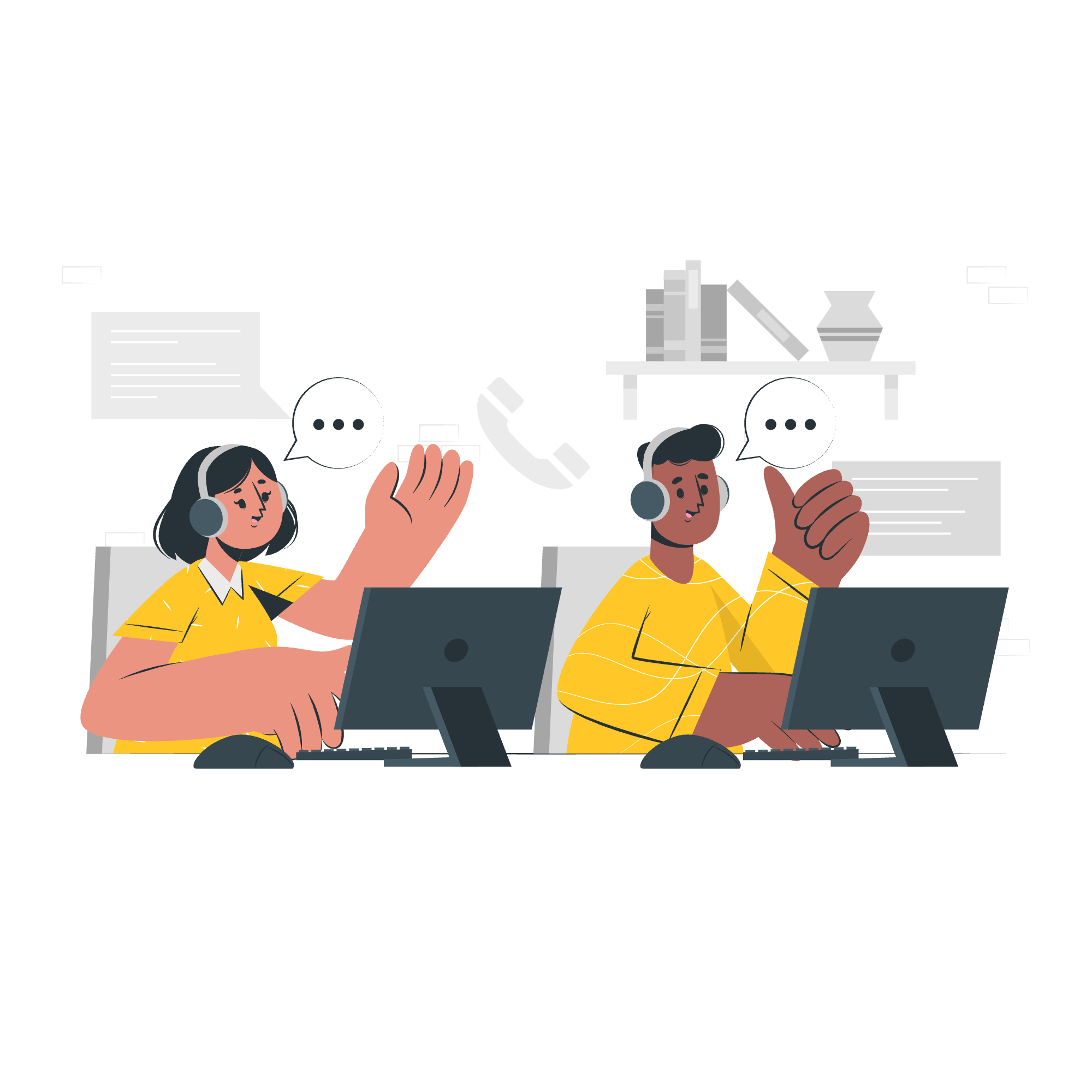
What are Loops?
Loops are control structures that allow us to execute a block of code repeatedly based on a condition. They are essential for tasks that require repetition, such as iterating through elements in a list or performing an operation a specific number of times.
Why Use Loops?
Loops are incredibly useful when you need to perform the same operation multiple times. Instead of writing the same code over and over, you can use a loop to automate the process. This not only saves time but also reduces the chance of errors.
Now, let's get started with the basics of loops in R.
Loop Control Statements
In R, loops are controlled using three key statements: break, next, and repeat. These statements allow you to alter the flow of your loop, either by stopping it entirely (break), skipping the current iteration (next), or repeating the loop from the beginning (repeat).
The break Statement
The break statement stops the execution of the loop immediately, regardless of the loop condition. It's like pressing the "emergency stop" button on a conveyor belt.
for (i in 1:10) {
if (i == 5) {
break
}
print(i)
}In this example, the loop will print numbers from 1 to 4. When i becomes 5, the break statement is executed, and the loop stops.
The next Statement
The next statement skips the rest of the current iteration and moves directly to the next iteration of the loop. It's like skipping a step in a recipe.
for (i in 1:10) {
if (i %% 2 == 0) {
next
}
print(i)
}In this example, the loop will print odd numbers between 1 and 10. When i is even, the next statement is executed, and the loop skips to the next iteration without printing anything.
The repeat Statement
The repeat statement restarts the loop from the beginning, allowing you to repeat the loop's body until a certain condition is met. It's like starting a video from the beginning if you missed something.
count <- 0
repeat {
count <- count + 1
if (count > 5) {
break
}
}
print(count)In this example, the loop will keep running until count becomes greater than 5. Once it does, the break statement is executed, and the loop stops. The final value of count will be printed, which is 6.
Conclusion
Loops are a fundamental concept in programming, and mastering them is crucial for becoming proficient in any programming language. In R, loops are used to automate repetitive tasks and make your code more efficient. Remember, always be cautious when using loops, as they can become infinite if not properly controlled.
I hope this introduction to loops in R has been helpful for you. As you continue your journey in programming, you'll find that loops are not just limited to R; they are a universal concept that applies to almost every programming language. Keep practicing and exploring, and soon you'll be a looping expert!
Credits: Image by storyset
