R - Operators: A Friendly Guide for Beginners
Hello there, future R programmers! I'm thrilled to be your guide on this exciting journey into the world of R operators. As someone who's been teaching computer science for years, I can tell you that understanding operators is like learning the basic tools in a carpenter's toolbox – they're essential for building amazing things!
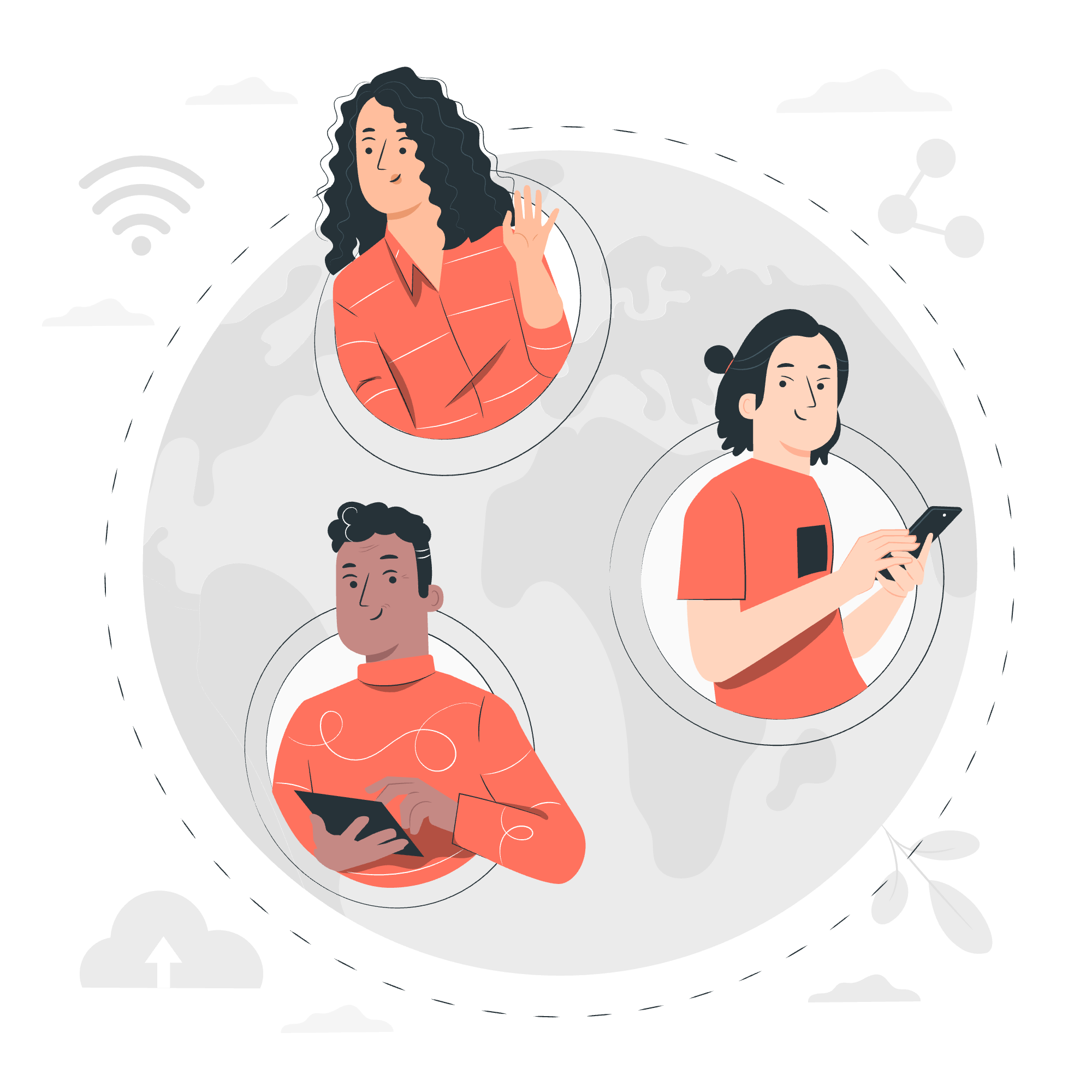
Types of Operators
Before we dive in, let's take a quick look at the types of operators we'll be exploring:
| Operator Type | Description |
|---|---|
| Arithmetic | For basic math operations |
| Relational | For comparing values |
| Logical | For boolean operations |
| Assignment | For assigning values to variables |
| Miscellaneous | Special operators for specific tasks |
Now, let's roll up our sleeves and get started!
Arithmetic Operators
Arithmetic operators are the bread and butter of programming. They allow us to perform basic mathematical operations. Let's look at some examples:
# Addition
5 + 3 # Result: 8
# Subtraction
10 - 4 # Result: 6
# Multiplication
6 * 7 # Result: 42
# Division
20 / 5 # Result: 4
# Exponentiation
2 ^ 3 # Result: 8
# Modulus (remainder after division)
17 %% 5 # Result: 2
# Integer Division
17 %/% 5 # Result: 3Each of these operations is straightforward, but let me share a little story. I once had a student who was confused about the modulus operator. I explained it like this: "Imagine you have 17 cookies and 5 friends. After giving each friend an equal number of cookies, how many would you have left for yourself?" That's exactly what 17 %% 5 calculates!
Relational Operators
Relational operators are like the judges in a competition – they compare values and tell us how they relate to each other. Here are some examples:
# Equal to
5 == 5 # Result: TRUE
# Not equal to
10 != 7 # Result: TRUE
# Greater than
8 > 3 # Result: TRUE
# Less than
6 < 9 # Result: TRUE
# Greater than or equal to
7 >= 7 # Result: TRUE
# Less than or equal to
4 <= 5 # Result: TRUEI like to think of these operators as questions we're asking R. For instance, 5 == 5 is like asking, "Is 5 equal to 5?" And R happily replies, "TRUE!"
Logical Operators
Logical operators are the decision-makers in our code. They work with boolean values (TRUE and FALSE) and help us create complex conditions. Let's look at some examples:
# AND operator
TRUE & FALSE # Result: FALSE
# OR operator
TRUE | FALSE # Result: TRUE
# NOT operator
!TRUE # Result: FALSE
# Element-wise AND
c(TRUE, FALSE, TRUE) & c(TRUE, TRUE, FALSE) # Result: TRUE FALSE FALSE
# Element-wise OR
c(TRUE, FALSE, TRUE) | c(TRUE, TRUE, FALSE) # Result: TRUE TRUE TRUEThe element-wise operators (&, |) are particularly interesting. They're like having a conversation with each element in a vector. For example, c(TRUE, FALSE, TRUE) & c(TRUE, TRUE, FALSE) is like asking each pair of elements, "Are you both TRUE?"
Assignment Operators
Assignment operators are like magic wands – they allow us to store values in variables. Here's how they work:
# Basic assignment
x <- 10
print(x) # Output: 10
# Right assignment
20 -> y
print(y) # Output: 20
# Equal sign assignment
z = 30
print(z) # Output: 30In R, we typically use <- for assignment. It's like saying, "Take this value and put it into this variable." Some R enthusiasts jokingly call it the "gets arrow" – as in, "x gets 10."
Miscellaneous Operators
R also has some special operators that don't fit neatly into the other categories. Here are a few:
# %in% operator (checks if an element is in a vector)
5 %in% c(1, 3, 5, 7, 9) # Result: TRUE
# : operator (creates a sequence)
1:5 # Result: 1 2 3 4 5
# %*% operator (matrix multiplication)
matrix(1:4, 2, 2) %*% matrix(5:8, 2, 2)The %in% operator is particularly useful. I once had a student who likened it to checking if a name is on a guest list for a party. It's a fun way to think about it!
In conclusion, operators in R are powerful tools that allow us to manipulate data, make decisions, and create complex algorithms. As you continue your R journey, you'll find yourself using these operators more and more. Remember, practice makes perfect! Try out these operators in your own R console, experiment with them, and don't be afraid to make mistakes – that's often where the best learning happens.
Happy coding, and may your R adventures be filled with joy and discovery!
Credits: Image by storyset
