R - Functions: A Beginner's Guide
Hello, aspiring R programmers! Today, we're going to embark on an exciting journey into the world of functions in R. As your friendly neighborhood computer teacher, I'm here to guide you through this fundamental concept that will revolutionize the way you write code. So, grab your virtual backpacks, and let's dive in!
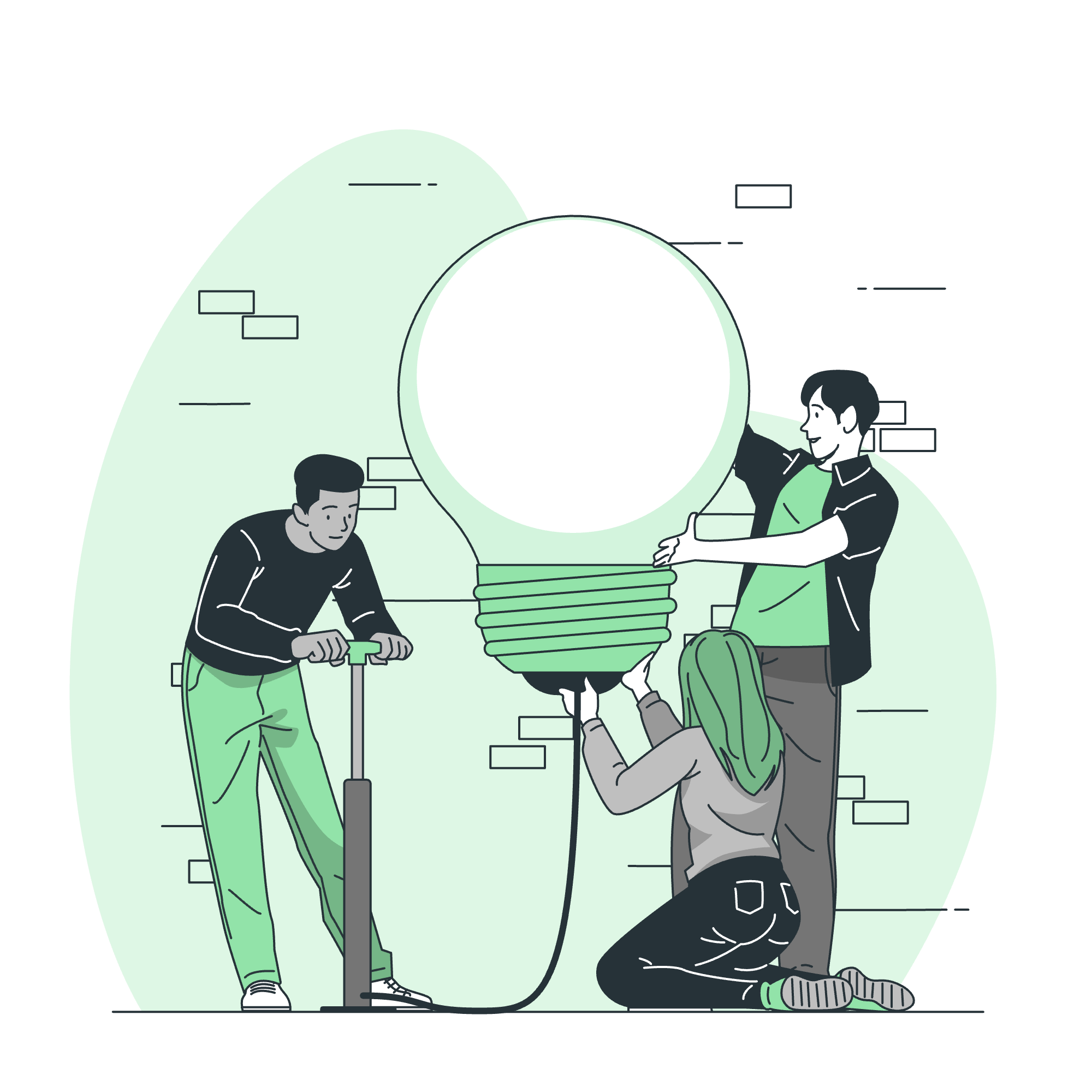
What Are Functions?
Before we jump into the nitty-gritty, let's start with a simple analogy. Imagine you're making a sandwich. You don't reinvent the process every time, right? You follow a set of steps: grab bread, add ingredients, close it up. In programming, functions are like your sandwich-making process - a reusable set of instructions that perform a specific task.
Function Definition
In R, a function is a block of organized, reusable code that performs a single, related action. It's like a mini-program within your program. Functions help you break down complex problems into smaller, manageable pieces.
Function Components
Let's break down the anatomy of a function:
- Function Name: This is what you call when you want to use the function.
- Arguments: The inputs that the function needs to do its job.
- Function Body: The actual code that does the work.
- Return Value: The output of the function.
Here's a simple example:
greet <- function(name) {
greeting <- paste("Hello,", name, "!")
return(greeting)
}In this example:
-
greetis the function name -
nameis the argument - Everything between the curly braces
{}is the function body -
return(greeting)specifies the return value
Built-in Functions
R comes with a treasure trove of built-in functions. These are ready-made functions that you can use right away. Let's look at some common ones:
# Mathematical functions
sum(1, 2, 3, 4, 5) # Adds numbers
mean(c(10, 20, 30)) # Calculates average
# String manipulation
toupper("hello world") # Converts to uppercase
nchar("R is awesome") # Counts characters
# Statistical functions
sd(c(1, 2, 3, 4, 5)) # Calculates standard deviationHere's a table of some useful built-in functions:
| Function | Description | Example |
|---|---|---|
| sum() | Adds numbers | sum(1, 2, 3) |
| mean() | Calculates average | mean(c(10, 20, 30)) |
| max() | Finds maximum value | max(5, 10, 15) |
| min() | Finds minimum value | min(5, 10, 15) |
| length() | Counts elements | length(c("a", "b", "c")) |
| paste() | Concatenates strings | paste("Hello", "World") |
User-defined Functions
While built-in functions are great, the real magic happens when you create your own! Let's create a function that calculates the area of a rectangle:
calculate_rectangle_area <- function(length, width) {
area <- length * width
return(area)
}
# Using our function
room_area <- calculate_rectangle_area(5, 4)
print(paste("The area of the room is", room_area, "square units."))This function takes two arguments (length and width), multiplies them, and returns the result. It's like having your own personal geometry assistant!
Calling a Function
Calling a function is like asking your sandwich-making friend to make you a sandwich. You provide the necessary ingredients (arguments), and they give you back a delicious sandwich (return value).
Here's how we call our calculate_rectangle_area function:
living_room <- calculate_rectangle_area(6, 8)
bedroom <- calculate_rectangle_area(4, 5)
print(paste("Living room area:", living_room))
print(paste("Bedroom area:", bedroom))Lazy Evaluation of Function
Here's a fun fact: R is a bit lazy (aren't we all sometimes?). It uses what's called "lazy evaluation" for function arguments. This means R only evaluates arguments when they're actually used in the function.
Let's see this in action:
lazy_function <- function(x, y) {
print("I'm working!")
return(x)
}
result <- lazy_function(5, stop("This won't run!"))
print(result)In this example, even though we're passing an error-causing stop() function as the second argument, our function runs without issues because it never uses that argument!
Conclusion
Functions are the building blocks of efficient R programming. They allow you to write cleaner, more organized, and reusable code. Remember, practice makes perfect! Try creating your own functions to solve problems you encounter in your data analysis journey.
As we wrap up, here's a little programming humor: Why did the function go to therapy? It had too many issues with its parent's scope! ?
Keep coding, keep learning, and remember - in the world of R, you're only limited by your imagination (and maybe your computer's memory)!
Credits: Image by storyset
