R - Random Forest: A Beginner's Guide
Hello there, future data scientists! Today, we're going to embark on an exciting journey into the world of Random Forests using R. Don't worry if you've never written a line of code before – I'll be your friendly guide every step of the way. By the end of this tutorial, you'll be growing your very own digital forests! Let's get started, shall we?
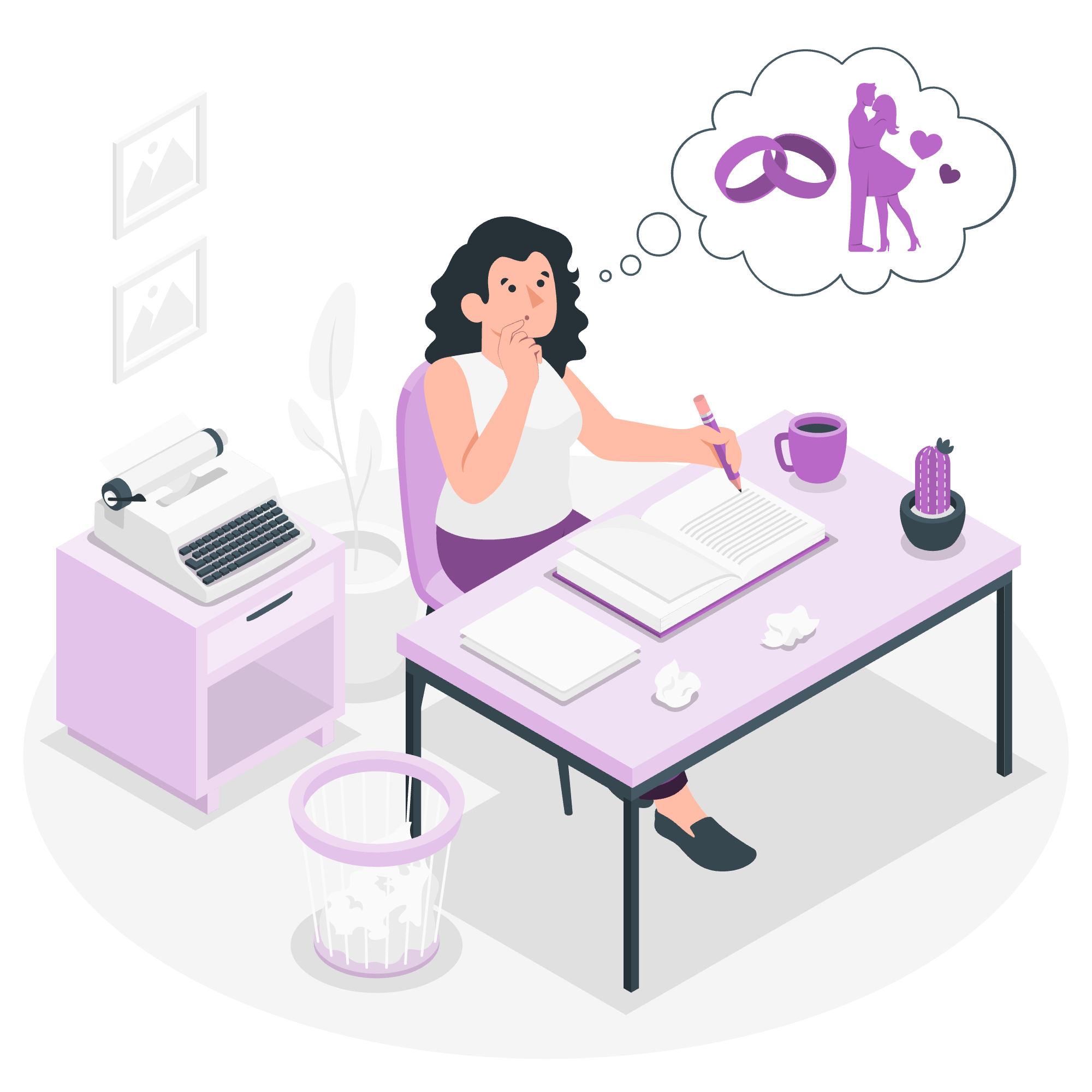
Installing the Required R Packages
Before we can start planting our digital trees, we need to make sure we have the right tools. In R, these tools come in the form of packages. Think of packages as toolboxes filled with special functions that make our lives easier.
For our Random Forest adventure, we'll need two main packages: randomForest and caret. Let's install them!
# Install the required packages
install.packages("randomForest")
install.packages("caret")
# Load the packages
library(randomForest)
library(caret)When you run these lines, R will go out to the internet and download these packages for you. It's like ordering tools online and having them delivered right to your digital doorstep!
Understanding Random Forest: The Basics
Imagine you're lost in a forest and you need to find your way out. You might ask several different people for directions. Some might be spot on, others might be way off, but if you follow the majority opinion, you're likely to find the right path. That's essentially how a Random Forest works!
A Random Forest is an ensemble learning method, which means it uses multiple decision trees to make predictions. It's like having a committee of tree experts voting on the best decision.
Key Components of Random Forest
- Decision Trees: These are the individual "voters" in our forest.
- Bootstrapping: Each tree is trained on a random subset of the data.
- Feature Randomness: At each split in the tree, only a random subset of features is considered.
- Aggregation: The final prediction is made by aggregating the predictions of all trees.
Creating Your First Random Forest
Let's start with a simple example using the built-in iris dataset. This dataset contains measurements of different iris flowers.
# Load the iris dataset
data(iris)
# Set a seed for reproducibility
set.seed(123)
# Create a Random Forest model
rf_model <- randomForest(Species ~ ., data = iris, ntree = 500)
# Print the model
print(rf_model)In this code:
- We load the iris dataset.
- We set a seed to ensure reproducibility (so we all get the same "random" results).
- We create a Random Forest model using
randomForest(). TheSpecies ~ .part means we're trying to predict the Species using all other variables. - We specify
ntree = 500, which means our forest will have 500 trees.
When you run this, you'll see a summary of your Random Forest model. It's like getting a report card for your forest!
Making Predictions with Your Random Forest
Now that we have our forest, let's use it to make some predictions!
# Make predictions on the iris dataset
predictions <- predict(rf_model, iris)
# Create a confusion matrix
confusion_matrix <- table(predictions, iris$Species)
# Print the confusion matrix
print(confusion_matrix)
# Calculate accuracy
accuracy <- sum(diag(confusion_matrix)) / sum(confusion_matrix)
print(paste("Accuracy:", round(accuracy, 4)))This code:
- Uses our model to make predictions on the iris dataset.
- Creates a confusion matrix to compare our predictions with the actual species.
- Calculates and prints the accuracy of our model.
The confusion matrix shows how many predictions were correct for each species. The diagonal elements represent correct predictions.
Feature Importance
One of the great things about Random Forests is that they can tell us which features (variables) are most important for making predictions. Let's check it out!
# Get feature importance
importance <- importance(rf_model)
# Plot feature importance
varImpPlot(rf_model, main = "Feature Importance")This code will create a plot showing which features were most useful in making predictions. It's like asking our forest which trail markers were most helpful in finding the way!
Cross-Validation: Testing Our Forest's Strength
To really test how good our forest is at navigation, we need to see how it performs on data it hasn't seen before. We can do this with cross-validation.
# Set up cross-validation
ctrl <- trainControl(method = "cv", number = 5)
# Train the model with cross-validation
rf_cv <- train(Species ~ ., data = iris, method = "rf", trControl = ctrl)
# Print the results
print(rf_cv)This code:
- Sets up 5-fold cross-validation.
- Trains a new Random Forest model using this cross-validation.
- Prints the results, including the accuracy for each fold.
Cross-validation is like sending our forest guide through different parts of the forest to see how well they perform in various conditions.
Tuning Our Forest: Finding the Perfect Number of Trees
Just like in a real forest, having too few or too many trees can be a problem. Let's find the optimal number of trees for our Random Forest.
# Set up a range of tree numbers to try
tree_nums <- c(100, 200, 500, 1000)
# Create an empty vector to store accuracies
accuracies <- vector("numeric", length(tree_nums))
# Loop through different numbers of trees
for (i in 1:length(tree_nums)) {
rf_model <- randomForest(Species ~ ., data = iris, ntree = tree_nums[i])
predictions <- predict(rf_model, iris)
accuracies[i] <- mean(predictions == iris$Species)
}
# Create a data frame of results
results <- data.frame(Trees = tree_nums, Accuracy = accuracies)
# Print the results
print(results)
# Plot the results
plot(tree_nums, accuracies, type = "b",
xlab = "Number of Trees", ylab = "Accuracy",
main = "Accuracy vs Number of Trees")This code:
- Tries different numbers of trees (100, 200, 500, 1000).
- Calculates the accuracy for each number of trees.
- Creates a plot showing how accuracy changes with the number of trees.
Conclusion
Congratulations! You've just grown your first Random Forest in R. We've covered the basics of creating a Random Forest, making predictions, evaluating importance, performing cross-validation, and even tuning our forest.
Remember, just like real forests, Random Forests thrive on diversity. They work best when you have a variety of features and a good amount of data. So go forth and grow many forests, young data scientist!
Here's a quick reference table of the main methods we used:
| Method | Description |
|---|---|
randomForest() |
Creates a Random Forest model |
predict() |
Makes predictions using the model |
importance() |
Calculates feature importance |
varImpPlot() |
Plots feature importance |
train() |
Trains a model with cross-validation |
trainControl() |
Sets up cross-validation parameters |
Happy forest-growing, and may your predictions always be accurate!
Credits: Image by storyset
