R - Lists: Your Friendly Guide to Data Organization
Hello there, aspiring R programmers! Today, we're going to explore one of R's most versatile data structures: lists. Think of lists as the Swiss Army knives of R programming – they can hold just about anything! Let's dive in and unravel the mysteries of lists together.
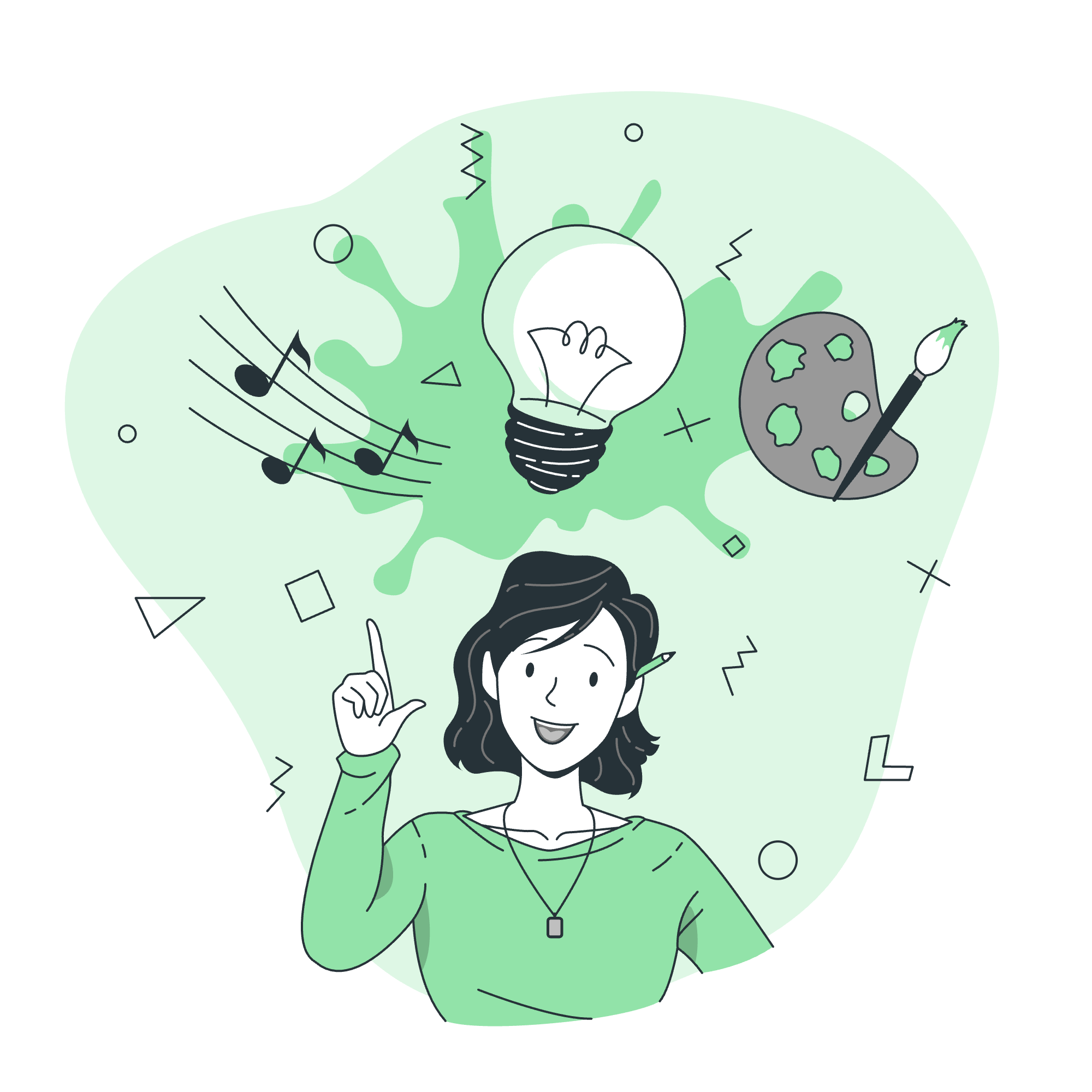
Creating a List
Lists in R are like magical containers that can hold different types of data. Imagine you're packing for a vacation – you might have clothes, books, and toiletries all in one suitcase. That's exactly what a list does in R!
Let's create our first list:
my_first_list <- list("apple", 42, TRUE, c(1, 2, 3))
print(my_first_list)When you run this code, you'll see:
[[1]]
[1] "apple"
[[2]]
[1] 42
[[3]]
[1] TRUE
[[4]]
[1] 1 2 3Isn't that neat? We've just created a list containing a string, a number, a logical value, and even a vector! It's like having a drawer where you can toss in anything you want.
Naming List Elements
Now, let's make our list a bit more organized. We can give names to each element in our list, just like labeling the compartments in your suitcase:
labeled_list <- list(fruit = "banana", number = 7, is_fun = TRUE, scores = c(85, 90, 95))
print(labeled_list)This will output:
$fruit
[1] "banana"
$number
[1] 7
$is_fun
[1] TRUE
$scores
[1] 85 90 95See how each element now has a name? This makes our list much easier to navigate!
Accessing List Elements
Accessing elements in a list is like reaching into your suitcase to grab exactly what you need. There are a few ways to do this:
-
Using square brackets
[]:print(labeled_list[1]) # Returns a list with the first element -
Using double square brackets
[[]]:print(labeled_list[[1]]) # Returns the actual value of the first element -
Using the
$operator (for named elements):print(labeled_list$fruit) # Returns the value associated with "fruit"
Let's try these out:
print(labeled_list[1])
print(labeled_list[[1]])
print(labeled_list$fruit)You'll see:
$fruit
[1] "banana"
[1] "banana"
[1] "banana"Notice the subtle differences? The first method returns a list, while the other two return the actual value.
Manipulating List Elements
Lists are not set in stone – we can change them! Let's update some elements in our list:
labeled_list$fruit <- "mango"
labeled_list[[2]] <- 10
labeled_list$scores[2] <- 92
print(labeled_list)After running this, you'll see:
$fruit
[1] "mango"
$number
[1] 10
$is_fun
[1] TRUE
$scores
[1] 85 92 95We've changed the fruit, updated the number, and even modified an element within the scores vector!
Merging Lists
Sometimes, you might want to combine two lists. It's like merging two suitcases into one bigger suitcase:
list1 <- list(a = 1, b = 2)
list2 <- list(c = 3, d = 4)
merged_list <- c(list1, list2)
print(merged_list)This will give you:
$a
[1] 1
$b
[1] 2
$c
[1] 3
$d
[1] 4Voila! We've created a new, bigger list from our two smaller lists.
Converting List to Vector
Sometimes, you might want to flatten your list into a simple vector. It's like unpacking your suitcase and laying everything out on the bed:
my_list <- list(1, 2, 3, 4)
my_vector <- unlist(my_list)
print(my_vector)This will output:
[1] 1 2 3 4Our list has been transformed into a simple vector!
List Methods Table
Here's a handy table of some common list methods in R:
| Method | Description | Example |
|---|---|---|
list() |
Create a new list | list(1, "a", TRUE) |
length() |
Get the number of elements in a list | length(my_list) |
names() |
Get or set names of list elements | names(my_list) <- c("a", "b", "c") |
append() |
Add elements to a list | append(my_list, list(d = 4)) |
unlist() |
Convert a list to a vector | unlist(my_list) |
lapply() |
Apply a function to all elements of a list | lapply(my_list, sqrt) |
And there you have it, folks! We've journeyed through the world of R lists, from creation to manipulation and beyond. Remember, practice makes perfect, so don't be afraid to experiment with these concepts. Lists are incredibly powerful and flexible, and mastering them will make your R programming adventures much more exciting!
Happy coding, and may your lists always be organized and your data structures sound!
Credits: Image by storyset
