R - Normal Distribution: A Friendly Guide for Beginners
Hey there, future R wizards! ? Today, we're going to dive into the fascinating world of normal distributions in R. Don't worry if you've never programmed before – I'll be your friendly guide on this journey, and we'll take it step by step. By the end of this tutorial, you'll be amazed at what you can do with just a few lines of code!
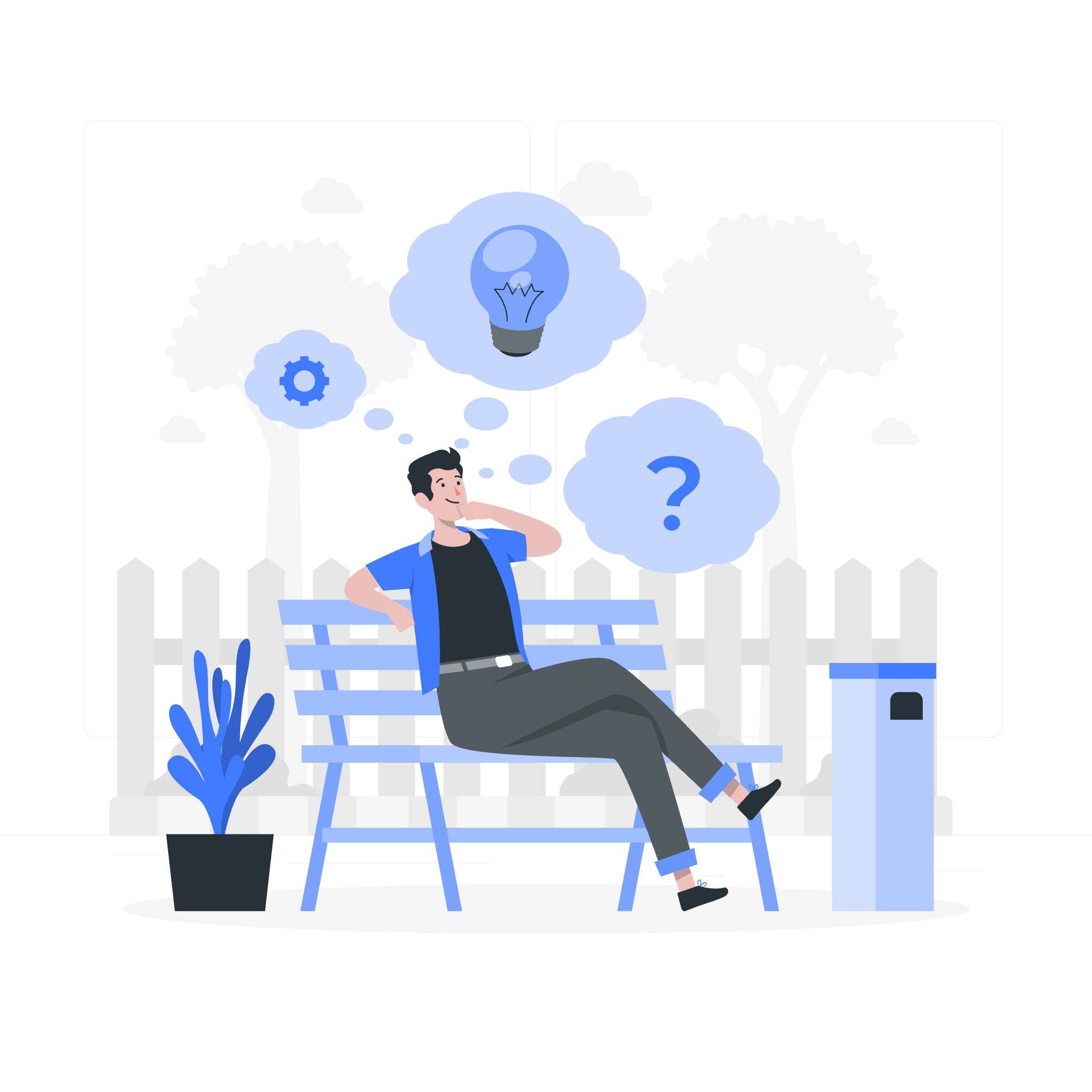
What is a Normal Distribution?
Before we jump into R, let's quickly talk about what a normal distribution is. Imagine you're measuring the heights of all the students in your school. You'd probably find that most people are around average height, with fewer people being very tall or very short. If you plotted this on a graph, it would look like a bell-shaped curve. That's a normal distribution!
In statistics, we use normal distributions all the time, and R has some fantastic functions to help us work with them. Let's explore these functions one by one.
The R Normal Distribution Functions
R provides four main functions for working with normal distributions. Here's a quick overview:
| Function | Purpose |
|---|---|
| dnorm() | Calculates the density (height) of the normal distribution at a given point |
| pnorm() | Calculates the cumulative probability (area under the curve) up to a given point |
| qnorm() | Finds the value (quantile) that corresponds to a given probability |
| rnorm() | Generates random numbers from a normal distribution |
Now, let's dive into each of these functions and see how they work!
dnorm(): The Density Function
The dnorm() function helps us find the height of the normal distribution curve at any given point. It's like asking, "How likely is this specific value?"
Let's try an example:
# Calculate the density at x = 0 for a standard normal distribution
result <- dnorm(0)
print(result)When you run this code, you'll see:
[1] 0.3989423This means that the height of the standard normal distribution curve at x = 0 is about 0.3989.
But what if we want to change the mean or standard deviation? No problem! Let's try:
# Calculate density at x = 1 for a normal distribution with mean = 2 and sd = 0.5
result <- dnorm(1, mean = 2, sd = 0.5)
print(result)Output:
[1] 0.1079819See how easy that was? We just told R that we want a normal distribution with a mean of 2 and a standard deviation of 0.5, and then asked for the density at x = 1.
pnorm(): The Cumulative Probability Function
Now, let's move on to pnorm(). This function calculates the probability of getting a value less than or equal to a given point. It's like asking, "What's the chance of getting a value this low or lower?"
Here's an example:
# Calculate the probability of getting a value less than or equal to 1.96
# in a standard normal distribution
result <- pnorm(1.96)
print(result)Output:
[1] 0.9750021This tells us that there's about a 97.5% chance of getting a value less than or equal to 1.96 in a standard normal distribution.
Fun fact: This is why 1.96 is often used in statistics for 95% confidence intervals!
Let's try another example with a different mean and standard deviation:
# Calculate the probability of getting a value less than or equal to 70
# in a normal distribution with mean = 60 and sd = 10
result <- pnorm(70, mean = 60, sd = 10)
print(result)Output:
[1] 0.8413447This means there's about an 84.1% chance of getting a value less than or equal to 70 in this distribution.
qnorm(): The Quantile Function
qnorm() is like the opposite of pnorm(). Instead of giving it a value and asking for the probability, we give it a probability and ask for the value. It's like saying, "What value would give me this specific probability?"
Let's try it out:
# Find the value that gives a cumulative probability of 0.95
# in a standard normal distribution
result <- qnorm(0.95)
print(result)Output:
[1] 1.644854This tells us that 95% of the values in a standard normal distribution are below 1.645.
We can also use different means and standard deviations:
# Find the value that gives a cumulative probability of 0.99
# in a normal distribution with mean = 100 and sd = 15
result <- qnorm(0.99, mean = 100, sd = 15)
print(result)Output:
[1] 134.8745So, in this distribution, 99% of the values are below 134.87.
rnorm(): Generating Random Numbers
Last but not least, we have rnorm(). This function is like a magic number generator that follows the rules of a normal distribution. It's super useful for simulations and creating test data.
Here's how to use it:
# Generate 5 random numbers from a standard normal distribution
random_numbers <- rnorm(5)
print(random_numbers)Output (your numbers will be different):
[1] -0.56047565 -0.23017749 1.55870831 0.07050839 0.12928774We can also specify a different mean and standard deviation:
# Generate 5 random numbers from a normal distribution with mean = 50 and sd = 10
random_numbers <- rnorm(5, mean = 50, sd = 10)
print(random_numbers)Output (your numbers will be different):
[1] 52.39086 46.08371 47.92569 62.36229 45.45923Isn't that cool? With just one line of code, we can generate as many random numbers as we want, following any normal distribution we specify!
Wrapping Up
And there you have it, folks! We've journeyed through the land of normal distributions in R, exploring four powerful functions along the way. Remember, practice makes perfect, so don't be afraid to experiment with these functions. Try different values, plot the results, and see what happens!
Here's a little challenge for you: Try using rnorm() to generate 1000 random numbers, then use hist() to plot a histogram of those numbers. You'll see the normal distribution come to life before your eyes!
Happy coding, and may the normal distribution be with you! ???
Credits: Image by storyset
