R - XML Files: A Beginner's Guide to Working with XML Data
Hello there, aspiring coders! Today, we're going to embark on an exciting journey into the world of XML files using R. Don't worry if you've never programmed before – I'll be your friendly guide, and we'll take this step by step. By the end of this tutorial, you'll be able to read and manipulate XML files like a pro!
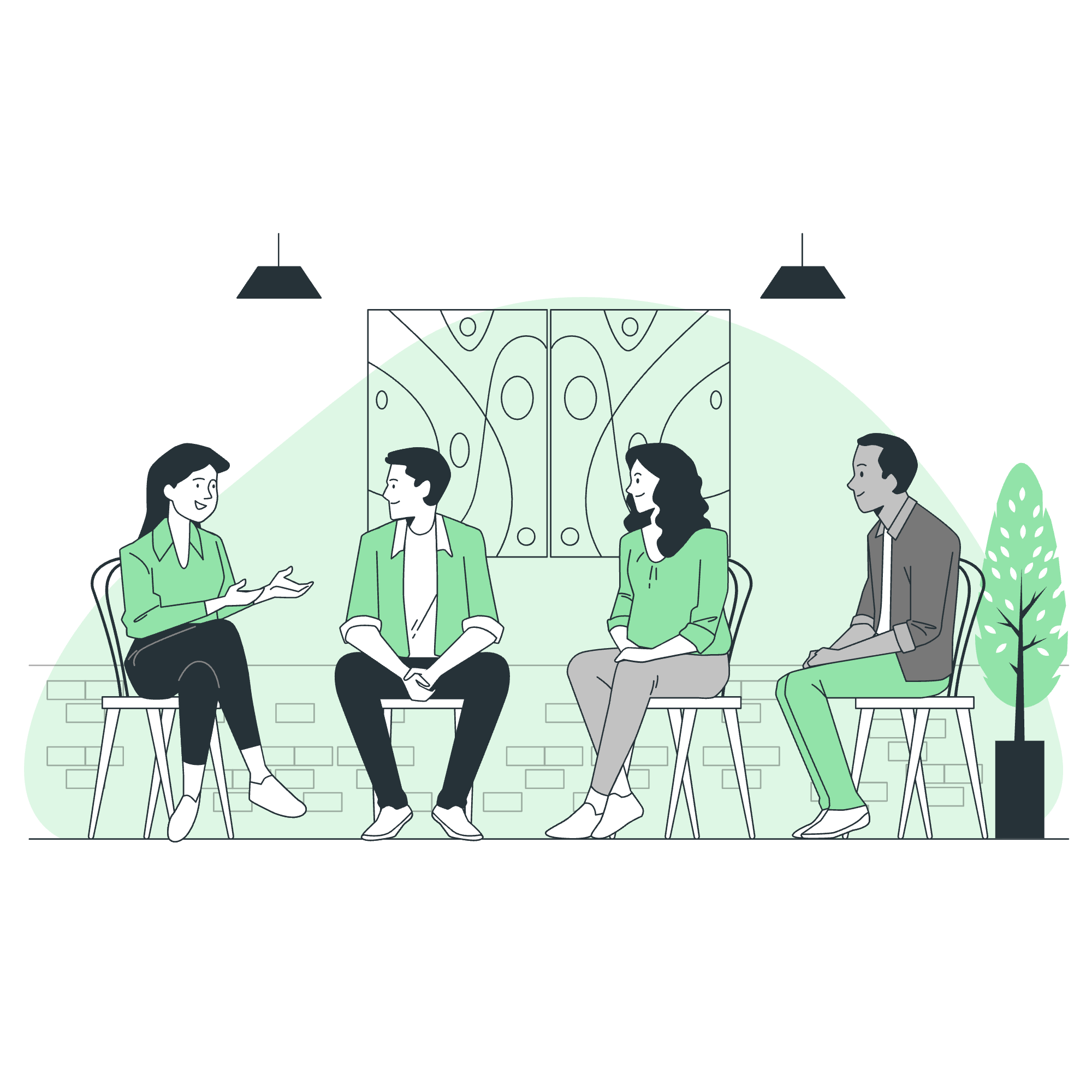
What is XML?
Before we dive in, let's talk about what XML actually is. XML stands for eXtensible Markup Language. It's a way to store and transport data that's both human-readable and machine-readable. Think of it as a tree-like structure where information is organized in a hierarchy.
Input Data
To get started, we need some XML data to work with. Let's use a simple example of a bookstore inventory:
<?xml version="1.0" encoding="UTF-8"?>
<bookstore>
<book category="cooking">
<title lang="en">Everyday Italian</title>
<author>Giada De Laurentiis</author>
<year>2005</year>
<price>30.00</price>
</book>
<book category="children">
<title lang="en">Harry Potter</title>
<author>J K. Rowling</author>
<year>2005</year>
<price>29.99</price>
</book>
</bookstore>Save this XML content in a file named bookstore.xml in your working directory.
Reading XML File
Now, let's read this XML file into R. We'll be using the XML package, which is a powerful tool for parsing XML data.
Step 1: Install and load the XML package
install.packages("XML")
library(XML)Step 2: Read the XML file
# Read the XML file
xml_data <- xmlParse("bookstore.xml")
# Get the root node
root <- xmlRoot(xml_data)
# Print the structure of the XML data
print(root)When you run this code, you'll see the structure of your XML data printed in the console. It's like peeking inside the XML file to see how it's organized!
Details of the First Node
Now that we have our XML data loaded, let's explore it in more detail. We'll start by looking at the first book in our bookstore.
# Get the first book node
first_book <- root[[1]]
# Print the details of the first book
print(first_book)
# Get specific elements of the first book
title <- xmlValue(first_book[["title"]])
author <- xmlValue(first_book[["author"]])
year <- xmlValue(first_book[["year"]])
price <- xmlValue(first_book[["price"]])
# Print the extracted information
cat("Title:", title, "\n")
cat("Author:", author, "\n")
cat("Year:", year, "\n")
cat("Price:", price, "\n")This code extracts and prints the details of the first book. It's like opening the first book in our virtual bookstore and reading its information!
XML to Data Frame
While working with individual nodes is useful, sometimes we want to convert our entire XML file into a format that's easier to analyze. In R, that often means turning it into a data frame.
# Function to extract book information
extract_book_info <- function(book) {
data.frame(
Title = xmlValue(book[["title"]]),
Author = xmlValue(book[["author"]]),
Year = as.integer(xmlValue(book[["year"]])),
Price = as.numeric(xmlValue(book[["price"]])),
Category = xmlAttrs(book)["category"],
stringsAsFactors = FALSE
)
}
# Apply the function to all book nodes
books_df <- do.call(rbind, lapply(xmlChildren(root), extract_book_info))
# Print the resulting data frame
print(books_df)This code creates a function to extract information from each book node, then applies this function to all the books in our XML file. The result is a nice, tidy data frame that we can easily work with in R.
Conclusion
Congratulations! You've just taken your first steps into the world of XML processing with R. We've covered how to read XML files, explore their structure, extract specific information, and even convert them into data frames.
Remember, practice makes perfect. Try modifying the XML file or creating your own, and see how you can extract different pieces of information. The more you play around with it, the more comfortable you'll become.
Happy coding, and may your XML adventures be bug-free and exciting!
Table of Methods
Here's a handy table summarizing the main methods we've used in this tutorial:
| Method | Description |
|---|---|
xmlParse() |
Reads and parses an XML file |
xmlRoot() |
Gets the root node of an XML document |
xmlChildren() |
Returns a list of child nodes |
xmlValue() |
Extracts the text content of a node |
xmlAttrs() |
Retrieves the attributes of a node |
lapply() |
Applies a function over a list or vector |
do.call() |
Constructs and executes a function call |
rbind() |
Combines R objects by rows |
These methods are your toolkit for working with XML in R. As you get more comfortable, you'll find yourself reaching for these tools more and more often. Keep exploring, and soon you'll be an XML master!
Credits: Image by storyset
