R - Matrices: A Friendly Introduction for Beginners
Hello there, future R programming superstar! I'm thrilled to be your guide on this exciting journey into the world of matrices in R. As someone who's been teaching computer science for years, I can assure you that matrices are not only fundamental but also incredibly fun to work with. So, let's dive in and unravel the mysteries of R matrices together!
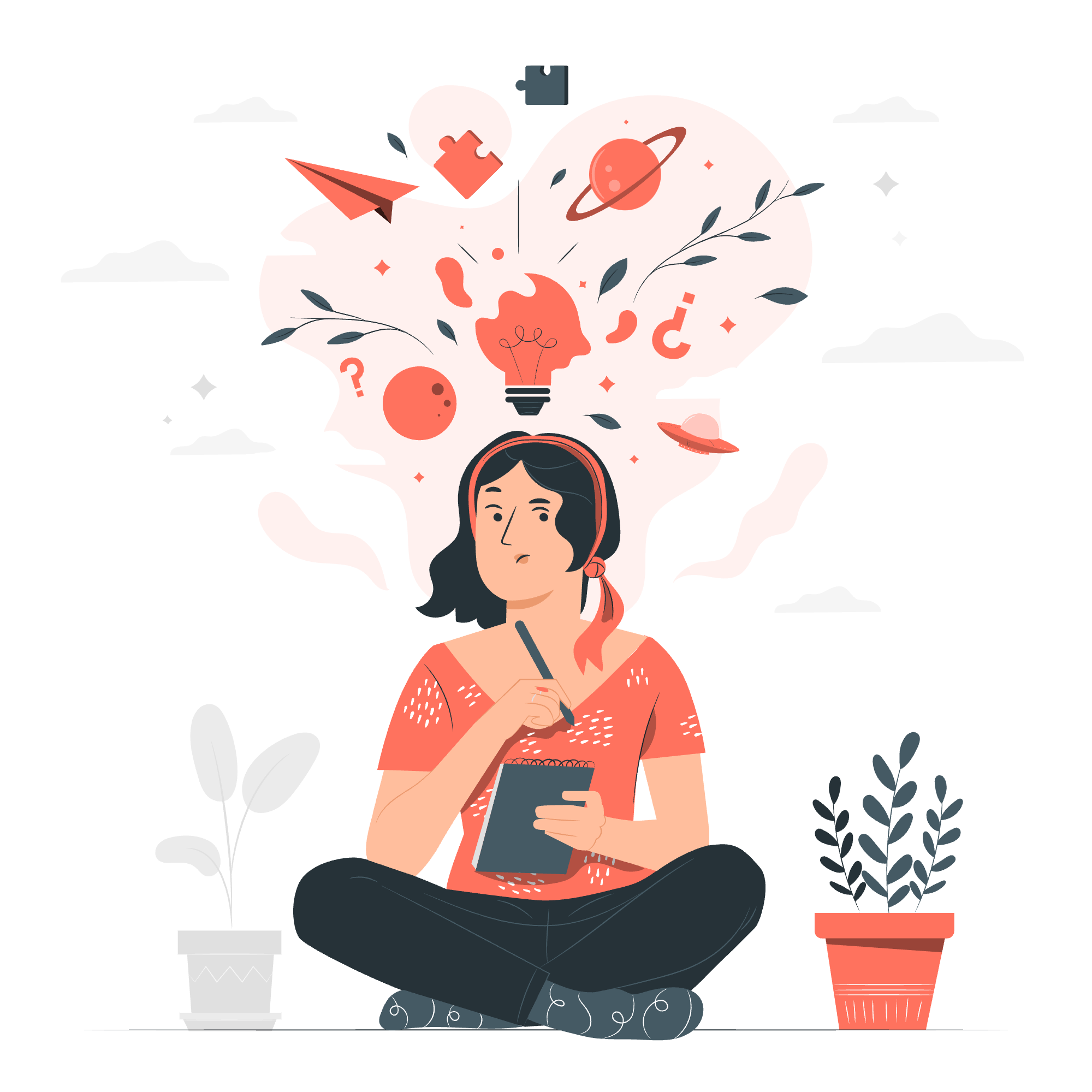
What is a Matrix?
Before we start coding, let's understand what a matrix is. Imagine a spreadsheet or a table with rows and columns. That's essentially what a matrix is in R - a two-dimensional array of numbers or characters arranged in rows and columns. Cool, right?
Creating Your First Matrix
Let's start by creating a simple matrix:
my_first_matrix <- matrix(1:9, nrow = 3, ncol = 3)
print(my_first_matrix)When you run this code, you'll see:
[,1] [,2] [,3]
[1,] 1 4 7
[2,] 2 5 8
[3,] 3 6 9What just happened? We used the matrix() function to create a 3x3 matrix. The numbers 1 to 9 are filled in column-wise by default. It's like pouring numbers into columns!
Matrix with Custom Values
Let's get a bit fancier:
custom_matrix <- matrix(c(10, 20, 30, 40, 50, 60), nrow = 2, ncol = 3)
print(custom_matrix)Output:
[,1] [,2] [,3]
[1,] 10 30 50
[2,] 20 40 60Here, we've created a 2x3 matrix with specific values. Notice how R fills the matrix column by column.
Accessing Elements of a Matrix
Now that we've created matrices, let's learn how to access their elements. It's like finding treasure in a map!
Accessing a Single Element
To access a single element, we use square brackets with row and column indices:
my_matrix <- matrix(1:9, nrow = 3, ncol = 3)
element <- my_matrix[2, 3]
print(element)This will print 8. We've just accessed the element in the 2nd row and 3rd column!
Accessing Entire Rows or Columns
Want an entire row or column? No problem!
# Get the second row
second_row <- my_matrix[2, ]
print(second_row)
# Get the third column
third_column <- my_matrix[, 3]
print(third_column)Output:
[1] 2 5 8
[1] 7 8 9Leaving the column or row index blank gives you the entire row or column. It's like saying, "Give me everything in this row/column!"
Matrix Computations
Now, let's put our matrices to work! R makes matrix computations a breeze.
Matrix Addition
Adding matrices is as easy as adding numbers:
matrix1 <- matrix(1:4, nrow = 2)
matrix2 <- matrix(5:8, nrow = 2)
sum_matrix <- matrix1 + matrix2
print(sum_matrix)Output:
[,1] [,2]
[1,] 6 8
[2,] 8 10It's like adding corresponding elements. Magic!
Matrix Multiplication
Matrix multiplication is a bit trickier, but R makes it simple:
result <- matrix1 %*% matrix2
print(result)Output:
[,1] [,2]
[1,] 23 31
[2,] 34 46The %*% operator is your go-to for matrix multiplication. Remember, the number of columns in the first matrix must equal the number of rows in the second matrix!
Transposing a Matrix
Transposing is like flipping a matrix on its side:
transposed <- t(matrix1)
print(transposed)Output:
[,1] [,2]
[1,] 1 2
[2,] 3 4The t() function is your transposing wizard!
Practical Example: Image Processing
Let's put our matrix skills to use in a real-world scenario. Imagine you're working on a simple image processing task. In digital images, each pixel is represented by a number, and the entire image is a matrix of these numbers.
Here's a simple 5x5 grayscale image represented as a matrix:
image <- matrix(c(
200, 150, 100, 150, 200,
150, 100, 50, 100, 150,
100, 50, 0, 50, 100,
150, 100, 50, 100, 150,
200, 150, 100, 150, 200
), nrow = 5, byrow = TRUE)
print(image)This creates a simple diamond pattern. Now, let's brighten this image by adding 50 to each pixel:
brightened_image <- image + 50
print(brightened_image)We've just performed a basic image processing operation using matrix addition!
Conclusion
Congratulations! You've taken your first steps into the fascinating world of matrices in R. We've covered creating matrices, accessing their elements, and performing basic computations. Remember, practice makes perfect, so don't hesitate to experiment with these concepts.
As we wrap up, here's a table summarizing the key matrix functions we've learned:
| Function | Description | Example |
|---|---|---|
matrix() |
Creates a matrix | matrix(1:9, nrow = 3, ncol = 3) |
[row, col] |
Accesses matrix elements | my_matrix[2, 3] |
+ |
Adds matrices | matrix1 + matrix2 |
%*% |
Multiplies matrices | matrix1 %*% matrix2 |
t() |
Transposes a matrix | t(matrix1) |
Keep exploring, keep coding, and most importantly, have fun with R matrices! They're not just numbers in boxes; they're powerful tools that can help you solve real-world problems. Until next time, happy coding!
Credits: Image by storyset
