R - Data Frames: A Beginner's Guide
Hello there, future R programmers! Today, we're going to embark on an exciting journey into the world of Data Frames in R. Don't worry if you've never programmed before – I'll be your friendly guide, and we'll take this step-by-step. By the end of this tutorial, you'll be manipulating data frames like a pro!
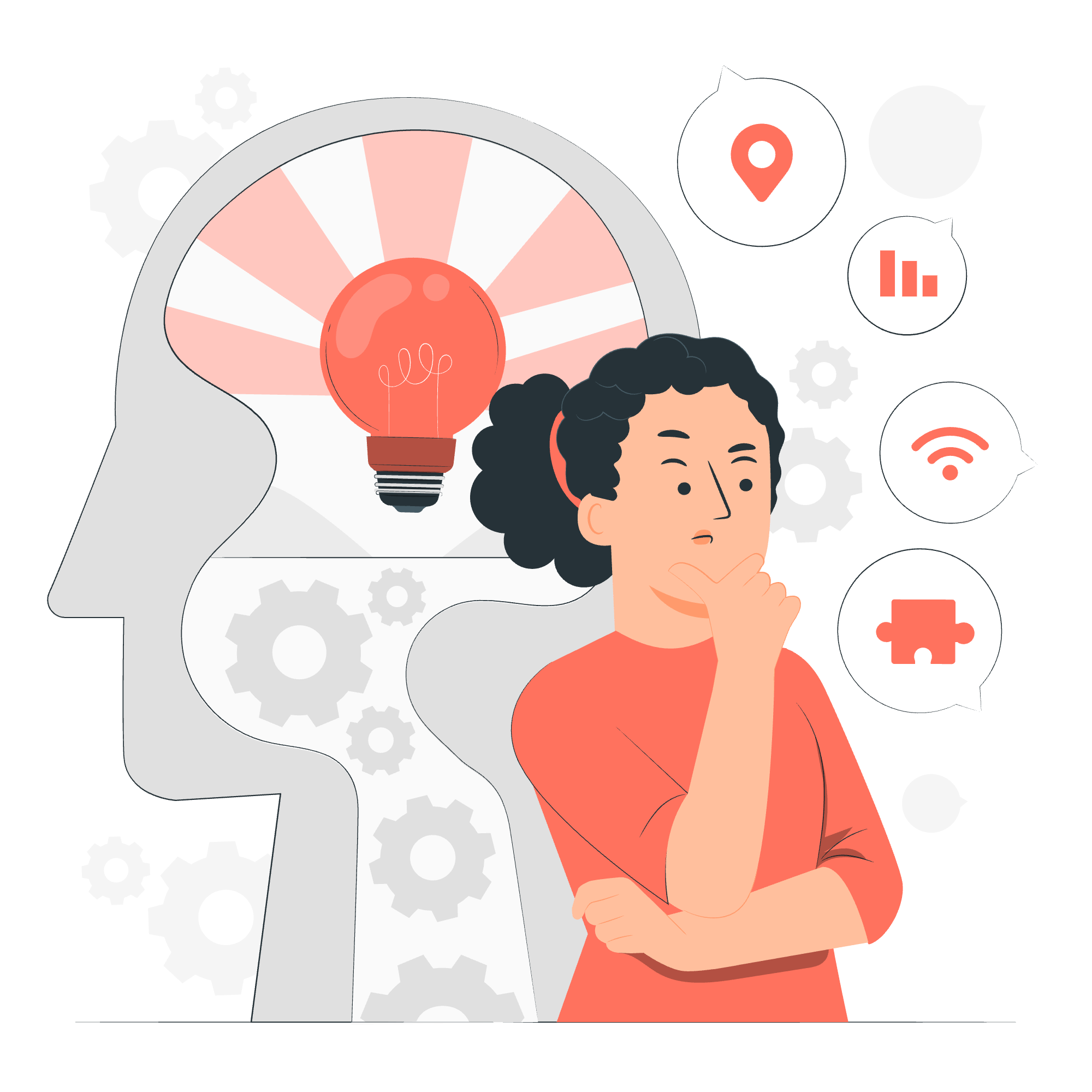
What are Data Frames?
Before we dive in, let's understand what data frames are. Imagine you have a spreadsheet with rows and columns – that's essentially what a data frame is in R. It's a two-dimensional table where each column can contain different types of data (like numbers, text, or dates), and each row represents an individual record.
Now, let's roll up our sleeves and get our hands dirty with some actual R code!
Create Data Frame
Creating a data frame is like setting up your own personal database. Let's start with a simple example:
# Creating a data frame
students <- data.frame(
name = c("Alice", "Bob", "Charlie"),
age = c(22, 25, 23),
grade = c("A", "B", "A-")
)
# Let's see what our data frame looks like
print(students)When you run this code, you'll see:
name age grade
1 Alice 22 A
2 Bob 25 B
3 Charlie 23 A-What did we do here? We created a data frame called students with three columns: name, age, and grade. Each column is a vector, and all vectors must have the same length (in this case, 3).
Get the Structure of the Data Frame
Now that we have our data frame, let's examine its structure. It's like peeking under the hood of a car:
# Get the structure of the data frame
str(students)This will output:
'data.frame': 3 obs. of 3 variables:
$ name : chr "Alice" "Bob" "Charlie"
$ age : num 22 25 23
$ grade: chr "A" "B" "A-"This tells us that students is a data frame with 3 observations (rows) and 3 variables (columns). It also shows us the data type of each column: chr for character (text) and num for numeric.
Summary of Data in Data Frame
Want a quick overview of your data? The summary() function is your best friend:
# Get a summary of the data frame
summary(students)You'll see something like:
name age grade
Length:3 Min. :22.00 Length:3
Class :character 1st Qu.:22.50 Class :character
Mode :character Median :23.00 Mode :character
Mean :23.33
3rd Qu.:24.00
Max. :25.00 This gives us a statistical summary of our data. For numeric columns like 'age', it provides the minimum, maximum, mean, and quartiles. For character columns, it tells us the length and type.
Extract Data from Data Frame
Now, let's learn how to extract specific data from our data frame. It's like being a data detective!
# Get a specific column
print(students$name)
# Get a specific row
print(students[2,])
# Get a specific cell
print(students[1, "grade"])
# Get multiple columns
print(students[, c("name", "age")])These commands will output:
[1] "Alice" "Bob" "Charlie"
name age grade
2 Bob 25 B
[1] "A"
name age
1 Alice 22
2 Bob 25
3 Charlie 23The $ operator lets you access a column by name. Square brackets [] allow you to specify rows and columns: [row, column]. If you leave the row or column blank, it selects all rows or columns.
Expand Data Frame
As your data grows, you might need to add more information to your data frame. Let's see how:
# Add a new column
students$height <- c(165, 180, 175)
# Add a new row
new_student <- data.frame(name = "David", age = 24, grade = "B+", height = 178)
students <- rbind(students, new_student)
# Let's see our updated data frame
print(students)This will give us:
name age grade height
1 Alice 22 A 165
2 Bob 25 B 180
3 Charlie 23 A- 175
4 David 24 B+ 178We added a new column 'height' using the $ operator, and a new row using the rbind() function (which stands for "row bind").
Useful Data Frame Methods
Here's a table of some handy methods for working with data frames:
| Method | Description |
|---|---|
head(df) |
Show the first 6 rows of the data frame |
tail(df) |
Show the last 6 rows of the data frame |
nrow(df) |
Get the number of rows |
ncol(df) |
Get the number of columns |
names(df) |
Get the column names |
colnames(df) |
Another way to get or set column names |
rownames(df) |
Get or set row names |
dim(df) |
Get the dimensions (rows and columns) |
Try these out on our students data frame!
And there you have it, folks! You've just taken your first steps into the world of data frames in R. Remember, practice makes perfect, so don't be afraid to experiment with these commands. Create your own data frames, try different operations, and see what happens.
Before you know it, you'll be manipulating data like a seasoned data scientist. And who knows? Maybe one day you'll be using these skills to analyze data from Mars colonies or underwater cities. The possibilities are endless!
Keep coding, stay curious, and most importantly, have fun! Until next time, happy R programming!
Credits: Image by storyset
