R - Databases: A Beginner's Guide
Hello there, future R programming wizards! Today, we're going to embark on an exciting journey into the world of databases using R. Don't worry if you've never written a line of code before - we'll start from the very beginning and work our way up together. By the end of this tutorial, you'll be amazed at what you can do with R and databases!
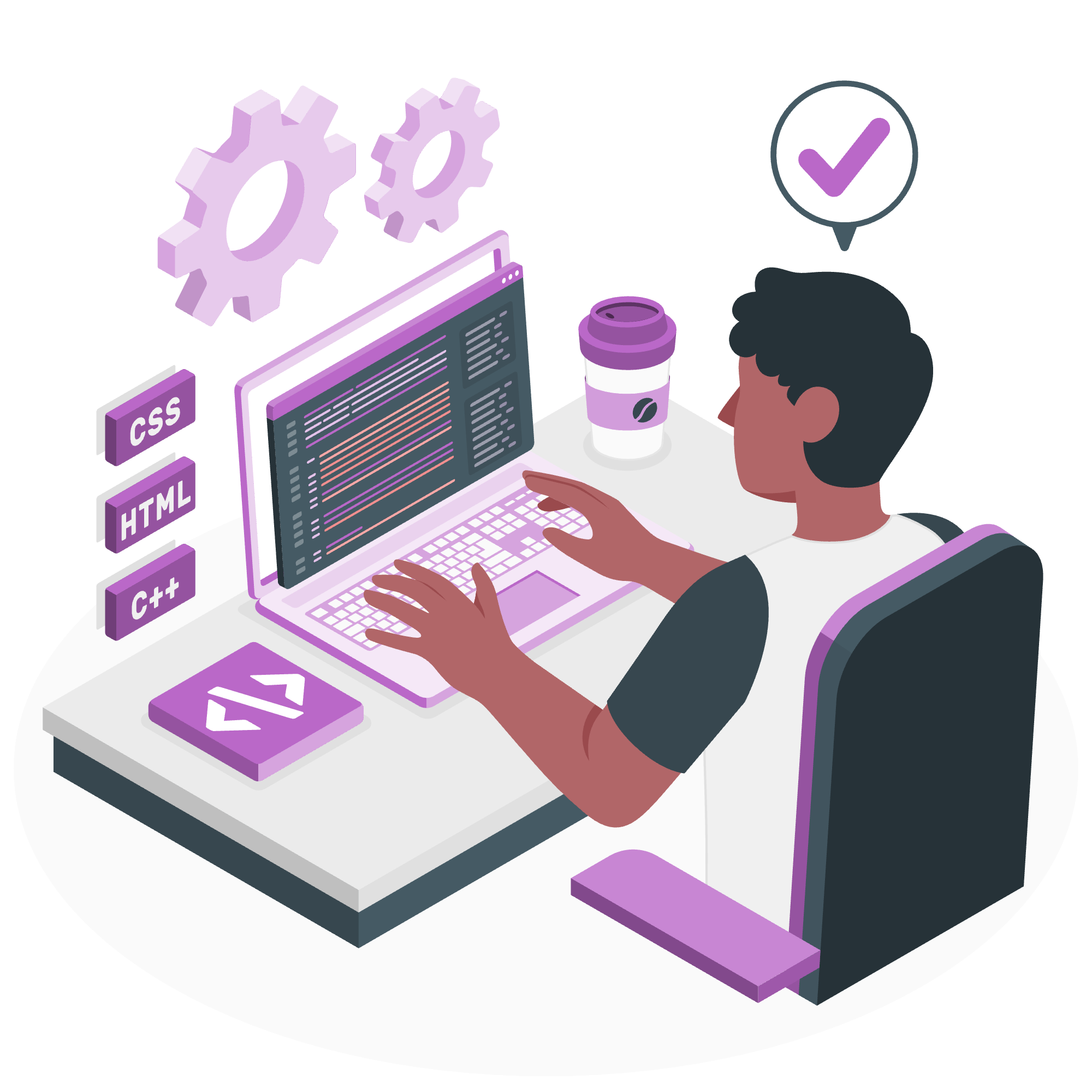
Introduction to R and Databases
Before we dive into the nitty-gritty, let's talk about why we're here. Imagine you're running a small bookstore. At first, you might keep track of your inventory in a notebook. But as your business grows, you'll need a more efficient way to manage your data. That's where databases come in! And R, our trusty programming language, is going to help us work with these databases.
RMySQL Package: Your Gateway to Database Magic
What is RMySQL?
RMySQL is like a magic wand that allows R to communicate with MySQL databases. It's a package (think of it as a toolbox) that we'll use to connect R to MySQL, send commands, and retrieve data.
Installing RMySQL
Let's start by installing the RMySQL package. Open your R console and type:
install.packages("RMySQL")Once it's installed, we need to load it into our R session:
library(RMySQL)Great job! You've just taken your first step into the world of R and databases.
Connecting R to MySQL: Building the Bridge
Now that we have our magic wand (RMySQL), let's use it to connect to a MySQL database. Think of this as opening a door to your data warehouse.
con <- dbConnect(MySQL(),
user = "your_username",
password = "your_password",
dbname = "your_database_name",
host = "localhost")Let's break this down:
-
dbConnectis the function we use to establish a connection. -
MySQL()specifies that we're connecting to a MySQL database. - We then provide our login details (username, password) and the name of the database we want to connect to.
-
hostis where our database is located. "localhost" means it's on our own computer.
Remember to replace "your_username", "your_password", and "your_database_name" with your actual MySQL credentials.
Querying the Tables: Asking Questions to Your Database
Now that we're connected, let's start asking our database some questions! In database lingo, we call this "querying".
result <- dbGetQuery(con, "SELECT * FROM books")
print(result)Here's what's happening:
-
dbGetQuerysends a SQL query to our database and retrieves the results. -
SELECT * FROM booksis our SQL query. It's asking for all columns (*) from the 'books' table. - We store the result in a variable called
resultand then print it.
Query with Filter Clause: Getting Specific
Sometimes, we don't want all the data, just a specific part. Let's say we only want books published after 2000:
filtered_result <- dbGetQuery(con, "SELECT * FROM books WHERE publication_year > 2000")
print(filtered_result)The WHERE clause in our SQL query acts as a filter, giving us only the books that meet our criteria.
Updating Rows in the Tables: Making Changes
Oops! We just realized we made a mistake in our data. Let's fix it:
dbExecute(con, "UPDATE books SET author = 'J.K. Rowling' WHERE title = 'Harry Potter and the Philosopher''s Stone'")dbExecute is used for queries that modify the database but don't return data.
Inserting Data into the Tables: Adding New Information
Got a new book to add to our inventory? No problem!
dbExecute(con, "INSERT INTO books (title, author, publication_year) VALUES ('The Catcher in the Rye', 'J.D. Salinger', 1951)")This query adds a new row to our 'books' table with the specified information.
Creating Tables in MySQL: Building New Data Structures
Let's say we want to start keeping track of book reviews. We'll need a new table for that:
dbExecute(con, "CREATE TABLE reviews (
id INT AUTO_INCREMENT PRIMARY KEY,
book_id INT,
reviewer_name VARCHAR(100),
rating INT,
review_text TEXT,
FOREIGN KEY (book_id) REFERENCES books(id)
)")This creates a new 'reviews' table linked to our 'books' table.
Dropping Tables in MySQL: Cleaning House
Sometimes, we need to remove a table entirely:
dbExecute(con, "DROP TABLE IF EXISTS old_inventory")Be careful with this one - it's permanent!
Conclusion
Congratulations! You've just taken your first steps into the world of R and databases. We've covered a lot of ground, from connecting to a database to creating and modifying tables. Remember, practice makes perfect, so don't be afraid to experiment with these commands.
Here's a quick reference table of the main functions we've used:
| Function | Purpose |
|---|---|
| dbConnect() | Establish a connection to the database |
| dbGetQuery() | Execute a query and retrieve results |
| dbExecute() | Execute a query without retrieving results |
| dbDisconnect() | Close the database connection |
Always remember to close your database connection when you're done:
dbDisconnect(con)Happy coding, and may your databases always be organized and your queries swift!
Credits: Image by storyset
