R - Nonlinear Least Square: A Beginner's Guide
Hello, future R programmers! Today, we're going to embark on an exciting journey into the world of Nonlinear Least Squares in R. Don't worry if these terms sound intimidating - by the end of this tutorial, you'll be confidently working with these concepts. Let's dive in!
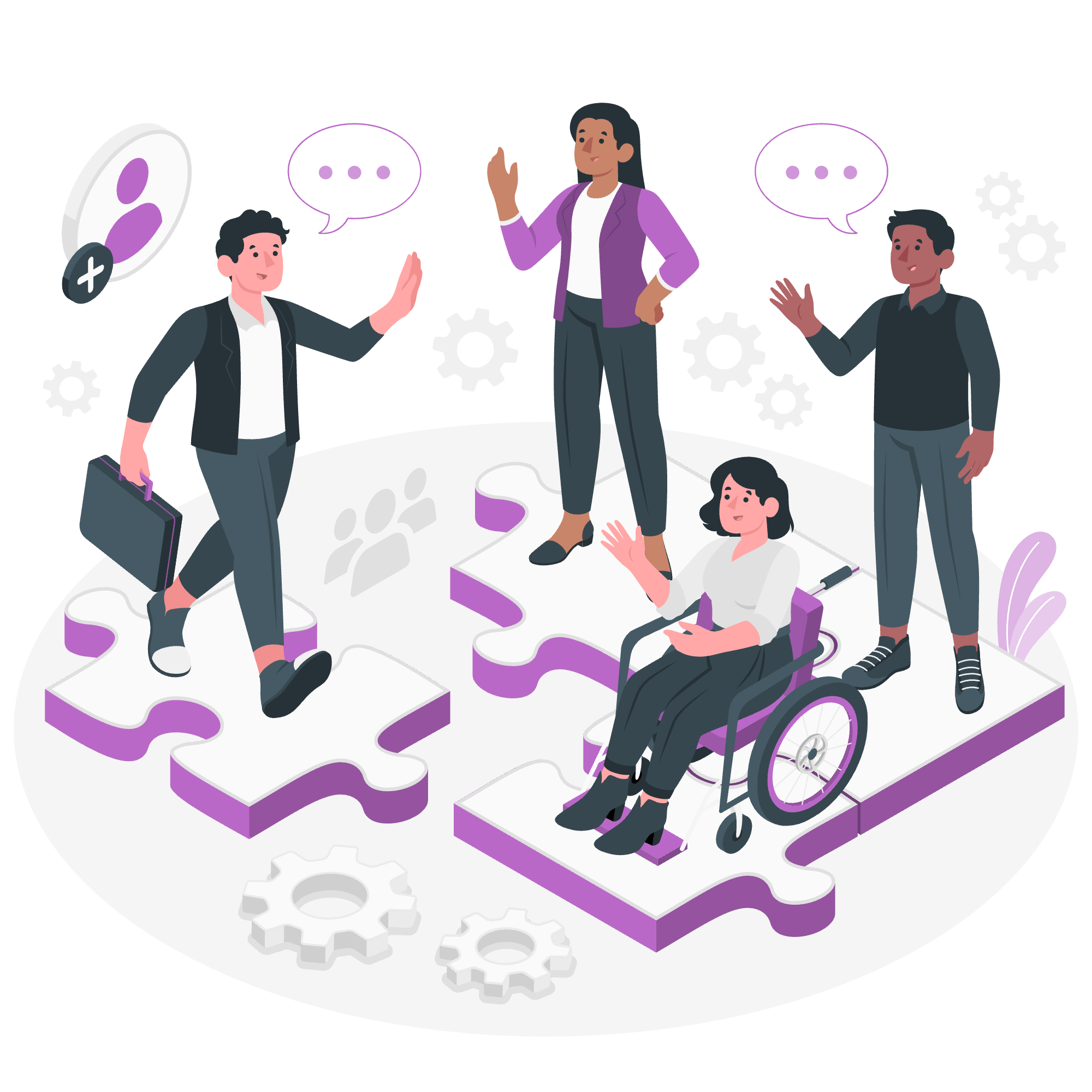
What is Nonlinear Least Square?
Before we jump into the R specifics, let's understand what Nonlinear Least Square (NLS) is. Imagine you're trying to fit a curve to some data points, but the relationship isn't a straight line. That's where NLS comes in handy! It's a method used to find the best fit for a nonlinear model to your data.
Getting Started with R
If you haven't already, make sure you have R installed on your computer. Open your R environment, and let's begin our NLS adventure!
Syntax for Nonlinear Least Square in R
In R, we use the nls() function to perform Nonlinear Least Square fitting. Here's the basic syntax:
nls(formula, data, start, ...)Let's break this down:
-
formula: This is where you specify your nonlinear model. -
data: The dataset you're working with. -
start: Initial guesses for the parameters in your model. -
...: Additional arguments (we'll see some examples later).
A Simple Example: Exponential Growth
Let's start with a simple example of exponential growth. Imagine you're studying the population growth of bacteria in a petri dish.
Step 1: Create Some Data
First, let's create some sample data:
time <- seq(0, 10, by = 0.1)
population <- 100 * exp(0.2 * time) + rnorm(length(time), mean = 0, sd = 10)
data <- data.frame(time, population)Here, we're creating a time sequence from 0 to 10, and calculating the population using an exponential growth model with some added random noise.
Step 2: Plot the Data
Let's visualize our data:
plot(data$time, data$population, main = "Bacterial Growth", xlab = "Time", ylab = "Population")This will give you a scatter plot of your data points.
Step 3: Fit the Model
Now, let's use nls() to fit our exponential model:
model <- nls(population ~ a * exp(b * time), data = data, start = list(a = 100, b = 0.2))Here's what's happening:
-
population ~ a * exp(b * time)is our formula -
data = dataspecifies our dataset -
start = list(a = 100, b = 0.2)provides initial guesses for our parameters
Step 4: Examine the Results
Let's look at the summary of our model:
summary(model)This will give you detailed information about the fit, including the estimated parameters and their standard errors.
Step 5: Plot the Fitted Curve
Finally, let's add our fitted curve to the plot:
plot(data$time, data$population, main = "Bacterial Growth with Fitted Curve", xlab = "Time", ylab = "Population")
lines(data$time, predict(model), col = "red")Now you can see how well our model fits the data!
Advanced Example: Michaelis-Menten Kinetics
Let's step it up a notch with a more complex example from enzyme kinetics. The Michaelis-Menten equation is a fundamental model in biochemistry.
Step 1: Create Data
substrate <- seq(0, 5, by = 0.1)
rate <- (10 * substrate) / (1 + substrate) + rnorm(length(substrate), mean = 0, sd = 0.1)
data <- data.frame(substrate, rate)Step 2: Plot Data
plot(data$substrate, data$rate, main = "Enzyme Kinetics", xlab = "Substrate Concentration", ylab = "Reaction Rate")Step 3: Fit the Model
mm_model <- nls(rate ~ (Vmax * substrate) / (Km + substrate), data = data, start = list(Vmax = 10, Km = 1))Step 4: Examine Results
summary(mm_model)Step 5: Plot Fitted Curve
plot(data$substrate, data$rate, main = "Enzyme Kinetics with Fitted Curve", xlab = "Substrate Concentration", ylab = "Reaction Rate")
lines(data$substrate, predict(mm_model), col = "red")Common NLS Functions in R
Here's a table of commonly used functions related to NLS in R:
| Function | Description |
|---|---|
nls() |
Fits a nonlinear model |
summary() |
Provides a summary of the NLS model |
predict() |
Makes predictions using the fitted model |
coef() |
Extracts the coefficients from the model |
residuals() |
Extracts the residuals from the model |
confint() |
Computes confidence intervals for parameters |
Conclusion
Congratulations! You've just taken your first steps into the world of Nonlinear Least Squares in R. Remember, practice makes perfect, so don't be afraid to experiment with different datasets and models.
As you continue your R journey, you'll find that NLS is a powerful tool in your data analysis toolkit. It's like having a Swiss Army knife for curve fitting - versatile and incredibly useful when you need it.
Keep coding, keep learning, and most importantly, have fun with R!
Credits: Image by storyset
