R - Data Types: A Comprehensive Guide for Beginners
Hello there, aspiring R programmer! I'm thrilled to be your guide on this exciting journey into the world of R data types. As someone who's been teaching programming for years, I can assure you that understanding data types is like learning the alphabet before writing a novel. It's fundamental, and I promise to make it as fun and easy as possible. So, let's dive in!
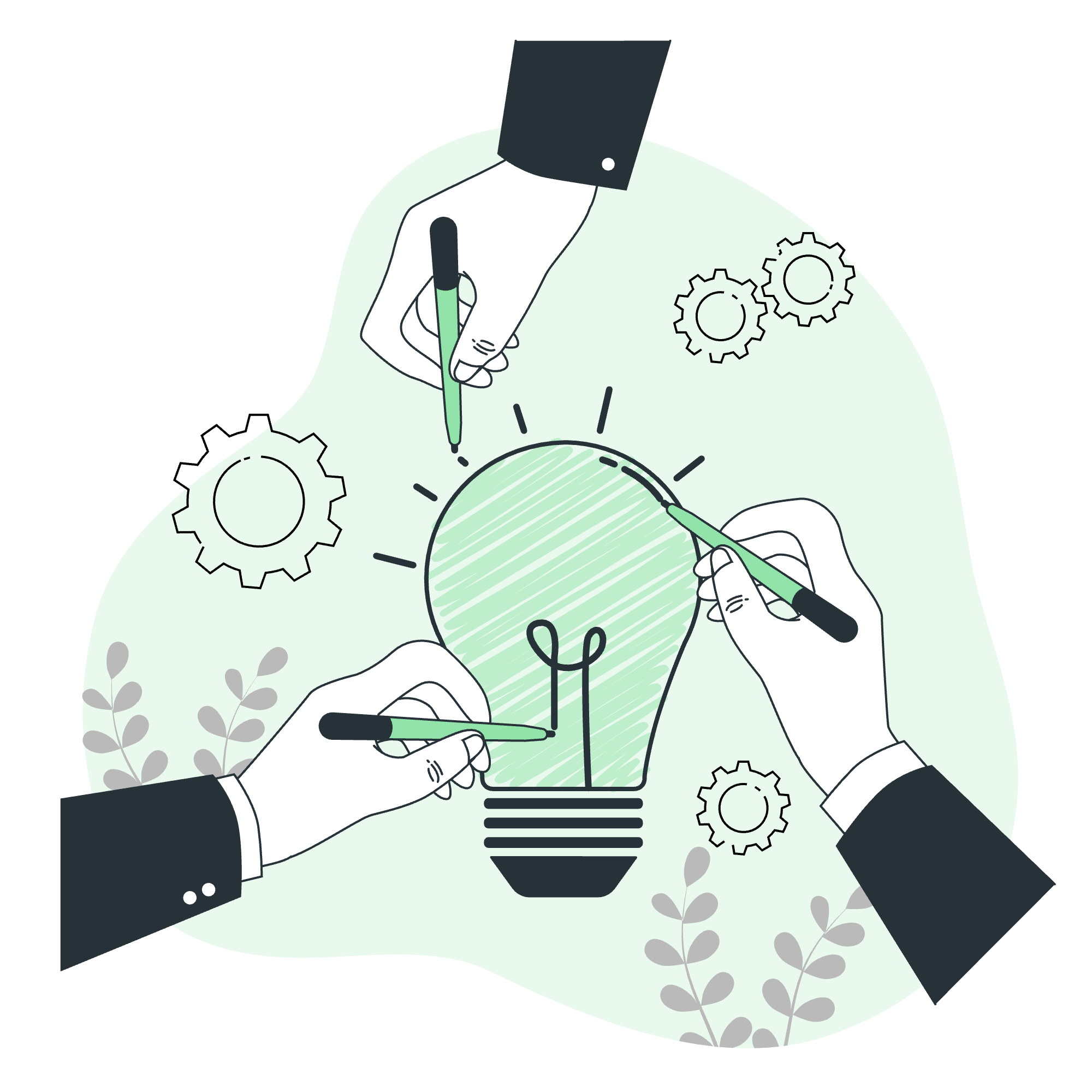
Vectors: The Building Blocks of R
Vectors are the simplest and most fundamental data structures in R. Think of them as a row of boxes, each containing a single piece of data of the same type.
Creating Vectors
# Numeric vector
numbers <- c(1, 2, 3, 4, 5)
# Character vector
fruits <- c("apple", "banana", "cherry")
# Logical vector
is_raining <- c(TRUE, FALSE, TRUE, FALSE)In these examples, c() is the combine function that creates vectors. It's like a magic wand that groups our data together!
Accessing Vector Elements
# Print the second element of the fruits vector
print(fruits[2]) # Output: "banana"
# Print the first and third elements
print(fruits[c(1, 3)]) # Output: "apple" "cherry"We use square brackets [] to access specific elements. It's like reaching into our row of boxes and pulling out exactly what we need.
Lists: The Swiss Army Knife of Data Structures
Lists are like super-vectors that can contain different types of data, even other lists!
Creating and Accessing Lists
my_list <- list(
name = "Alice",
age = 30,
likes = c("pizza", "coding", "cats")
)
# Accessing list elements
print(my_list$name) # Output: "Alice"
print(my_list[[2]]) # Output: 30
print(my_list[["likes"]][2]) # Output: "coding"Lists use $ or [[]] for accessing elements. It's like opening a briefcase with different compartments!
Matrices: 2D Data Arrangements
Matrices are like spreadsheets: they have rows and columns, all filled with the same type of data.
Creating and Manipulating Matrices
# Create a 3x3 matrix
my_matrix <- matrix(1:9, nrow = 3, ncol = 3)
# Print the matrix
print(my_matrix)
# Access the element in the 2nd row, 3rd column
print(my_matrix[2, 3]) # Output: 8Matrices use [row, column] notation for access. It's like finding a seat in a movie theater!
Arrays: Multi-dimensional Data Structures
Arrays are like stacked matrices, perfect for representing multi-dimensional data.
Creating and Working with Arrays
# Create a 2x3x2 array
my_array <- array(1:12, dim = c(2, 3, 2))
# Print the array
print(my_array)
# Access element in 1st row, 2nd column of the 2nd matrix
print(my_array[1, 2, 2]) # Output: 10Arrays extend our matrix notation to multiple dimensions. It's like navigating a 3D cube!
Factors: Categorical Data Handling
Factors are used for categorical data, like grouping items or representing levels.
Creating and Using Factors
# Create a factor
sizes <- factor(c("small", "medium", "large", "medium", "small"))
# Print the factor
print(sizes)
# Get the levels of the factor
print(levels(sizes))Factors are great for data that falls into distinct categories. Think of them as labels in a filing system!
Data Frames: The Workhorses of Data Analysis
Data frames are like spreadsheets in R, capable of holding different types of data in each column.
Creating and Manipulating Data Frames
# Create a data frame
students <- data.frame(
name = c("Alice", "Bob", "Charlie"),
age = c(22, 25, 23),
grade = c("A", "B", "A")
)
# Print the data frame
print(students)
# Access a specific column
print(students$age)
# Select rows based on a condition
print(students[students$age > 23, ])Data frames combine the best of vectors and lists. They're like a well-organized filing cabinet for your data!
Methods Table
Here's a handy table of common methods for each data type:
| Data Type | Creation Method | Access Method | Common Functions |
|---|---|---|---|
| Vector | c() |
[] |
length(), sum(), mean()
|
| List | list() |
$, [[]]
|
names(), unlist()
|
| Matrix | matrix() |
[row, col] |
dim(), t(), rowSums()
|
| Array | array() |
[,,] |
dim(), aperm()
|
| Factor | factor() |
[] |
levels(), nlevels()
|
| Data Frame | data.frame() |
$, []
|
nrow(), ncol(), subset()
|
Remember, practice makes perfect! Don't be afraid to experiment with these data types in your R console. It's like playing with LEGO blocks – the more you build, the better you'll understand how they fit together.
As we wrap up this tutorial, I hope you're feeling more confident about R's data types. Each one has its strengths, and knowing when to use which is a skill that will serve you well in your data analysis journey.
Keep coding, stay curious, and remember – in the world of R, data is your playground! Happy programming!
Credits: Image by storyset
