SQLite - ALIAS Syntax: A Friendly Guide for Beginners
Hello there, aspiring programmers! Today, we're going to dive into the world of SQLite and explore a nifty little feature called ALIAS. Don't worry if you're new to this; I'll be your friendly guide through this journey. So, grab a cup of coffee (or tea, if that's your thing), and let's get started!
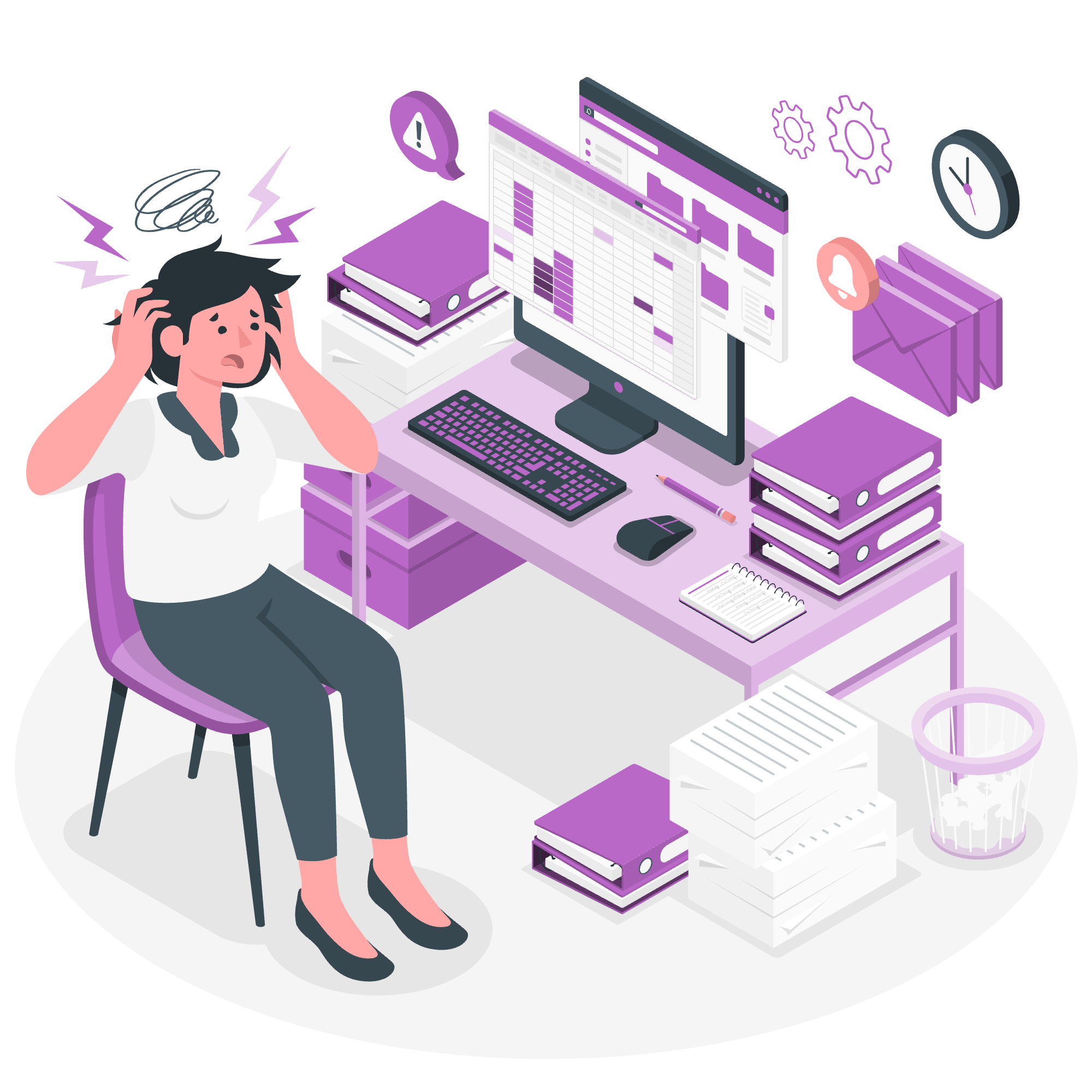
What is an ALIAS?
Before we jump into the syntax, let's understand what an ALIAS is. Imagine you have a friend named Elizabeth, but everyone calls her Liz for short. That's exactly what an ALIAS does in SQL - it gives a temporary name to a table or column, making it easier to work with.
Why Use ALIAS?
You might be wondering, "Why bother with aliases?" Well, let me tell you a little story. When I first started teaching SQL, I had a student who was working with a database that had really long table names. Poor guy was typing out "employee_performance_review_2023" every time he needed to use that table. By the end of the day, his fingers were ready to revolt! That's when I introduced him to the magic of aliases, and suddenly, his code became much more manageable.
Syntax
Now, let's get down to business. Here's the basic syntax for using an ALIAS in SQLite:
Table ALIAS Syntax
SELECT column1, column2...
FROM table_name AS alias_name;Column ALIAS Syntax
SELECT column_name AS alias_name
FROM table_name;Don't worry if this looks a bit intimidating. We'll break it down with some examples.
Examples
Example 1: Table ALIAS
Let's say we have a table called "employees" and we want to give it a shorter name for our query.
SELECT e.first_name, e.last_name, e.salary
FROM employees AS e
WHERE e.salary > 50000;In this example, we've given the "employees" table an alias of "e". Now, instead of typing out "employees" every time we need to refer to a column from this table, we can just use "e".
Example 2: Column ALIAS
Now, let's look at how we can use aliases for columns.
SELECT first_name AS name, salary AS annual_pay
FROM employees;Here, we've given aliases to two columns. "first_name" becomes "name", and "salary" becomes "annual_pay". This can be particularly useful when you want to make your output more readable or when you're performing calculations.
Example 3: Combining Table and Column ALIASES
Let's put it all together:
SELECT e.first_name AS name, e.salary AS annual_pay, d.department_name AS dept
FROM employees AS e
JOIN departments AS d ON e.department_id = d.department_id;In this example, we're using aliases for both tables and columns. We've aliased the "employees" table as "e" and the "departments" table as "d". We've also given aliases to the columns we're selecting.
Best Practices
Now that you've seen how aliases work, here are some best practices to keep in mind:
- Keep it short but meaningful: "e" for employees is good, but "x" might be too vague.
- Be consistent: If you alias "employees" as "e", stick with it throughout your query.
- Use AS for clarity: While SQLite allows you to omit the AS keyword, including it makes your intentions clear.
Common ALIAS Methods
Here's a table summarizing the common ALIAS methods we've discussed:
| Method | Syntax | Example |
|---|---|---|
| Table ALIAS | table_name AS alias_name |
FROM employees AS e |
| Column ALIAS | column_name AS alias_name |
SELECT first_name AS name |
| ALIAS without AS | table_name alias_name |
FROM employees e |
| Multiple ALIASES | Multiple AS statements | SELECT e.name, d.dept FROM employees AS e, departments AS d |
Conclusion
And there you have it, folks! You've just learned about the ALIAS syntax in SQLite. Remember, aliases are like nicknames for your tables and columns. They're there to make your life easier and your code more readable.
As you continue your SQL journey, you'll find that aliases become second nature. They're like good friends - always there when you need them, making your coding life a little bit easier.
Keep practicing, and don't be afraid to use aliases in your queries. Before you know it, you'll be writing complex queries with ease, impressing your friends and coworkers alike!
Happy coding, and remember: in the world of SQL, a good alias can be your best friend!
Credits: Image by storyset
