SQLite - AUTOINCREMENT: A Beginner's Guide
Hello there, future database wizards! Today, we're going to embark on an exciting journey into the world of SQLite and one of its nifty features: AUTOINCREMENT. Don't worry if you're new to programming - I'll be your friendly guide, and we'll take this step by step. By the end of this tutorial, you'll be confidently using AUTOINCREMENT like a pro!
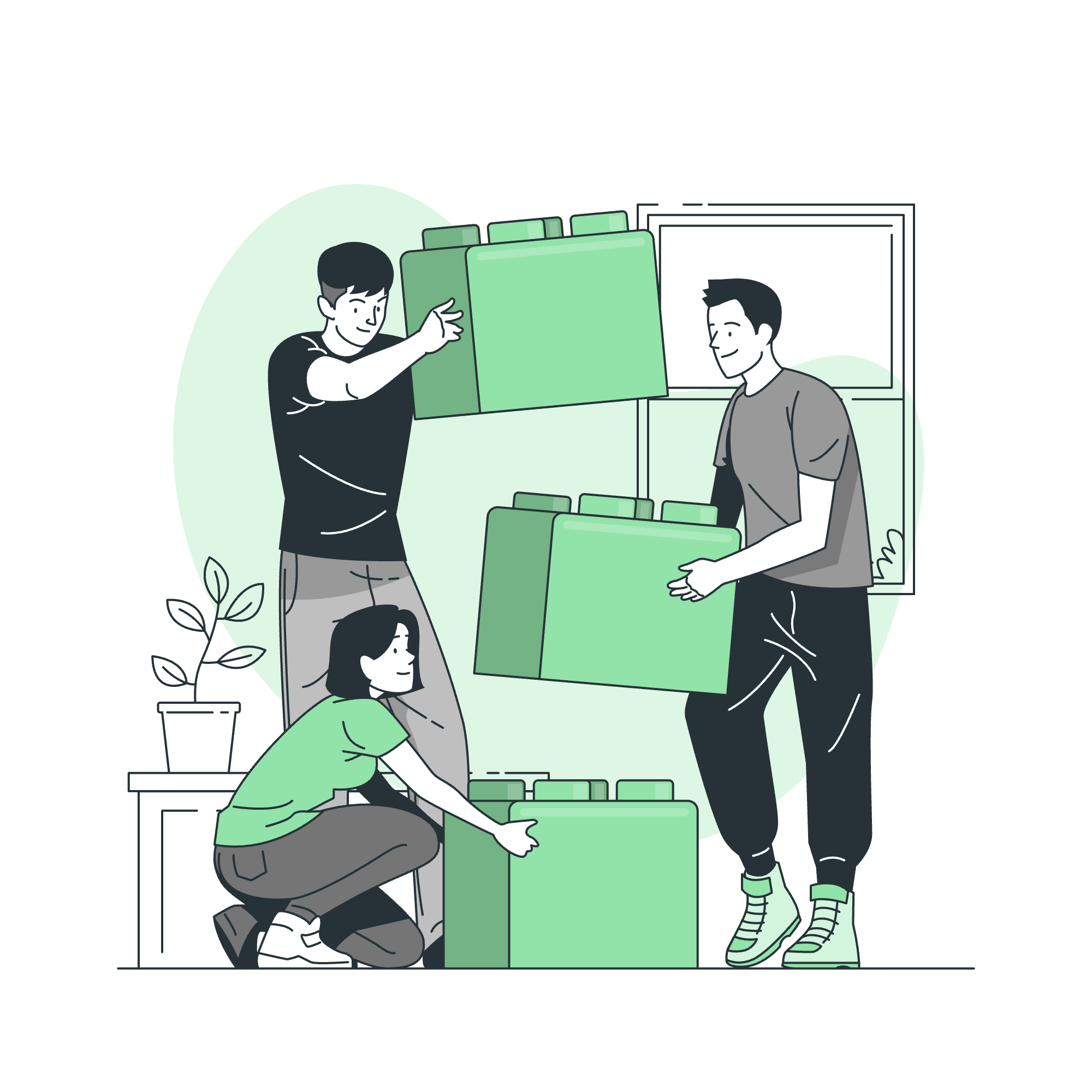
What is AUTOINCREMENT?
Before we dive into the nitty-gritty, let's understand what AUTOINCREMENT is all about. Imagine you're organizing a big party and giving each guest a unique number as they arrive. You could manually assign numbers, but wouldn't it be great if there was a magical counter that automatically assigned the next number to each new guest? That's essentially what AUTOINCREMENT does in SQLite!
AUTOINCREMENT is a keyword used in SQLite to automatically generate a unique integer for each new row inserted into a table. It's particularly useful when you need a unique identifier for each record in your database.
Syntax
Now, let's look at how we actually use AUTOINCREMENT in SQLite. The basic syntax is:
CREATE TABLE table_name (
column_name INTEGER PRIMARY KEY AUTOINCREMENT,
other_column_1 datatype,
other_column_2 datatype,
...
);Let's break this down:
-
CREATE TABLE table_name: This creates a new table with the name you specify. -
column_name: This is the name of the column that will auto-increment. -
INTEGER PRIMARY KEY: This specifies that the column is an integer and will be used as the primary key for the table. -
AUTOINCREMENT: This magical keyword tells SQLite to automatically increase the value for each new row.
Example: Creating a Guest List
Let's put this into practice with a real-world example. Imagine we're creating a database for our party guest list. We want each guest to have a unique ID, along with their name and age.
CREATE TABLE guests (
guest_id INTEGER PRIMARY KEY AUTOINCREMENT,
name TEXT NOT NULL,
age INTEGER
);In this example:
-
guest_idis our auto-incrementing column -
nameis a text column that can't be empty (that's whatNOT NULLmeans) -
ageis an integer column
Now, let's add some guests to our party!
INSERT INTO guests (name, age) VALUES ('Alice', 25);
INSERT INTO guests (name, age) VALUES ('Bob', 30);
INSERT INTO guests (name, age) VALUES ('Charlie', 22);Notice how we didn't specify a value for guest_id? That's because SQLite is taking care of it for us! Let's see what our table looks like now:
SELECT * FROM guests;The result might look something like this:
| guest_id | name | age |
|---|---|---|
| 1 | Alice | 25 |
| 2 | Bob | 30 |
| 3 | Charlie | 22 |
Voila! SQLite has automatically assigned unique IDs to our guests.
The Magic Behind AUTOINCREMENT
Now, you might be wondering, "Can't we achieve the same thing without AUTOINCREMENT?" Well, you're not wrong! SQLite actually has a built-in ROWID column that auto-increments by default. So why use AUTOINCREMENT?
The key difference is in how SQLite handles deleted rows. Without AUTOINCREMENT, if you delete the last row (let's say ID 100) and then insert a new row, that new row might get ID 100. With AUTOINCREMENT, SQLite guarantees that the new row will get an ID higher than any previously used ID (in this case, 101).
Here's a quick example to illustrate:
-- Without AUTOINCREMENT
CREATE TABLE no_auto (id INTEGER PRIMARY KEY, name TEXT);
INSERT INTO no_auto (name) VALUES ('David');
INSERT INTO no_auto (name) VALUES ('Eva');
DELETE FROM no_auto WHERE id = 2;
INSERT INTO no_auto (name) VALUES ('Frank');
SELECT * FROM no_auto;
-- With AUTOINCREMENT
CREATE TABLE with_auto (id INTEGER PRIMARY KEY AUTOINCREMENT, name TEXT);
INSERT INTO with_auto (name) VALUES ('Gina');
INSERT INTO with_auto (name) VALUES ('Harry');
DELETE FROM with_auto WHERE id = 2;
INSERT INTO with_auto (name) VALUES ('Ivy');
SELECT * FROM with_auto;The results might look like this:
For no_auto:
| id | name |
|---|---|
| 1 | David |
| 2 | Frank |
For with_auto:
| id | name |
|---|---|
| 1 | Gina |
| 3 | Ivy |
See the difference? In the with_auto table, the new row got ID 3, not 2.
When to Use AUTOINCREMENT
So, should you always use AUTOINCREMENT? Not necessarily. Here are some guidelines:
- Use AUTOINCREMENT when you need to ensure that IDs are never reused, even after deletions.
- If you're working with sensitive data where unique, never-reused IDs are crucial for auditing or security purposes, AUTOINCREMENT is your friend.
- For most simple applications, the default ROWID behavior is usually sufficient and more efficient.
Conclusion
Congratulations! You've just taken your first steps into the world of SQLite and AUTOINCREMENT. We've covered what it is, how to use it, and when it's most useful. Remember, like any tool in programming, AUTOINCREMENT has its place - it's up to you as the developer to decide when it's the right tool for the job.
As you continue your journey in database management, you'll encounter many more fascinating concepts. But for now, pat yourself on the back - you're no longer a SQLite novice, but a budding database expert!
Keep practicing, stay curious, and most importantly, have fun with your coding adventures. Until next time, happy querying!
Credits: Image by storyset
