SQLite - HAVING Clause: Mastering Advanced Data Filtering
Hey there, future database wizards! Today, we're going to dive into one of the most powerful tools in your SQLite toolbox: the HAVING clause. Buckle up, because by the end of this lesson, you'll be filtering data like a pro!
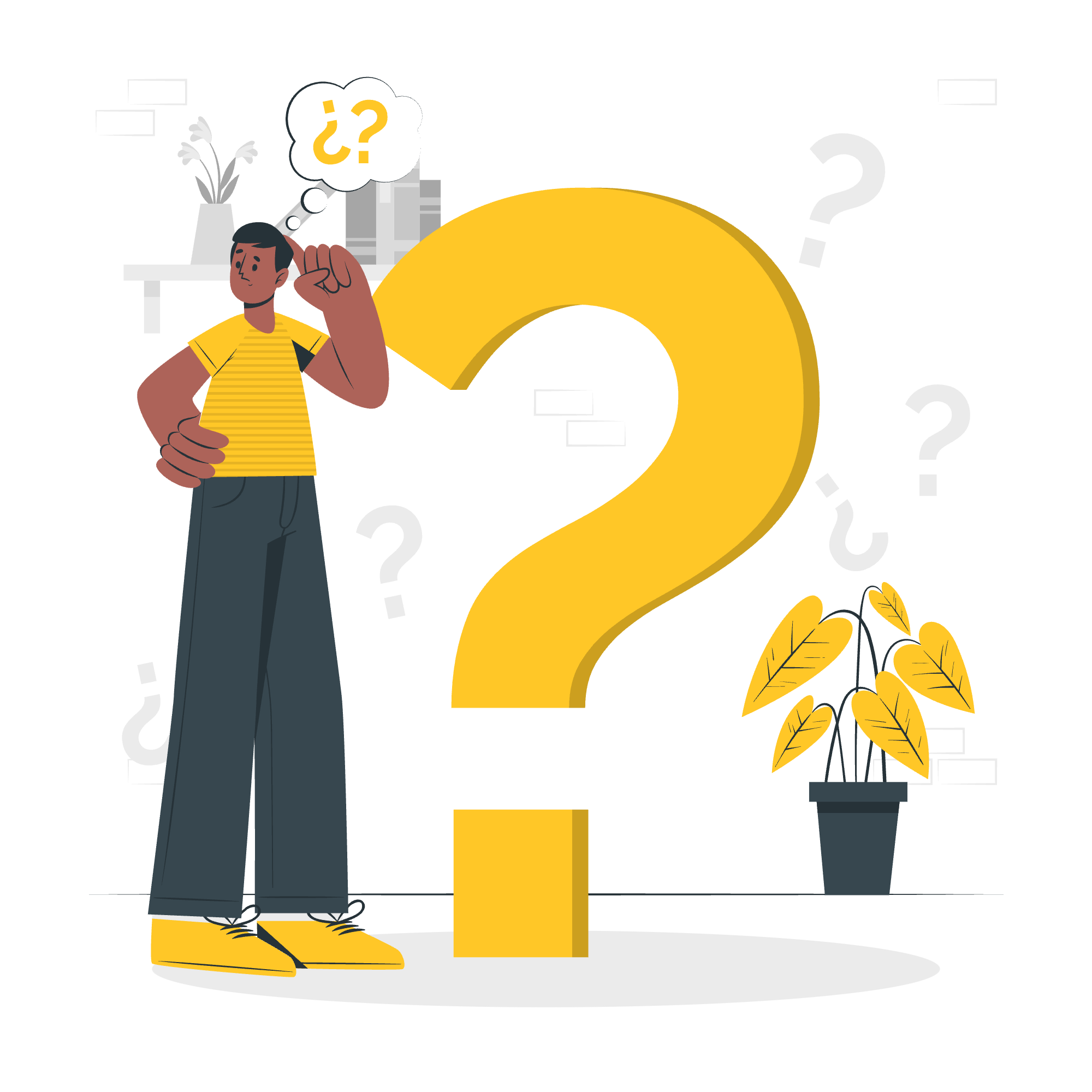
What is the HAVING Clause?
Before we jump into the nitty-gritty, let's set the stage. Imagine you're the manager of a bustling ice cream shop. You've got data on all your flavors, sales, and customer preferences. Now, you want to analyze this data to make some smart business decisions. That's where the HAVING clause comes in handy!
The HAVING clause is like a bouncer at an exclusive club. It stands at the door, checking IDs (in our case, checking data), and only letting in the VIPs (the data that meets our specific criteria). It's particularly useful when we want to filter data based on the results of aggregate functions.
Syntax: The Grammar of HAVING
Let's break down the syntax of the HAVING clause:
SELECT column1, column2, ...
FROM table_name
GROUP BY column1, column2, ...
HAVING condition;Don't worry if this looks like alphabet soup right now. We'll break it down piece by piece:
-
SELECT: This is where we choose which columns we want to see. -
FROM: This specifies which table we're getting our data from. -
GROUP BY: This groups our data based on one or more columns. -
HAVING: This is our bouncer, filtering the groups based on a condition.
The key thing to remember is that HAVING comes after GROUP BY. It's like dessert - you can't have it until after the main course!
HAVING vs. WHERE: The Dynamic Duo
Now, you might be thinking, "Wait a minute, doesn't WHERE also filter data?" Good catch! You're absolutely right. BUT, there's a crucial difference:
- WHERE filters individual rows before they're grouped.
- HAVING filters groups after the rows have been grouped.
Think of it this way: WHERE is like picking out the good apples before you put them in baskets, while HAVING is like checking each basket of apples to make sure it meets your standards.
Example Time: Let's Scoop Some Data!
Alright, let's put this knowledge into practice with our ice cream shop scenario. We'll create a simple table and then use the HAVING clause to analyze our data.
First, let's create our table:
CREATE TABLE ice_cream_sales (
flavor TEXT,
scoops_sold INTEGER,
price REAL
);
INSERT INTO ice_cream_sales (flavor, scoops_sold, price)
VALUES
('Vanilla', 100, 2.50),
('Chocolate', 150, 2.75),
('Strawberry', 75, 3.00),
('Mint Chip', 50, 3.25),
('Chocolate', 125, 2.75),
('Vanilla', 80, 2.50);Now, let's say we want to find out which flavors have sold more than 100 scoops in total. Here's where HAVING shines:
SELECT flavor, SUM(scoops_sold) as total_scoops
FROM ice_cream_sales
GROUP BY flavor
HAVING total_scoops > 100;Let's break this down:
- We SELECT the flavor and the sum of scoops sold (which we name 'total_scoops').
- We GROUP BY flavor to combine the sales for each flavor.
- We use HAVING to filter out any groups (flavors) that don't have more than 100 total scoops sold.
The result might look something like this:
| flavor | total_scoops |
|---|---|
| Chocolate | 275 |
| Vanilla | 180 |
Voila! We can see that Chocolate and Vanilla are our star performers, selling more than 100 scoops each.
Advanced Example: Combining HAVING with WHERE
Now, let's kick it up a notch. What if we want to find flavors that have sold more than 100 scoops, but only considering scoops priced over $2.60?
SELECT flavor, SUM(scoops_sold) as total_scoops
FROM ice_cream_sales
WHERE price > 2.60
GROUP BY flavor
HAVING total_scoops > 100;In this query:
- WHERE filters out any rows where the price is $2.60 or less.
- We then GROUP BY flavor and sum up the scoops_sold.
- Finally, HAVING filters out any groups with 100 or fewer total scoops.
The result might be:
| flavor | total_scoops |
|---|---|
| Chocolate | 275 |
Chocolate remains our champion, while Vanilla didn't make the cut because its price was below $2.60.
Conclusion: Your New Data Filtering Superpower
And there you have it, folks! You've just unlocked a new level in your SQLite journey. The HAVING clause is like a Swiss Army knife in your data analysis toolkit - versatile, powerful, and incredibly useful when you need to dig deeper into your grouped data.
Remember, practice makes perfect. Try creating your own tables and experimenting with different HAVING conditions. Before you know it, you'll be slicing and dicing data like a seasoned database chef!
Keep coding, keep learning, and most importantly, keep having fun with data! Who knows? Maybe one day you'll be using these skills to revolutionize the ice cream industry. Until next time, happy querying!
Credits: Image by storyset
