SQLite - INDEXED BY Clause: A Comprehensive Guide for Beginners
Hello there, aspiring programmers! Today, we're going to dive into the wonderful world of SQLite and explore a nifty little feature called the INDEXED BY clause. Don't worry if you're completely new to programming – I'll be your friendly guide through this journey, just as I've been for countless students over my years of teaching. So, let's roll up our sleeves and get started!
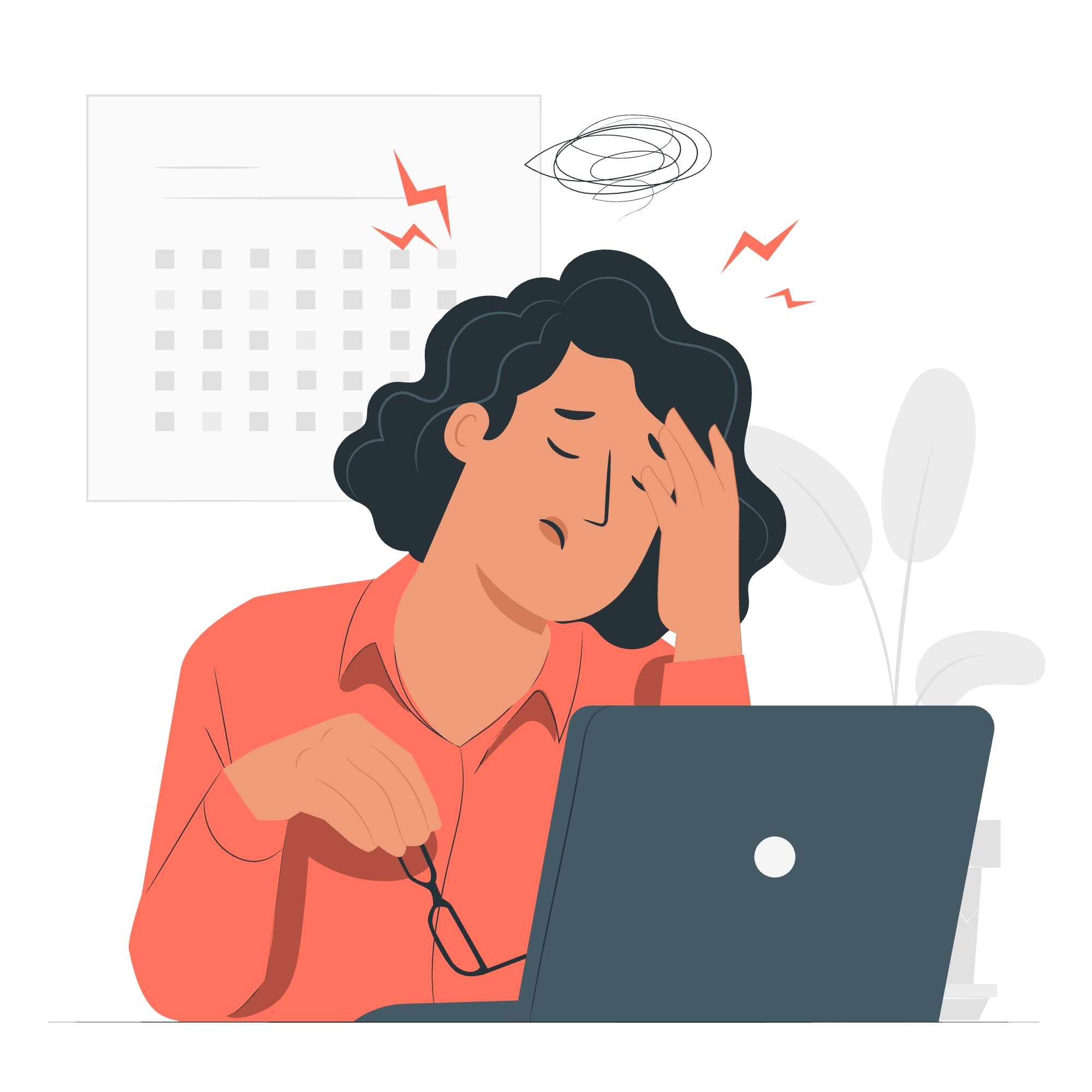
What is the INDEXED BY Clause?
Before we jump into the nitty-gritty, let's understand what the INDEXED BY clause is all about. Imagine you have a huge library (that's our database) with thousands of books (our data). Now, wouldn't it be great if we had a catalog (an index) to help us find books faster? That's exactly what the INDEXED BY clause does – it tells SQLite which index to use when searching through our data.
Why Use INDEXED BY?
You might be wondering, "Why do we need to tell SQLite which index to use? Can't it figure it out on its own?" Well, sometimes SQLite might choose a less efficient index, or no index at all. By using INDEXED BY, we're essentially saying, "Hey SQLite, use this specific index – trust me, it's the best one for this job!"
Syntax of INDEXED BY Clause
Now, let's look at how we actually write this magical clause. Here's the basic syntax:
SELECT column1, column2...
FROM table_name
INDEXED BY index_name
WHERE condition;Don't worry if this looks a bit intimidating. We'll break it down piece by piece:
-
SELECT column1, column2...: This is where we specify which columns we want to retrieve. -
FROM table_name: This tells SQLite which table we're querying. -
INDEXED BY index_name: This is our star of the show – it tells SQLite which index to use. -
WHERE condition: This is where we set our search conditions.
Examples of INDEXED BY in Action
Example 1: Basic Usage
Let's start with a simple example. Imagine we have a table called students with an index on the last_name column.
CREATE TABLE students (
id INTEGER PRIMARY KEY,
first_name TEXT,
last_name TEXT,
age INTEGER
);
CREATE INDEX idx_last_name ON students(last_name);
SELECT * FROM students INDEXED BY idx_last_name
WHERE last_name = 'Smith';In this example, we're telling SQLite to use the idx_last_name index when searching for students with the last name 'Smith'. This can make our search much faster, especially if we have thousands of students!
Example 2: Using INDEXED BY with JOIN
Now, let's kick it up a notch. We'll use INDEXED BY in a query involving a JOIN operation.
CREATE TABLE classes (
id INTEGER PRIMARY KEY,
class_name TEXT
);
CREATE TABLE enrollments (
student_id INTEGER,
class_id INTEGER,
FOREIGN KEY(student_id) REFERENCES students(id),
FOREIGN KEY(class_id) REFERENCES classes(id)
);
CREATE INDEX idx_enrollments_student ON enrollments(student_id);
SELECT s.first_name, s.last_name, c.class_name
FROM students s
JOIN enrollments e INDEXED BY idx_enrollments_student ON s.id = e.student_id
JOIN classes c ON e.class_id = c.id
WHERE s.last_name = 'Johnson';In this more complex example, we're using the INDEXED BY clause in a JOIN operation. We're telling SQLite to use the idx_enrollments_student index when joining the enrollments table with the students table. This can significantly speed up our query, especially if we have a lot of enrollment records!
Example 3: INDEXED BY with ORDER BY
Let's look at one more example where we combine INDEXED BY with ORDER BY:
CREATE INDEX idx_age ON students(age);
SELECT first_name, last_name, age
FROM students INDEXED BY idx_age
WHERE age > 18
ORDER BY age DESC;Here, we're using the idx_age index to quickly find all students over 18 and sort them by age in descending order. Without this index, SQLite would have to scan the entire table and then sort the results, which could be slow for large datasets.
Common Methods with INDEXED BY
Here's a table summarizing some common methods you might use with INDEXED BY:
| Method | Description | Example |
|---|---|---|
| SELECT | Retrieve data | SELECT * FROM table INDEXED BY index_name WHERE condition; |
| JOIN | Combine rows from two or more tables | SELECT * FROM table1 JOIN table2 INDEXED BY index_name ON condition; |
| WHERE | Filter records | SELECT * FROM table INDEXED BY index_name WHERE condition; |
| ORDER BY | Sort the result set | SELECT * FROM table INDEXED BY index_name WHERE condition ORDER BY column; |
| GROUP BY | Group rows that have the same values | SELECT column, COUNT(*) FROM table INDEXED BY index_name GROUP BY column; |
Remember, the INDEXED BY clause can be used with any of these methods to potentially improve query performance!
Conclusion
And there you have it, folks! We've journeyed through the land of INDEXED BY, from its basic syntax to some more complex examples. Remember, INDEXED BY is like having a really efficient librarian who knows exactly where to find the book you're looking for. It can make your SQLite queries zoom along like a sports car on an empty highway!
As with any powerful tool, use INDEXED BY wisely. It's great for speeding up queries, but make sure you're using the right index for the job. And always test your queries to ensure they're actually faster with INDEXED BY.
Keep practicing, keep exploring, and before you know it, you'll be an SQLite wizard! Happy coding, and may your queries always be swift and your data always be clean!
Credits: Image by storyset
