SQLite - Subqueries: A Beginner's Guide
Hello, aspiring programmers! Today, we're going to embark on an exciting journey into the world of SQLite subqueries. Don't worry if you're new to programming – I'll be your friendly guide, explaining everything step by step. Let's dive in!
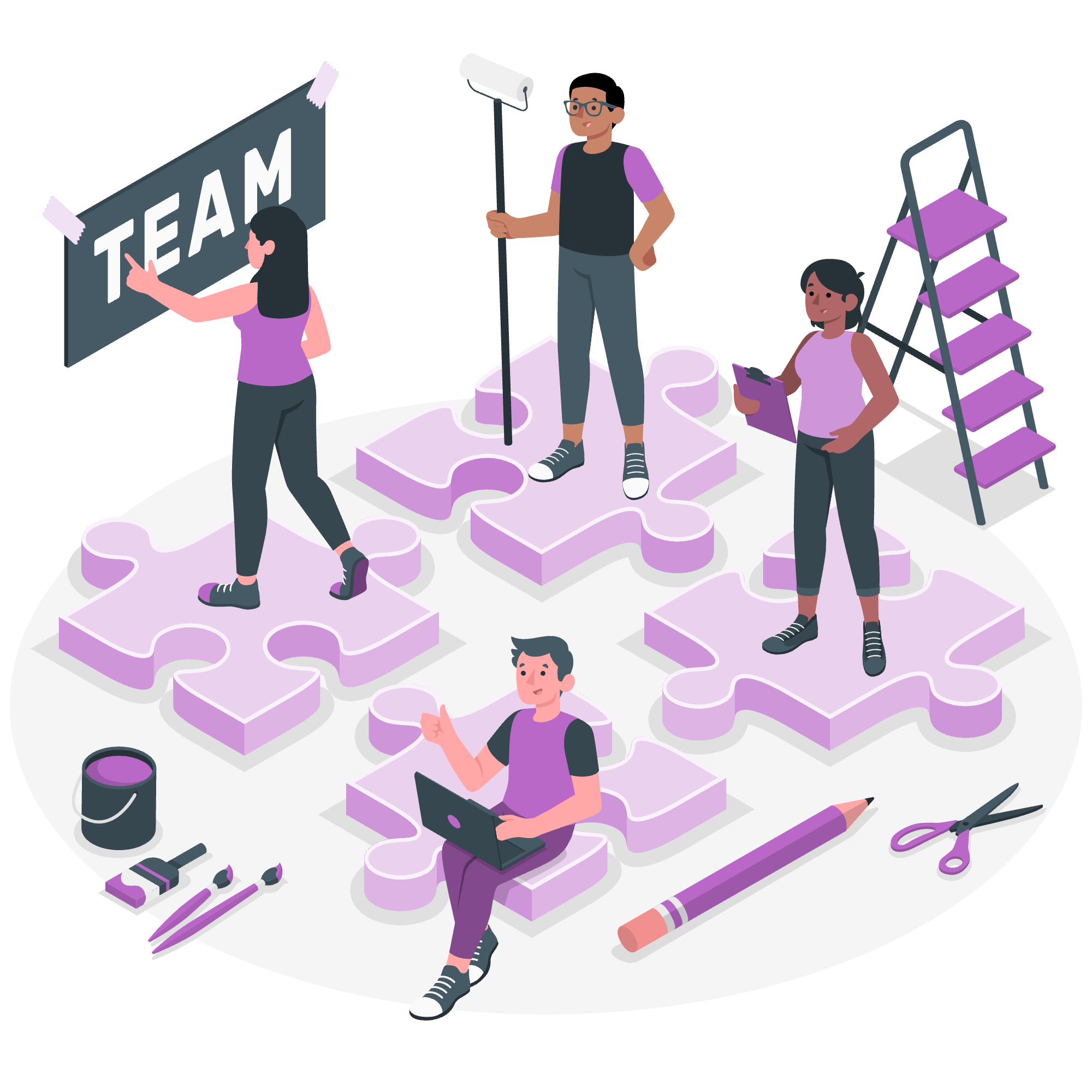
What are Subqueries?
Before we get into the nitty-gritty, let's understand what subqueries are. Imagine you're planning a party and need to create a guest list. You might first make a list of all your friends, then narrow it down to those who live nearby. In SQL, a subquery is like that second step – a query within a query that helps you refine your results.
Subqueries with SELECT Statement
Let's start with the most common use of subqueries – in SELECT statements.
Basic Subquery Example
SELECT name
FROM employees
WHERE salary > (SELECT AVG(salary) FROM employees);In this example, we're finding employees whose salary is above average. The inner query (SELECT AVG(salary) FROM employees) calculates the average salary, and the outer query uses this result to filter employees.
Subquery in FROM Clause
SELECT department, avg_salary
FROM (
SELECT department, AVG(salary) as avg_salary
FROM employees
GROUP BY department
) AS dept_salaries
WHERE avg_salary > 50000;Here, we're creating a temporary table with average salaries per department, then selecting departments with an average salary above 50,000.
Subqueries with INSERT Statement
Subqueries can also be used to insert data based on existing information.
INSERT INTO high_earners (employee_id, name)
SELECT id, name
FROM employees
WHERE salary > (SELECT AVG(salary) * 1.5 FROM employees);This query inserts employees earning more than 1.5 times the average salary into a 'high_earners' table.
Subqueries with UPDATE Statement
Updating data based on subqueries is another powerful feature.
UPDATE employees
SET bonus = salary * 0.1
WHERE department_id IN (
SELECT id
FROM departments
WHERE performance_rating > 8
);This query gives a 10% bonus to employees in high-performing departments.
Subqueries with DELETE Statement
Finally, let's look at how subqueries can help with deleting data.
DELETE FROM products
WHERE id NOT IN (
SELECT product_id
FROM orders
WHERE order_date > DATE('now', '-1 year')
);This query deletes products that haven't been ordered in the last year.
Subquery Methods
Here's a table summarizing the different methods we've covered:
| Method | Description | Example |
|---|---|---|
| SELECT with Subquery | Use a subquery to filter or calculate values for the main query | SELECT ... WHERE column > (SELECT AVG(...)) |
| Subquery in FROM | Create a derived table to query from | SELECT ... FROM (SELECT ...) AS derived_table |
| INSERT with Subquery | Insert data based on a subquery | INSERT INTO ... SELECT ... WHERE ... |
| UPDATE with Subquery | Update data based on a subquery | UPDATE ... SET ... WHERE column IN (SELECT ...) |
| DELETE with Subquery | Delete data based on a subquery | DELETE FROM ... WHERE column NOT IN (SELECT ...) |
Conclusion
Congratulations! You've just taken your first steps into the world of SQLite subqueries. Remember, like learning to ride a bicycle, mastering subqueries takes practice. Don't be discouraged if it doesn't click immediately – keep experimenting with different queries, and soon you'll be writing complex subqueries with ease.
As we wrap up, here's a little story from my teaching experience: I once had a student who struggled with subqueries. She likened them to Russian nesting dolls – queries within queries. This analogy helped her visualize the concept, and she soon became one of the best in the class at writing subqueries.
So, whether you see subqueries as nesting dolls, or perhaps as a treasure hunt where each query leads you closer to the prize, keep practicing and exploring. The world of data is vast and exciting, and subqueries are your key to unlocking its secrets!
Happy querying, and remember – in the world of databases, curiosity is your best friend. Keep asking questions, and you'll keep finding answers!
Credits: Image by storyset
