SQLite - Constraints: Your Guide to Data Integrity
Hello there, future database wizards! Today, we're going to embark on an exciting journey into the world of SQLite constraints. Don't worry if you're new to programming – I'll be your friendly guide, explaining everything step by step. By the end of this tutorial, you'll be constraining your data like a pro!
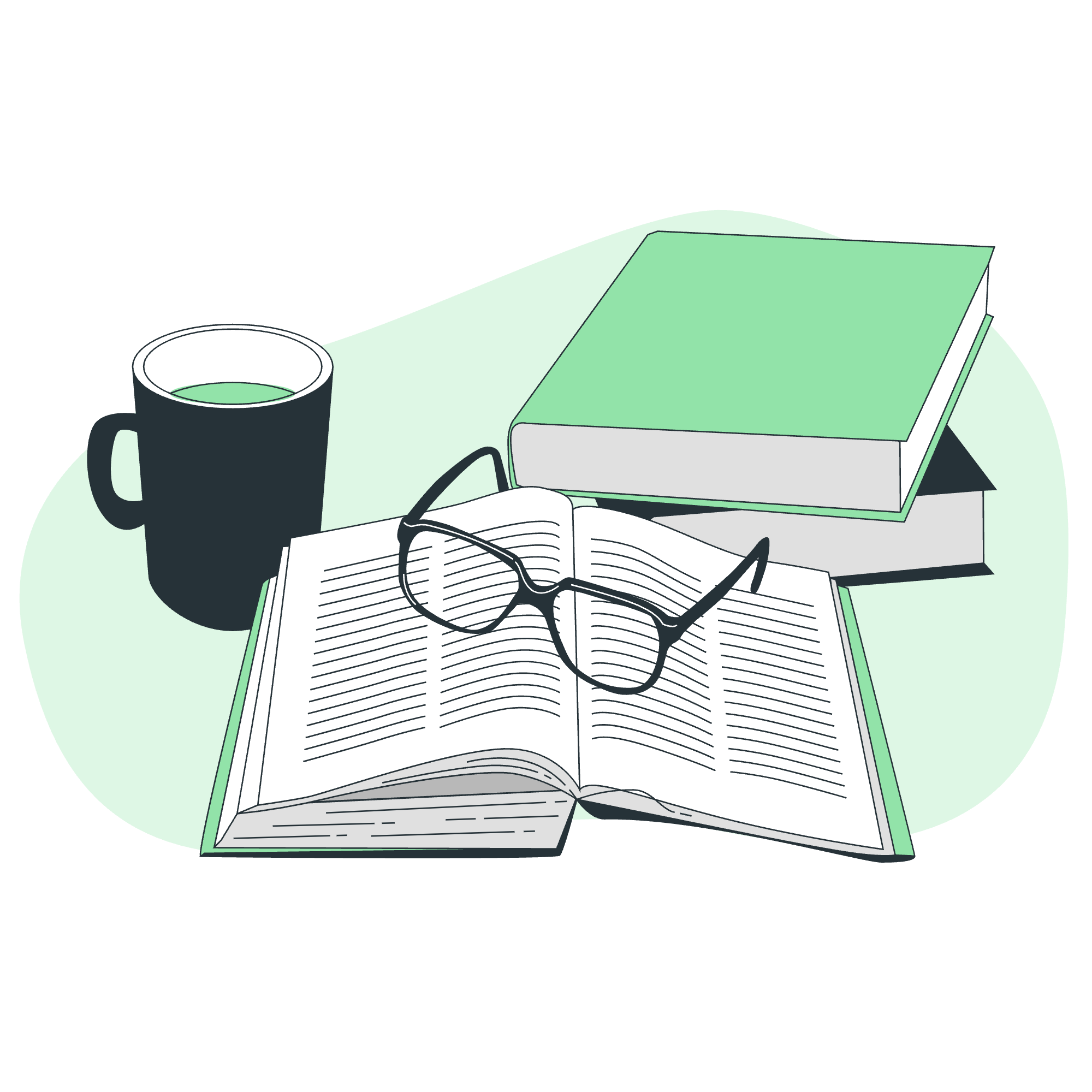
What Are Constraints?
Before we dive in, let's talk about what constraints are. Imagine you're building a house of cards. You want it to be stable, right? Constraints in databases are like the rules you follow to keep your card house from tumbling down. They ensure that your data stays consistent and reliable.
Types of Constraints
SQLite offers several types of constraints. Let's explore each one with some fun examples!
1. NOT NULL Constraint
The NOT NULL constraint is like a bouncer at a club – it doesn't allow empty values to enter your database.
CREATE TABLE students (
id INTEGER PRIMARY KEY,
name TEXT NOT NULL,
age INTEGER NOT NULL
);In this example, we're creating a table for students. The name and age fields can't be left empty. If you try to insert a student without a name or age, SQLite will politely (but firmly) refuse.
2. DEFAULT Constraint
The DEFAULT constraint is like your mom packing your lunch – if you forget to bring something, it's got you covered with a default option.
CREATE TABLE orders (
id INTEGER PRIMARY KEY,
product TEXT NOT NULL,
quantity INTEGER DEFAULT 1,
order_date TEXT DEFAULT CURRENT_DATE
);Here, if you don't specify a quantity when placing an order, it assumes you want one item. And if you forget to add the date, it uses today's date.
3. UNIQUE Constraint
The UNIQUE constraint is like assigning seat numbers in a classroom – no two students can have the same seat.
CREATE TABLE users (
id INTEGER PRIMARY KEY,
username TEXT UNIQUE,
email TEXT UNIQUE
);This ensures that no two users can have the same username or email address. It's perfect for preventing duplicate accounts!
4. PRIMARY KEY Constraint
The PRIMARY KEY constraint is like giving each student a unique ID card. It's a special type of UNIQUE constraint that also can't be NULL.
CREATE TABLE books (
isbn TEXT PRIMARY KEY,
title TEXT NOT NULL,
author TEXT NOT NULL
);In this example, each book has a unique ISBN that serves as its identifier.
5. CHECK Constraint
The CHECK constraint is like a teacher checking your homework – it makes sure your data meets certain conditions.
CREATE TABLE employees (
id INTEGER PRIMARY KEY,
name TEXT NOT NULL,
age INTEGER CHECK(age >= 18),
salary REAL CHECK(salary > 0)
);This ensures that all employees are at least 18 years old and have a positive salary. No child labor or unpaid internships here!
6. FOREIGN KEY Constraint
The FOREIGN KEY constraint is like connecting puzzle pieces – it links tables together based on related data.
CREATE TABLE orders (
id INTEGER PRIMARY KEY,
customer_id INTEGER,
product TEXT NOT NULL,
FOREIGN KEY (customer_id) REFERENCES customers(id)
);This constraint ensures that every customer_id in the orders table matches an id in the customers table.
Modifying Constraints
Sometimes, you might need to change your constraints. Let's look at how to do that.
Adding Constraints
You can add constraints to existing tables using the ALTER TABLE command:
ALTER TABLE students ADD CONSTRAINT age_check CHECK(age > 0);This adds a check to ensure all ages are positive numbers.
Dropping Constraints
Removing constraints is a bit trickier in SQLite. You actually need to recreate the table without the constraint:
-- Step 1: Create a new table without the constraint
CREATE TABLE new_students AS SELECT * FROM students;
-- Step 2: Drop the old table
DROP TABLE students;
-- Step 3: Rename the new table
ALTER TABLE new_students RENAME TO students;Constraint Methods
Here's a handy table summarizing the methods we can use with constraints:
| Method | Description |
|---|---|
| NOT NULL | Ensures a column cannot have NULL value |
| DEFAULT | Provides a default value for a column |
| UNIQUE | Ensures all values in a column are different |
| PRIMARY KEY | Uniquely identifies each row/record in a database table |
| CHECK | Ensures all values in a column satisfy certain conditions |
| FOREIGN KEY | Uniquely identifies a row/record in another table |
Conclusion
Congratulations! You've just completed your crash course in SQLite constraints. Remember, constraints are your friends – they help keep your data clean, consistent, and reliable. As you continue your journey into the world of databases, you'll find these constraints invaluable in maintaining data integrity.
Always think about what rules your data should follow, and use constraints to enforce those rules. It's much easier to prevent bad data from entering your database than to clean it up later!
Keep practicing, stay curious, and happy coding! ??
Credits: Image by storyset
