SQLite - JOINS: Mastering the Art of Combining Tables
Hello there, future database maestros! Today, we're diving into one of the most exciting (and sometimes intimidating) aspects of SQLite: JOINS. Don't worry if you're new to this; by the end of this tutorial, you'll be joining tables like a pro!
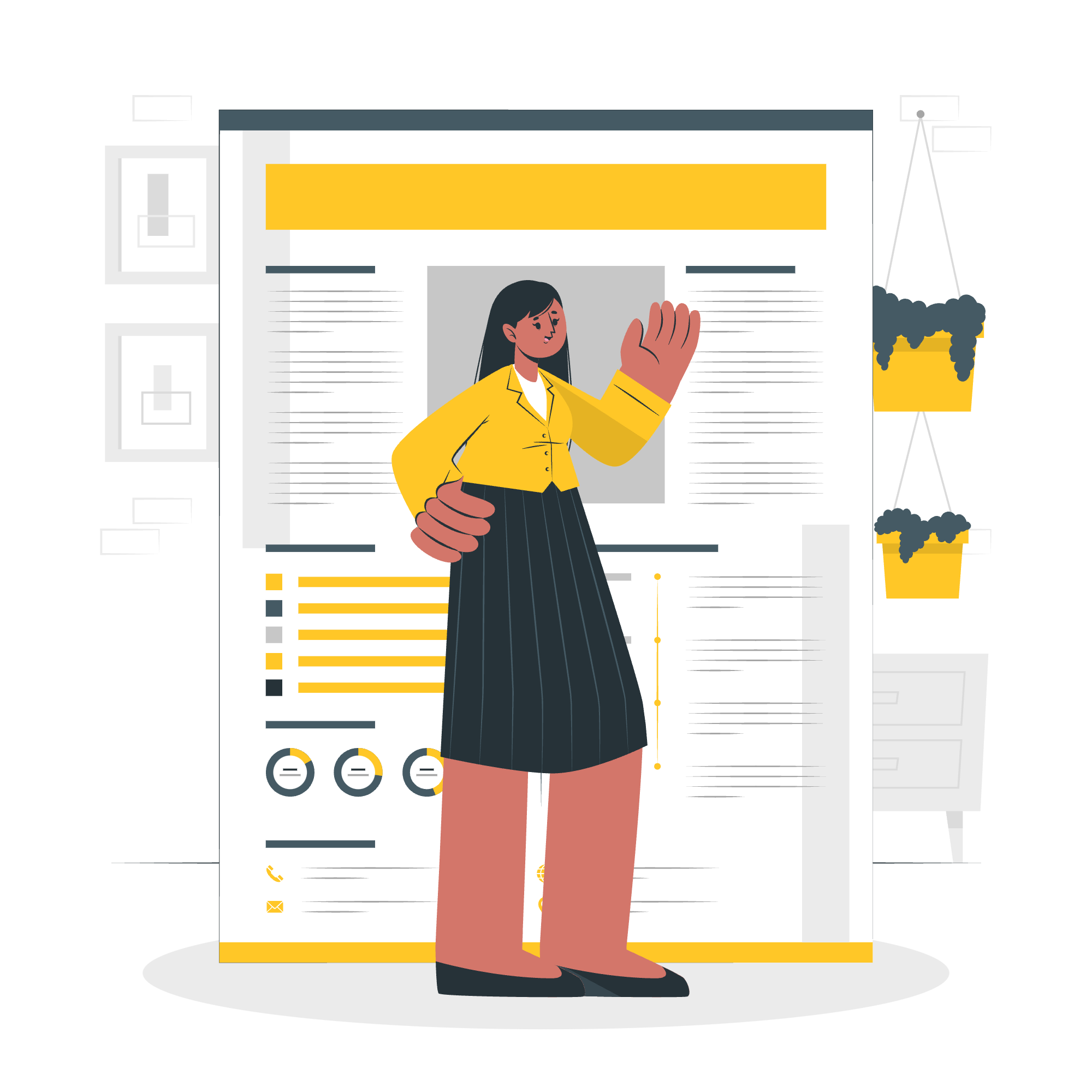
Introduction to JOINS
Before we jump into the deep end, let's talk about why we need JOINS. Imagine you're organizing a massive birthday party (because who doesn't love a good party, right?). You have one list with guest names and another with their favorite cake flavors. Wouldn't it be great if you could combine these lists to make sure everyone gets their preferred cake? That's exactly what JOINS do in databases – they help us combine information from different tables in meaningful ways.
Now, let's explore the three main types of JOINS in SQLite:
- CROSS JOIN
- INNER JOIN
- OUTER JOIN
The CROSS JOIN: The Party Mixer
What is a CROSS JOIN?
A CROSS JOIN is like inviting everyone to mingle with everyone else at your party. It combines each row from one table with every row from another table. It's the database equivalent of saying, "Hey, everyone, meet everyone!"
CROSS JOIN Syntax
SELECT * FROM table1 CROSS JOIN table2;CROSS JOIN Example
Let's create two simple tables for our party planning:
CREATE TABLE guests (
guest_id INTEGER PRIMARY KEY,
guest_name TEXT
);
CREATE TABLE cakes (
cake_id INTEGER PRIMARY KEY,
cake_flavor TEXT
);
INSERT INTO guests (guest_name) VALUES ('Alice'), ('Bob'), ('Charlie');
INSERT INTO cakes (cake_flavor) VALUES ('Chocolate'), ('Vanilla'), ('Strawberry');Now, let's use a CROSS JOIN:
SELECT guests.guest_name, cakes.cake_flavor
FROM guests CROSS JOIN cakes;This query will produce:
| guest_name | cake_flavor |
|---|---|
| Alice | Chocolate |
| Alice | Vanilla |
| Alice | Strawberry |
| Bob | Chocolate |
| Bob | Vanilla |
| Bob | Strawberry |
| Charlie | Chocolate |
| Charlie | Vanilla |
| Charlie | Strawberry |
As you can see, each guest is paired with every cake flavor. It's like giving everyone a taste of all the cakes!
When to Use CROSS JOIN
CROSS JOINs are rarely used in real-world scenarios because they can produce very large result sets. However, they're great for generating combinations or creating test data.
The INNER JOIN: The Perfect Match
What is an INNER JOIN?
An INNER JOIN is like pairing up dance partners who both know the same dance. It combines rows from two tables based on a related column between them.
INNER JOIN Syntax
SELECT * FROM table1 INNER JOIN table2 ON table1.column = table2.column;INNER JOIN Example
Let's modify our party planning scenario. Now we have guests and their cake preferences:
CREATE TABLE guests (
guest_id INTEGER PRIMARY KEY,
guest_name TEXT,
preferred_cake_id INTEGER
);
CREATE TABLE cakes (
cake_id INTEGER PRIMARY KEY,
cake_flavor TEXT
);
INSERT INTO guests (guest_name, preferred_cake_id) VALUES
('Alice', 1), ('Bob', 2), ('Charlie', 3), ('David', 1);
INSERT INTO cakes (cake_flavor) VALUES
('Chocolate'), ('Vanilla'), ('Strawberry');Now, let's use an INNER JOIN to match guests with their preferred cakes:
SELECT guests.guest_name, cakes.cake_flavor
FROM guests INNER JOIN cakes ON guests.preferred_cake_id = cakes.cake_id;This query will produce:
| guest_name | cake_flavor |
|---|---|
| Alice | Chocolate |
| Bob | Vanilla |
| Charlie | Strawberry |
| David | Chocolate |
Perfect! Each guest is matched with their preferred cake flavor.
When to Use INNER JOIN
INNER JOINs are the most common type of JOIN. Use them when you want to retrieve data that has matching values in both tables.
The OUTER JOIN: Leaving No One Behind
What is an OUTER JOIN?
An OUTER JOIN is like making sure no one feels left out at the party. It returns all rows from one or both tables, even if there's no match in the other table.
There are three types of OUTER JOINs:
- LEFT OUTER JOIN
- RIGHT OUTER JOIN (not supported in SQLite)
- FULL OUTER JOIN (not directly supported in SQLite)
We'll focus on the LEFT OUTER JOIN, as it's the most commonly used in SQLite.
LEFT OUTER JOIN Syntax
SELECT * FROM table1 LEFT OUTER JOIN table2 ON table1.column = table2.column;LEFT OUTER JOIN Example
Let's add a guest who doesn't have a cake preference:
INSERT INTO guests (guest_name, preferred_cake_id) VALUES ('Eve', NULL);Now, let's use a LEFT OUTER JOIN:
SELECT guests.guest_name, cakes.cake_flavor
FROM guests LEFT OUTER JOIN cakes ON guests.preferred_cake_id = cakes.cake_id;This query will produce:
| guest_name | cake_flavor |
|---|---|
| Alice | Chocolate |
| Bob | Vanilla |
| Charlie | Strawberry |
| David | Chocolate |
| Eve | NULL |
See how Eve is included in the result, even though she doesn't have a preferred cake? That's the magic of LEFT OUTER JOIN!
When to Use OUTER JOIN
Use OUTER JOINs when you want to include all records from one table, regardless of whether they have matching records in the other table.
Conclusion
And there you have it, folks! You've just taken your first steps into the wonderful world of SQLite JOINS. Remember, practice makes perfect, so don't be afraid to experiment with these queries.
Here's a quick reference table of the JOINs we've covered:
| JOIN Type | Use Case |
|---|---|
| CROSS JOIN | Combine every row with every other row |
| INNER JOIN | Match rows based on a condition |
| LEFT JOIN | Include all rows from the left table, match if possible |
Keep joining those tables, and soon you'll be the life of the database party! Happy querying!
Credits: Image by storyset
