SQLite - DELETE Query
Hello, aspiring programmers! Today, we're going to dive into the fascinating world of SQLite and explore one of its essential operations: the DELETE query. As your friendly neighborhood computer science teacher, I'm here to guide you through this journey, step by step. Don't worry if you're new to programming – we'll start from the basics and work our way up. So, grab your favorite beverage, get comfortable, and let's begin!
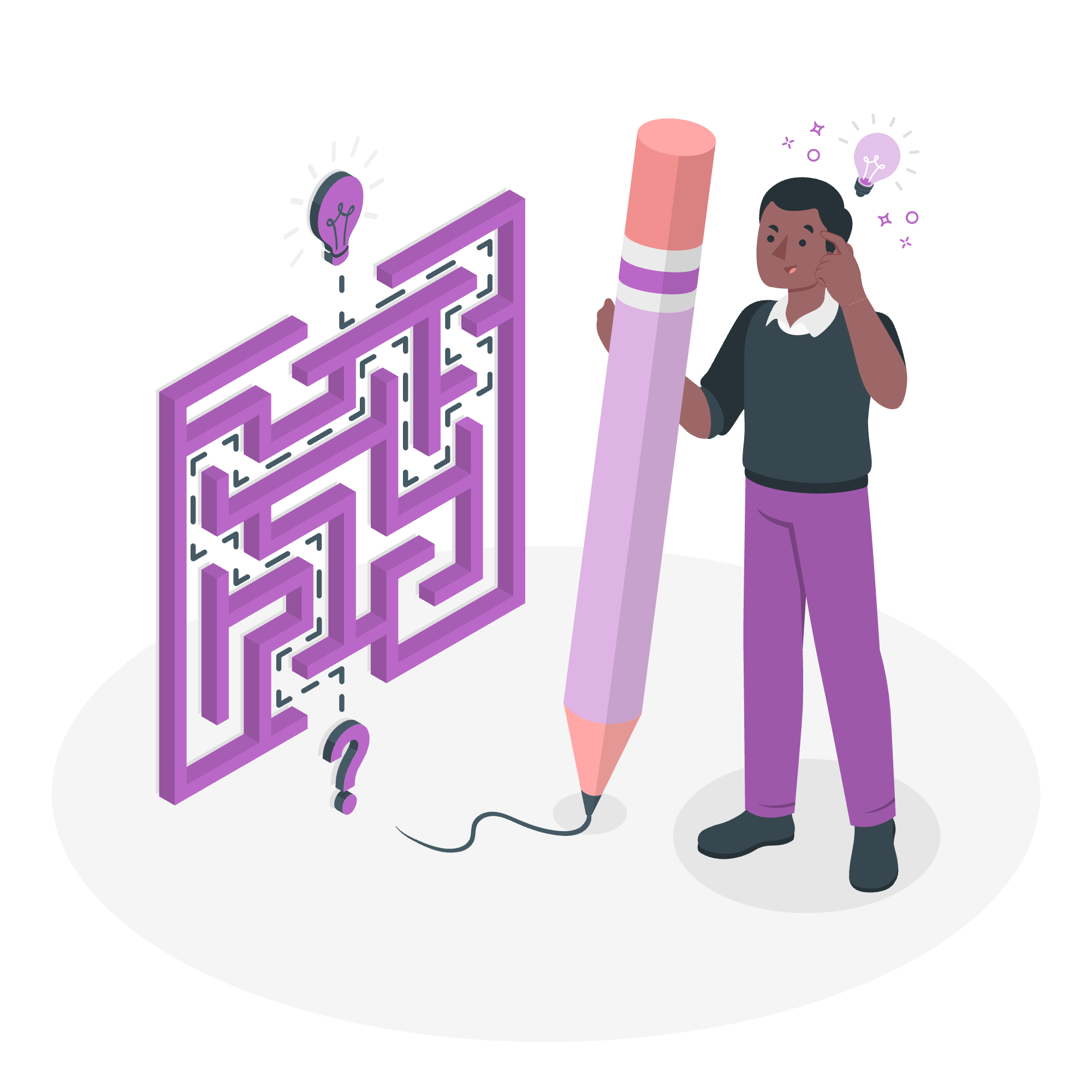
What is a DELETE Query?
Before we jump into the syntax and examples, let's understand what a DELETE query is and why it's important.
Imagine you have a digital address book filled with your friends' contact information. Over time, some friends move away or change their numbers. The DELETE query is like your eraser – it helps you remove outdated or unwanted information from your database. In SQLite, we use the DELETE statement to remove one or more records from a table.
Syntax
Now, let's look at the basic syntax of a DELETE query in SQLite:
DELETE FROM table_name
WHERE condition;Let's break this down:
-
DELETE FROM: This tells SQLite that we want to remove data from a specific table. -
table_name: This is the name of the table from which you want to delete records. -
WHERE: This clause is optional but very important. It specifies which records should be deleted. -
condition: This is the criteria that determines which records will be deleted.
? Warning: If you omit the WHERE clause, all records in the table will be deleted! Always double-check your DELETE statements before executing them.
Examples
Now that we understand the basics, let's dive into some practical examples. We'll use a hypothetical "Students" table for our examples.
Example 1: Deleting a Single Record
Let's say we want to remove a student named "John Doe" from our Students table.
DELETE FROM Students
WHERE name = 'John Doe';This query will delete all records where the name is exactly "John Doe". If there are multiple students with this name, they will all be deleted.
Example 2: Deleting Multiple Records Based on a Condition
Suppose we want to remove all students who are over 25 years old:
DELETE FROM Students
WHERE age > 25;This query will delete all records where the age is greater than 25.
Example 3: Deleting All Records (Be Careful!)
If you want to remove all records from a table but keep the table structure:
DELETE FROM Students;? Caution: This will delete all records in the Students table! Use this with extreme caution.
Example 4: Using Multiple Conditions
We can combine multiple conditions using AND or OR:
DELETE FROM Students
WHERE age > 20 AND grade < 'C';This query will delete all records of students who are over 20 years old and have a grade lower than C.
Example 5: Using the LIKE Operator
The LIKE operator is useful when you want to delete records based on partial matches:
DELETE FROM Students
WHERE name LIKE 'John%';This will delete all records where the name starts with "John".
Best Practices and Tips
-
Always use WHERE clause: Unless you intend to delete all records, always include a WHERE clause to specify which records to delete.
-
Test with SELECT first: Before running a DELETE query, it's a good practice to run a SELECT query with the same WHERE clause to see which records will be affected.
SELECT * FROM Students WHERE age > 25; -
Use transactions: For important DELETE operations, consider using transactions. This allows you to roll back changes if something goes wrong:
BEGIN TRANSACTION; DELETE FROM Students WHERE grade = 'F'; -- Check if everything is correct COMMIT; -- or ROLLBACK if there's an issue -
Backup your data: Always have a backup of your database before performing large DELETE operations.
Common DELETE Methods
Here's a table summarizing common DELETE methods in SQLite:
| Method | Description | Example |
|---|---|---|
| Single record deletion | Deletes one specific record | DELETE FROM Students WHERE id = 5; |
| Multiple record deletion | Deletes multiple records based on a condition | DELETE FROM Students WHERE grade = 'F'; |
| All records deletion | Deletes all records in a table | DELETE FROM Students; |
| Conditional deletion | Deletes records based on complex conditions | DELETE FROM Students WHERE age > 18 AND grade < 'C'; |
| Pattern-based deletion | Deletes records matching a pattern | DELETE FROM Students WHERE name LIKE 'A%'; |
Conclusion
And there you have it, folks! We've journeyed through the land of SQLite DELETE queries. Remember, with great power comes great responsibility. DELETE queries are powerful tools, but they can also be dangerous if used carelessly. Always double-check your conditions, test with SELECT queries first, and keep backups of your important data.
As we wrap up, I'm reminded of a story from my early days of teaching. A student once accidentally deleted an entire table of their semester project data just before the submission deadline. Luckily, we had a backup! So, let this be a lesson – always, always, always backup your data and triple-check your DELETE queries.
Keep practicing, stay curious, and happy coding! If you have any questions, remember – there's no such thing as a silly question in programming. We're all here to learn and grow together.
Credits: Image by storyset
