SQLite - Triggers: A Friendly Guide for Beginners
Hello there, aspiring programmers! Today, we're going to embark on an exciting journey into the world of SQLite triggers. Don't worry if you've never written a line of code before - I'll be your friendly guide, and we'll explore this topic step by step. By the end of this tutorial, you'll be creating triggers like a pro!
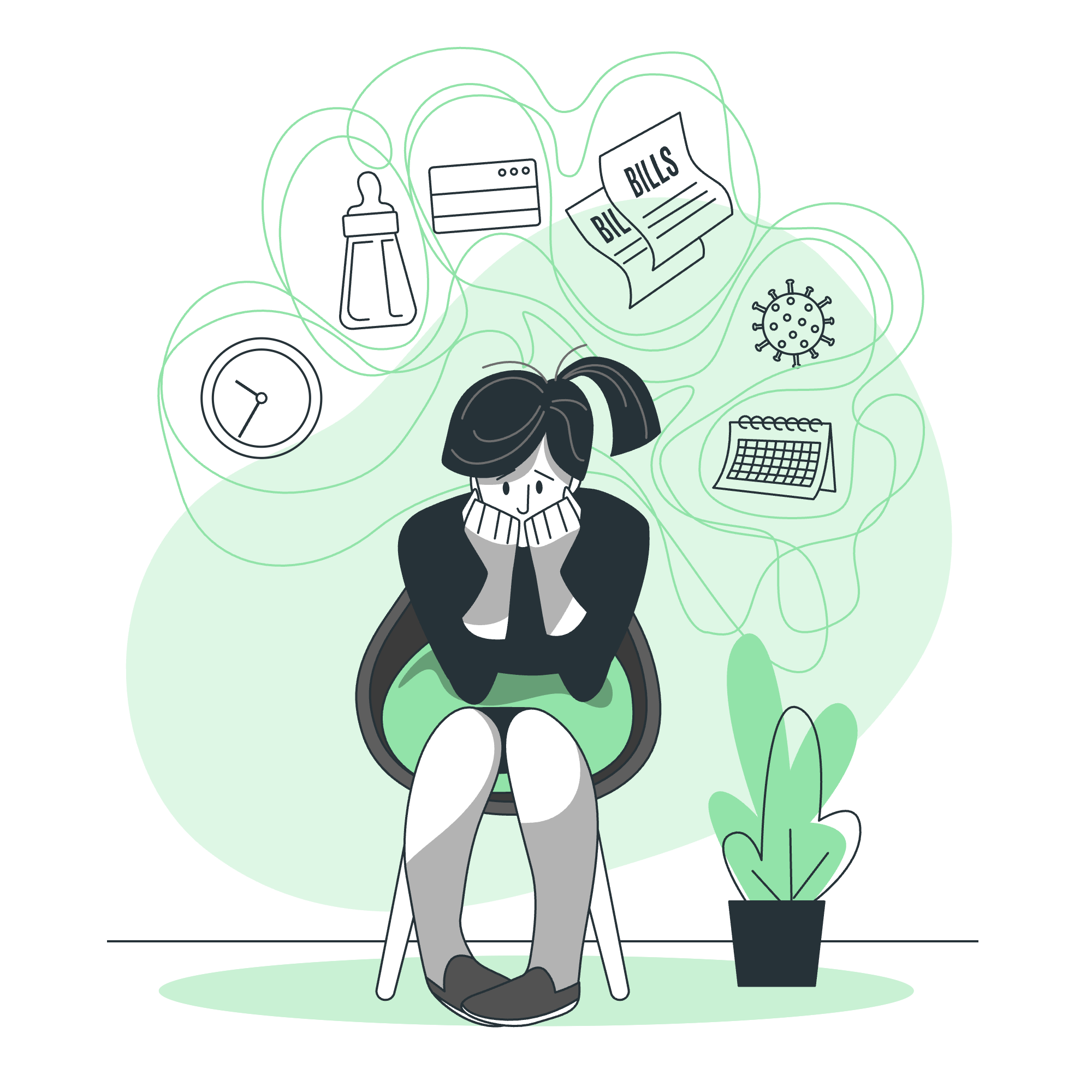
What Are Triggers?
Before we dive in, let's imagine you're running a small library. Every time a book is borrowed, you need to update several records: mark the book as unavailable, log the borrowing date, and maybe even send a reminder email. Wouldn't it be great if all these actions could happen automatically when a book is borrowed? That's exactly what triggers do in a database!
In SQLite, a trigger is a database object that automatically executes when a specified database event occurs. It's like setting up a domino effect - when one thing happens, it automatically causes other things to happen.
Creating Your First Trigger
Let's start with a simple example. Imagine we have a table called books in our library database:
CREATE TABLE books (
id INTEGER PRIMARY KEY,
title TEXT,
author TEXT,
available INTEGER
);Now, let's create a trigger that automatically sets a book as unavailable (0) when it's borrowed:
CREATE TRIGGER make_unavailable
AFTER INSERT ON borrowings
FOR EACH ROW
BEGIN
UPDATE books SET available = 0 WHERE id = NEW.book_id;
END;Let's break this down:
-
CREATE TRIGGER make_unavailable: We're creating a new trigger named "make_unavailable". -
AFTER INSERT ON borrowings: This trigger will fire after a new row is inserted into the "borrowings" table. -
FOR EACH ROW: The trigger will execute once for each row affected by the INSERT operation. -
BEGIN ... END: This block contains the actions the trigger will perform. -
UPDATE books SET available = 0 WHERE id = NEW.book_id: This updates the "books" table, setting the "available" column to 0 for the borrowed book.
Types of Triggers
SQLite supports several types of triggers. Let's look at them:
1. BEFORE Triggers
These triggers fire before the database operation occurs. They're great for validating or modifying data before it's inserted or updated.
CREATE TRIGGER check_author
BEFORE INSERT ON books
FOR EACH ROW
BEGIN
SELECT CASE
WHEN NEW.author IS NULL THEN
RAISE(ABORT, 'Author cannot be null')
END;
END;This trigger checks if the author is null before inserting a new book, and raises an error if it is.
2. AFTER Triggers
We've already seen an AFTER trigger in our first example. These triggers fire after the database operation has occurred. They're useful for maintaining related data or logging changes.
3. INSTEAD OF Triggers
These are special triggers used only on views. They allow you to define custom behavior when trying to modify data through a view.
CREATE VIEW available_books AS
SELECT * FROM books WHERE available = 1;
CREATE TRIGGER update_available_books
INSTEAD OF UPDATE ON available_books
FOR EACH ROW
BEGIN
UPDATE books SET
title = NEW.title,
author = NEW.author
WHERE id = OLD.id;
END;This trigger allows updates to the "available_books" view, which then updates the underlying "books" table.
Trigger Events
Triggers can be set to fire on different events:
| Event | Description |
|---|---|
| INSERT | Fires when a new row is inserted into the table |
| UPDATE | Fires when a row in the table is updated |
| DELETE | Fires when a row is deleted from the table |
You can even specify multiple events for a single trigger:
CREATE TRIGGER log_changes
AFTER INSERT OR UPDATE OR DELETE ON books
FOR EACH ROW
BEGIN
INSERT INTO log (action, book_id, timestamp)
VALUES (
CASE
WHEN NEW.id IS NOT NULL AND OLD.id IS NULL THEN 'INSERT'
WHEN NEW.id IS NULL AND OLD.id IS NOT NULL THEN 'DELETE'
ELSE 'UPDATE'
END,
COALESCE(NEW.id, OLD.id),
DATETIME('NOW')
);
END;This trigger logs all changes (inserts, updates, and deletes) to the "books" table.
Listing Triggers
Now that we've created some triggers, you might be wondering, "How can I see all the triggers in my database?" Great question! SQLite provides a handy way to list all triggers:
SELECT name, sql FROM sqlite_master WHERE type = 'trigger';This query will show you the names of all triggers and the SQL used to create them. It's like peeking behind the curtain to see how the magic happens!
Dropping Triggers
Sometimes, you might need to remove a trigger. Maybe it's no longer needed, or you want to replace it with a different one. Dropping a trigger is quite simple:
DROP TRIGGER IF EXISTS make_unavailable;This command removes the "make_unavailable" trigger we created earlier. The IF EXISTS clause is a safety net - it prevents an error if the trigger doesn't exist.
Conclusion
Congratulations! You've just taken your first steps into the world of SQLite triggers. We've covered creating triggers, different types of triggers, trigger events, listing triggers, and even how to remove them.
Remember, triggers are powerful tools that can make your database work smarter, not harder. They're like little elves that work behind the scenes, keeping your data consistent and up-to-date.
As you continue your journey in programming, you'll find more and more uses for triggers. They might seem a bit tricky at first, but with practice, you'll be creating complex trigger systems that make your databases dance!
Keep experimenting, keep learning, and most importantly, have fun! The world of databases is vast and exciting, and you've just scratched the surface. Who knows what amazing things you'll create next?
Credits: Image by storyset
