SQLite - Transactions: A Beginner's Guide
Hello, future database wizards! Today, we're going to embark on an exciting journey into the world of SQLite transactions. Don't worry if you're new to programming – I'll be your friendly guide, explaining everything step by step. By the end of this tutorial, you'll be handling transactions like a pro!
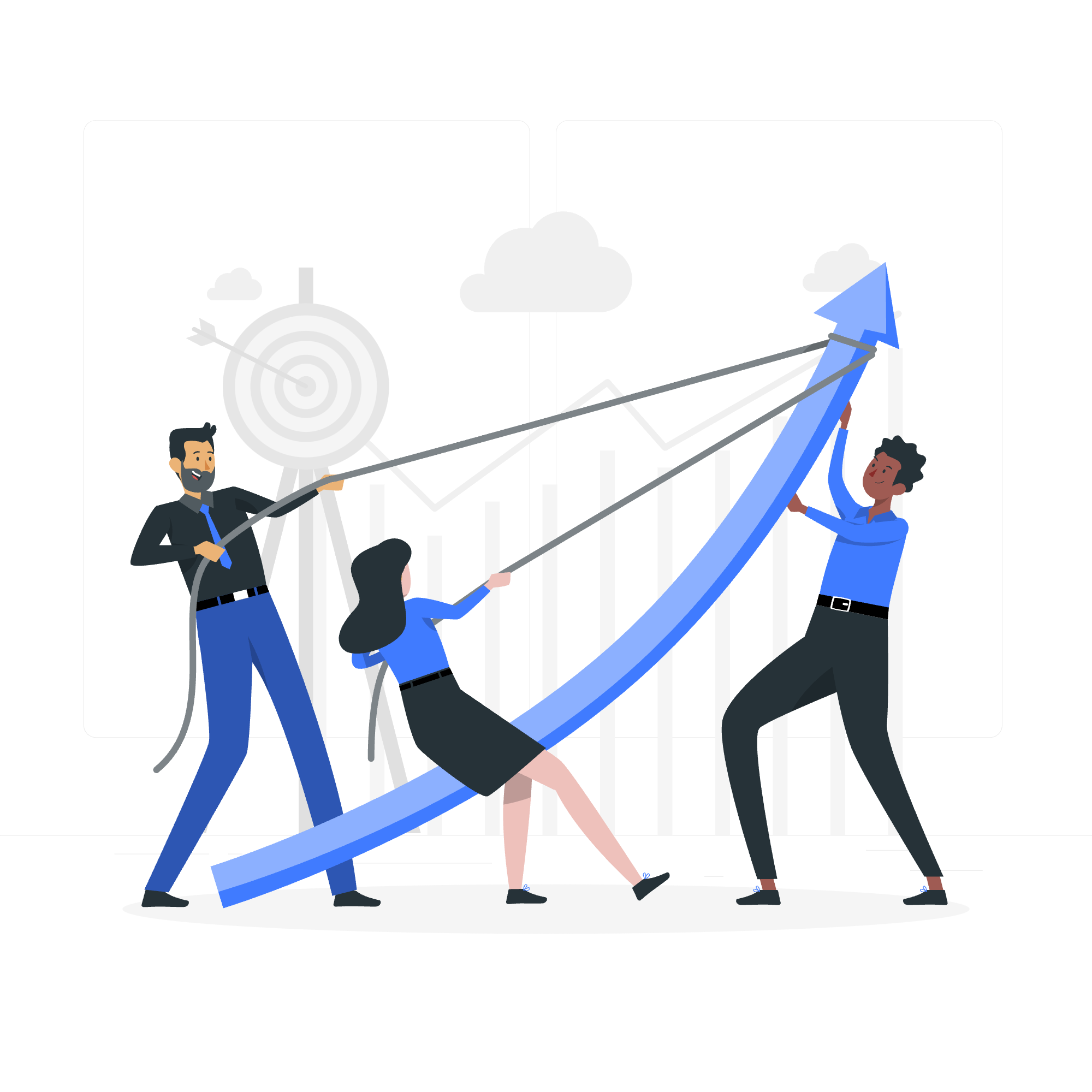
What Are Transactions?
Imagine you're at a bank, making a transfer from your savings account to your checking account. You wouldn't want the money to disappear from your savings without appearing in your checking, right? That's where transactions come in. In database terms, a transaction is a unit of work that is performed as a whole – it either completes entirely or doesn't happen at all.
Properties of Transactions
Transactions have four key properties, often remembered by the acronym ACID. Let's break these down:
1. Atomicity
Atomicity means "all or nothing." Either all the operations in a transaction succeed, or none of them do. It's like making a sandwich – you either have all the ingredients, or you don't make the sandwich at all.
2. Consistency
Consistency ensures that a transaction brings the database from one valid state to another. It's like following a recipe – you start with ingredients and end with a finished dish, not a half-baked mess.
3. Isolation
Isolation means that concurrent transactions don't interfere with each other. It's like having multiple chefs in a kitchen, each working on their own dish without messing up anyone else's work.
4. Durability
Durability guarantees that once a transaction is committed, it stays committed, even if there's a system failure. It's like writing your recipe in a notebook – even if the lights go out, your recipe is still there when you turn them back on.
Transaction Control in SQLite
Now, let's get our hands dirty with some actual SQLite code! SQLite provides several commands for controlling transactions:
BEGIN TRANSACTION
This command starts a new transaction. It's like saying, "Okay, I'm about to do something important, so pay attention!"
BEGIN TRANSACTION;COMMIT
This command saves all the changes made in the current transaction. It's like saying, "Alright, I'm done. Let's make these changes permanent."
COMMIT;ROLLBACK
This command undoes all changes made in the current transaction. It's like saying, "Oops, I made a mistake. Let's pretend that never happened."
ROLLBACK;Putting It All Together
Let's look at a complete example. Imagine we're managing a library database and we want to add a new book and update the total book count:
BEGIN TRANSACTION;
INSERT INTO books (title, author) VALUES ('The Great Gatsby', 'F. Scott Fitzgerald');
UPDATE library_stats SET total_books = total_books + 1;
COMMIT;In this example, we're doing two things:
- Adding a new book to our
bookstable - Updating the total book count in our
library_statstable
By wrapping these operations in a transaction, we ensure that either both happen, or neither happens. This maintains the consistency of our database.
When Things Go Wrong
Now, let's see what happens when something goes wrong:
BEGIN TRANSACTION;
INSERT INTO books (title, author) VALUES ('1984', 'George Orwell');
UPDATE library_stats SET total_books = total_books + 1;
-- Oh no! We realized we made a mistake
ROLLBACK;In this case, we started to add a book, but then realized we made a mistake. By using ROLLBACK, we cancel the entire transaction, and our database remains unchanged.
Automatic Transactions in SQLite
Here's a fun fact: SQLite actually wraps every SQL statement in a transaction automatically if you haven't explicitly started one. It's like having a safety net – even if you forget to use transactions, SQLite has got your back!
Transaction Methods in SQLite
Let's summarize the main transaction methods in SQLite:
| Method | Description |
|---|---|
| BEGIN TRANSACTION | Starts a new transaction |
| COMMIT | Saves all changes made in the current transaction |
| ROLLBACK | Undoes all changes made in the current transaction |
Conclusion
And there you have it, folks! You've just taken your first steps into the world of SQLite transactions. Remember, transactions are like protective bubbles around your database operations, ensuring that your data stays consistent and reliable.
As you continue your journey in database programming, you'll find transactions to be invaluable tools. They're the unsung heroes of data integrity, working behind the scenes to keep your database in tip-top shape.
So go forth and transact with confidence! And remember, in the world of databases, it's okay to ROLLBACK sometimes – it's much better than committing to a mistake!
Credits: Image by storyset
