SQLite - EXPLAIN: Unveiling the Magic Behind Query Execution
Hello, aspiring database enthusiasts! Today, we're going to embark on an exciting journey into the world of SQLite and its powerful EXPLAIN command. As your friendly neighborhood computer science teacher, I'm here to guide you through this fascinating topic. So, grab your virtual notebooks, and let's dive in!
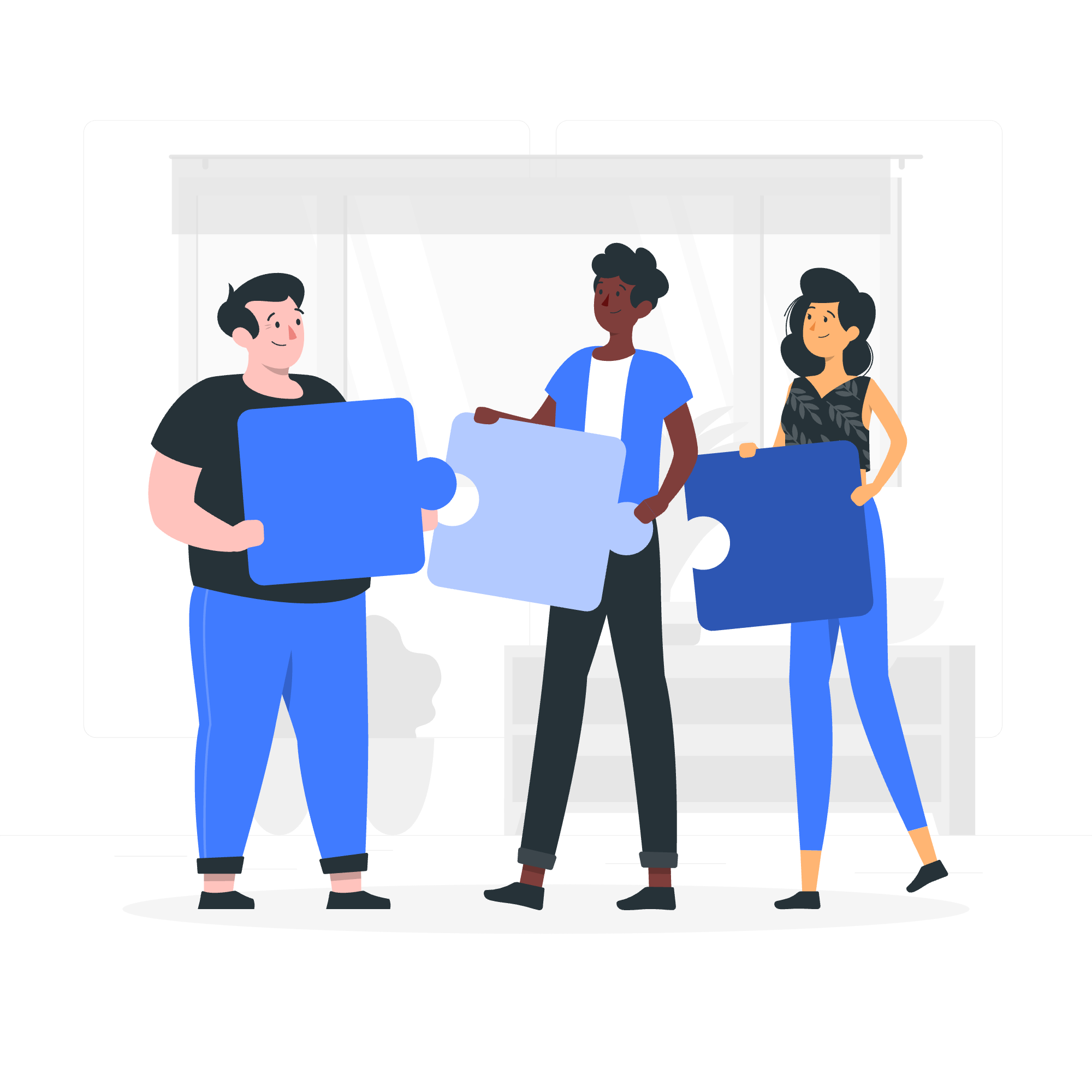
What is EXPLAIN?
Before we jump into the nitty-gritty, let's start with the basics. Imagine you're a detective trying to solve a mystery. The EXPLAIN command in SQLite is like your trusty magnifying glass, helping you understand how SQLite executes your queries behind the scenes.
In simpler terms, EXPLAIN is a tool that shows you the step-by-step plan SQLite follows to retrieve or modify data based on your SQL query. It's like getting a backstage pass to see how the database magic happens!
Syntax: How to Use EXPLAIN
Now, let's look at how we can actually use the EXPLAIN command. The syntax is beautifully simple:
EXPLAIN QUERY PLAN your_sql_query_here;Just add "EXPLAIN QUERY PLAN" before your regular SQL query, and voilà! You'll get a detailed breakdown of how SQLite plans to execute your query.
A Word of Caution
Remember, EXPLAIN doesn't actually run your query. It's like asking for directions without actually taking the trip. It shows you the plan, not the results of the query itself.
Examples: EXPLAIN in Action
Let's roll up our sleeves and dive into some practical examples. We'll use a hypothetical database of a small library to illustrate how EXPLAIN works.
Example 1: Simple SELECT Query
Imagine we want to find all books written by J.K. Rowling. Here's how we'd use EXPLAIN:
EXPLAIN QUERY PLAN
SELECT * FROM books WHERE author = 'J.K. Rowling';Output:
0|0|0|SCAN TABLE books
0|0|0|SEARCH TABLE books USING COVERING INDEX idx_author (author=?)What's happening here? SQLite is telling us it will:
- Scan the 'books' table
- Use an index called 'idx_author' to quickly find rows where the author is J.K. Rowling
This is much faster than checking every single row in the table!
Example 2: JOIN Operation
Now, let's try something a bit more complex. We want to find all books borrowed by a specific member:
EXPLAIN QUERY PLAN
SELECT books.title, members.name
FROM books
JOIN loans ON books.id = loans.book_id
JOIN members ON loans.member_id = members.id
WHERE members.name = 'Alice Smith';Output:
0|0|0|SEARCH TABLE members USING INDEX idx_member_name (name=?)
0|1|1|SEARCH TABLE loans USING INDEX idx_loan_member (member_id=?)
0|2|2|SEARCH TABLE books USING COVERING INDEX idx_book_id (id=?)This plan shows us that SQLite will:
- First, find Alice Smith in the members table using an index
- Then, find all loans associated with Alice's member ID
- Finally, look up each book involved in those loans
Pretty clever, right? It's like SQLite is connecting the dots to efficiently find the information we need.
Understanding EXPLAIN Output
Now that we've seen EXPLAIN in action, let's break down what those output numbers mean:
| Column | Description |
|---|---|
| 1st | Query plan order |
| 2nd | SELECT statement number |
| 3rd | Step number within the SELECT |
| 4th | Description of the operation |
The first three columns help you understand the sequence of operations, especially in complex queries with subqueries or UNION clauses.
Why EXPLAIN is Your New Best Friend
-
Performance Tuning: EXPLAIN helps you identify slow queries and optimize them. It's like having a personal trainer for your database!
-
Learning Tool: As you're learning SQL, EXPLAIN can help you understand how different query structures affect execution.
-
Debugging: When your queries aren't returning what you expect, EXPLAIN can help you see where things might be going wrong.
Tips for Using EXPLAIN Effectively
-
Start Simple: Begin with basic queries and gradually increase complexity as you get comfortable reading EXPLAIN output.
-
Compare Different Approaches: Try writing the same query in different ways and compare the EXPLAIN outputs. It's a great way to learn query optimization!
-
Pay Attention to Indexes: Notice how SQLite uses indexes in its query plans. This can guide you in creating effective indexes for your databases.
-
Don't Forget about EXPLAIN QUERY PLAN: This variant gives you a higher-level overview of the query plan, which is often easier to understand for beginners.
Conclusion: Your Database Detective Journey Begins
Congratulations! You've just taken your first steps into the world of query analysis with SQLite's EXPLAIN command. Remember, becoming proficient with EXPLAIN is like developing a superpower – it allows you to peek under the hood of your database and truly understand what's happening.
As you continue your SQL journey, keep EXPLAIN in your toolbox. Use it often, experiment with it, and soon you'll find yourself writing more efficient queries and building faster databases.
Happy querying, future database detectives!
Credits: Image by storyset
