SQLite - LIMIT Clause: Mastering Data Retrieval Control
Hello, aspiring database enthusiasts! Today, we're going to dive into one of the most useful features of SQLite: the LIMIT clause. As your friendly neighborhood computer teacher, I'm excited to guide you through this topic, even if you've never written a line of code before. So, buckle up, and let's embark on this SQL adventure together!
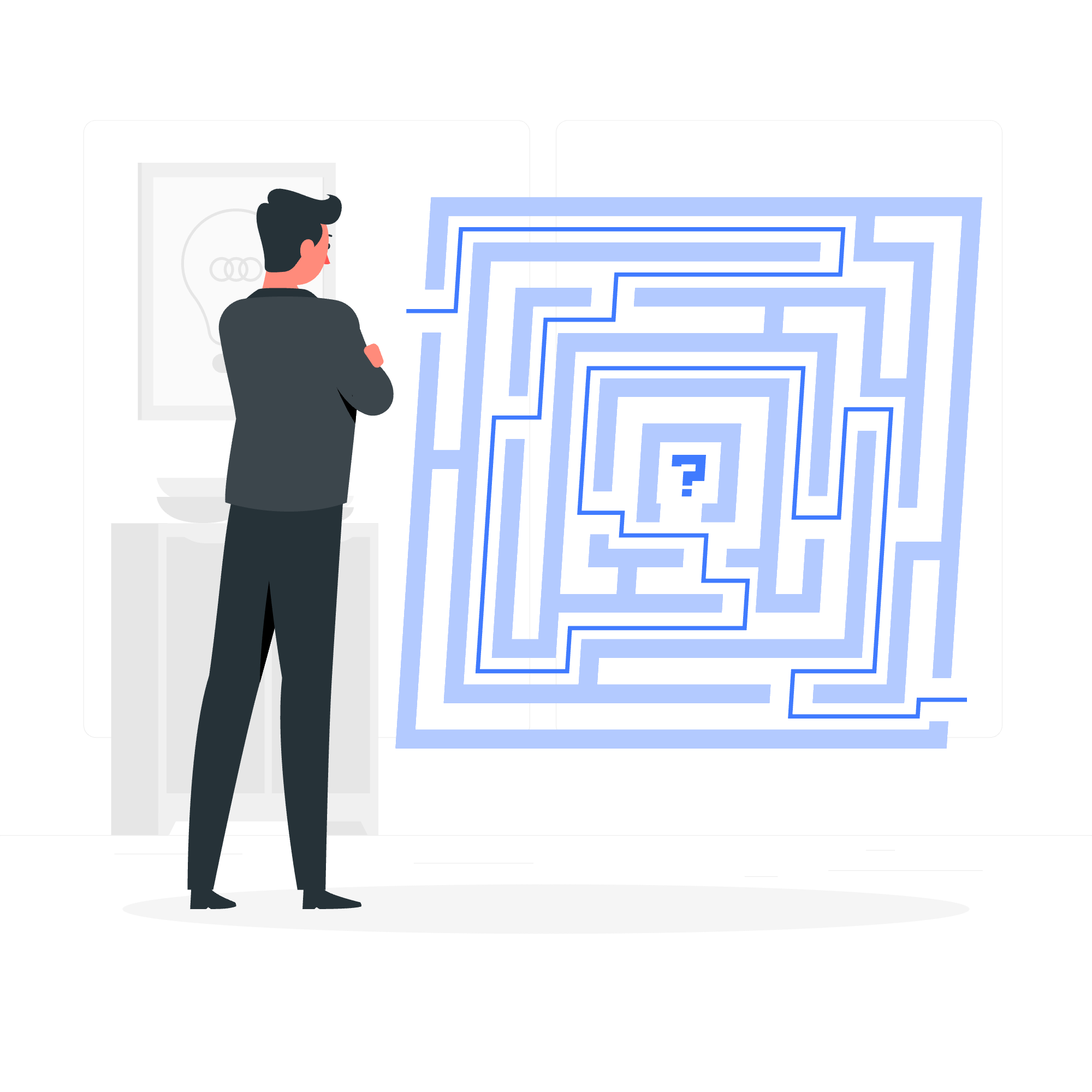
What is the LIMIT Clause?
Before we jump into the nitty-gritty, let's understand what the LIMIT clause does. Imagine you're at an all-you-can-eat buffet (my favorite kind of restaurant!). The LIMIT clause is like telling the waiter, "I only want three pieces of sushi, please." It helps you control how much data you're retrieving from your database, preventing you from getting overwhelmed with too much information at once.
Syntax: The Recipe for LIMIT
Now, let's look at the syntax of the LIMIT clause. Don't worry if it looks a bit strange at first – we'll break it down step by step.
SELECT column1, column2, ...
FROM table_name
LIMIT number_of_rows;Think of this as a recipe:
- SELECT: Choose your ingredients (columns)
- FROM: Decide which pantry to get them from (table)
- LIMIT: Determine how many servings you want (number of rows)
Examples: LIMIT in Action
Example 1: Basic LIMIT
Let's say we have a table called students with columns id, name, and grade. We want to see the first 5 students in our database.
SELECT id, name, grade
FROM students
LIMIT 5;This query might return:
| id | name | grade |
|---|---|---|
| 1 | Alice | A |
| 2 | Bob | B |
| 3 | Carol | A |
| 4 | David | C |
| 5 | Eve | B |
Here, we're telling SQLite, "Give me the first 5 rows from the students table, showing their id, name, and grade."
Example 2: LIMIT with ORDER BY
Often, you'll want to use LIMIT along with ORDER BY to get the top or bottom results. Let's find the top 3 students by grade:
SELECT name, grade
FROM students
ORDER BY grade ASC
LIMIT 3;This might give us:
| name | grade |
|---|---|
| Alice | A |
| Carol | A |
| Bob | B |
In this query, we're saying, "Sort the students by grade in ascending order (ASC), then give me the first 3 rows."
Example 3: LIMIT with OFFSET
Sometimes, you might want to skip a few rows before starting your selection. That's where OFFSET comes in handy. It's like telling the waiter, "Skip the first two dishes and then give me the next three."
SELECT name, grade
FROM students
LIMIT 3 OFFSET 2;This could result in:
| name | grade |
|---|---|
| Carol | A |
| David | C |
| Eve | B |
Here, we're skipping the first 2 rows and then taking the next 3.
Advanced Usage: LIMIT and Subqueries
As you become more comfortable with SQLite, you might find yourself using LIMIT in more complex scenarios. For example, you can use LIMIT within a subquery:
SELECT name, grade
FROM students
WHERE grade IN (
SELECT grade
FROM students
GROUP BY grade
ORDER BY COUNT(*) DESC
LIMIT 2
);This query finds students with the two most common grades. It's like asking, "What are the most popular dishes at the buffet, and who ordered them?"
Best Practices and Tips
-
Performance: LIMIT can significantly improve query performance, especially on large tables. It's like ordering a sample platter instead of the entire menu!
-
Pagination: Use LIMIT with OFFSET for implementing pagination in web applications. It's how websites show you results page by page instead of all at once.
-
Combine with ORDER BY: Always use ORDER BY when you need specific top or bottom results. Otherwise, you're just getting a random sample.
-
Be Careful with Zero: LIMIT 0 will return no rows, which can be useful for checking query syntax without retrieving data.
Conclusion
And there you have it, folks! You've just taken your first steps into the world of data retrieval control with SQLite's LIMIT clause. Remember, like learning to cook, mastering SQL takes practice. Don't be afraid to experiment with different combinations of clauses and see what results you get.
As we wrap up, here's a little SQL joke for you: Why did the database administrator leave the party early? He wanted to GET * HOME LIMIT 1!
Keep practicing, stay curious, and before you know it, you'll be querying databases like a pro. Until next time, happy coding!
Credits: Image by storyset
