SQLite - Useful Functions
Welcome, aspiring programmers! Today, we're diving into the world of SQLite and exploring some of its most useful functions. As your friendly neighborhood computer teacher, I'm here to guide you through these concepts with plenty of examples and explanations. So, grab your virtual notepads, and let's get started!
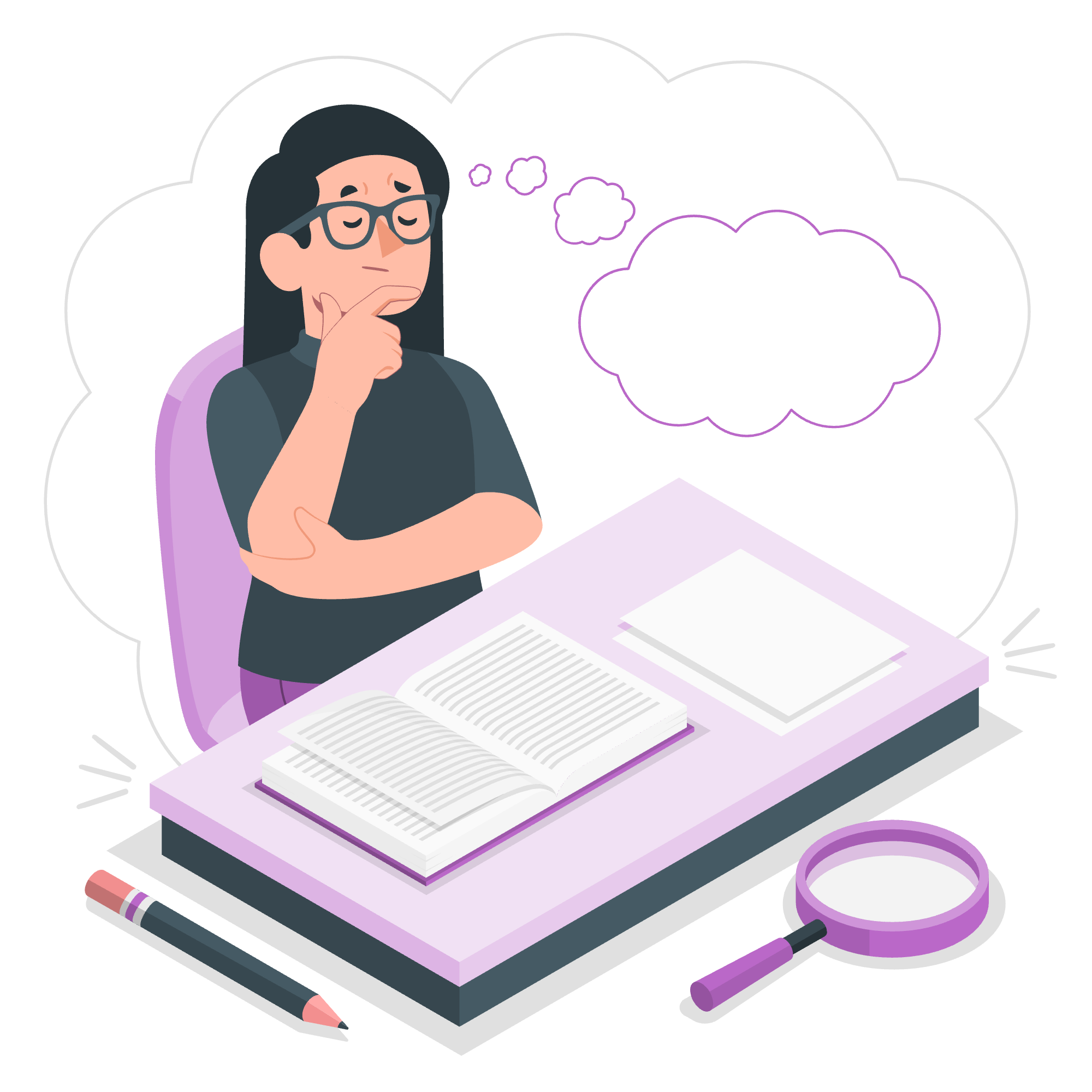
SQLite COUNT Function
The COUNT function is like a diligent accountant for your database. It counts the number of rows that match a specific condition. Let's say you're managing a library database and want to know how many books you have.
SELECT COUNT(*) FROM books;This query will return the total number of books in your library. Simple, right? But what if you want to count only the sci-fi books?
SELECT COUNT(*) FROM books WHERE genre = 'Science Fiction';Now you're counting with purpose! This query will give you the number of sci-fi books in your collection.
SQLite MAX Function
MAX is like finding the tallest person in a crowd. It returns the highest value in a set of values. Let's find the most expensive book in our library:
SELECT MAX(price) FROM books;This query will return the highest price among all books. You can also use it with strings to find the "last" item alphabetically:
SELECT MAX(title) FROM books;This will give you the title that comes last in alphabetical order.
SQLite MIN Function
MIN is the opposite of MAX. It's like finding the shortest person in that same crowd. Let's find the cheapest book:
SELECT MIN(price) FROM books;And just like MAX, you can use it with strings to find the "first" item alphabetically:
SELECT MIN(title) FROM books;SQLite AVG Function
AVG is your friendly neighborhood average calculator. It computes the average value of a set of numbers. Let's find the average price of all books:
SELECT AVG(price) FROM books;This query will give you the average price of all books in your library. You can also use it for specific categories:
SELECT AVG(price) FROM books WHERE genre = 'Mystery';Now you know the average price of mystery books!
SQLite SUM Function
SUM is like a cash register for your database. It adds up all the values in a set. Let's calculate the total value of all books in the library:
SELECT SUM(price) FROM books;This query will give you the total worth of your book collection. You can also sum up values for specific conditions:
SELECT SUM(price) FROM books WHERE author = 'J.K. Rowling';Now you know how much all the J.K. Rowling books in your library are worth combined!
SQLite RANDOM Function
RANDOM is the fun, unpredictable function that adds a bit of chance to your queries. It returns a random value between -9223372036854775808 and +9223372036854775807. Let's use it to select a random book:
SELECT * FROM books ORDER BY RANDOM() LIMIT 1;This query will give you a random book from your library. It's like a digital "book of the day" picker!
SQLite ABS Function
ABS is the peacekeeper of the math world. It returns the absolute (positive) value of a number. Let's say you have a "price_difference" column that shows how much each book's price has changed:
SELECT title, ABS(price_difference) FROM books;This query will show you the magnitude of price changes, regardless of whether they went up or down.
SQLite UPPER Function
UPPER is like your all-caps enthusiast friend. It converts a string to all uppercase letters. Let's shout all our book titles:
SELECT UPPER(title) FROM books;This will return all book titles in uppercase. Great for emphasis or standardization!
SQLite LOWER Function
LOWER is the calm, quiet counterpart to UPPER. It converts a string to all lowercase letters. Let's whisper all our author names:
SELECT LOWER(author) FROM books;This will return all author names in lowercase. Useful for case-insensitive comparisons or data cleaning.
SQLite LENGTH Function
LENGTH is the ruler of the string world. It returns the number of characters in a string. Let's find out which book has the longest title:
SELECT title, LENGTH(title) AS title_length FROM books ORDER BY title_length DESC LIMIT 1;This query will return the book with the longest title and its character count.
SQLite sqlite_version Function
Finally, sqlite_version is like checking the edition of your SQLite textbook. It returns the version of SQLite you're using:
SELECT sqlite_version();This will tell you which version of SQLite you're working with, which can be important for compatibility and feature availability.
Here's a handy table summarizing all these functions:
| Function | Purpose | Example |
|---|---|---|
| COUNT | Counts rows | SELECT COUNT(*) FROM books; |
| MAX | Finds maximum value | SELECT MAX(price) FROM books; |
| MIN | Finds minimum value | SELECT MIN(price) FROM books; |
| AVG | Calculates average | SELECT AVG(price) FROM books; |
| SUM | Adds up values | SELECT SUM(price) FROM books; |
| RANDOM | Generates random value | SELECT * FROM books ORDER BY RANDOM() LIMIT 1; |
| ABS | Returns absolute value | SELECT ABS(price_difference) FROM books; |
| UPPER | Converts to uppercase | SELECT UPPER(title) FROM books; |
| LOWER | Converts to lowercase | SELECT LOWER(author) FROM books; |
| LENGTH | Counts string characters | SELECT LENGTH(title) FROM books; |
| sqlite_version | Returns SQLite version | SELECT sqlite_version(); |
And there you have it, folks! These SQLite functions are like the Swiss Army knife of database querying. They may seem simple on their own, but combine them creatively, and you'll be amazed at what you can accomplish. Remember, practice makes perfect, so don't be afraid to experiment with these functions in your own database projects. Happy querying!
Credits: Image by storyset
