SQLite - DROP Table: A Comprehensive Guide for Beginners
Hello there, aspiring database enthusiasts! Today, we're going to dive into the world of SQLite and learn about a very important operation: dropping tables. Don't worry if you're new to programming; I'll guide you through this concept step-by-step, just like I've done for countless students over my years of teaching. So, let's roll up our sleeves and get started!
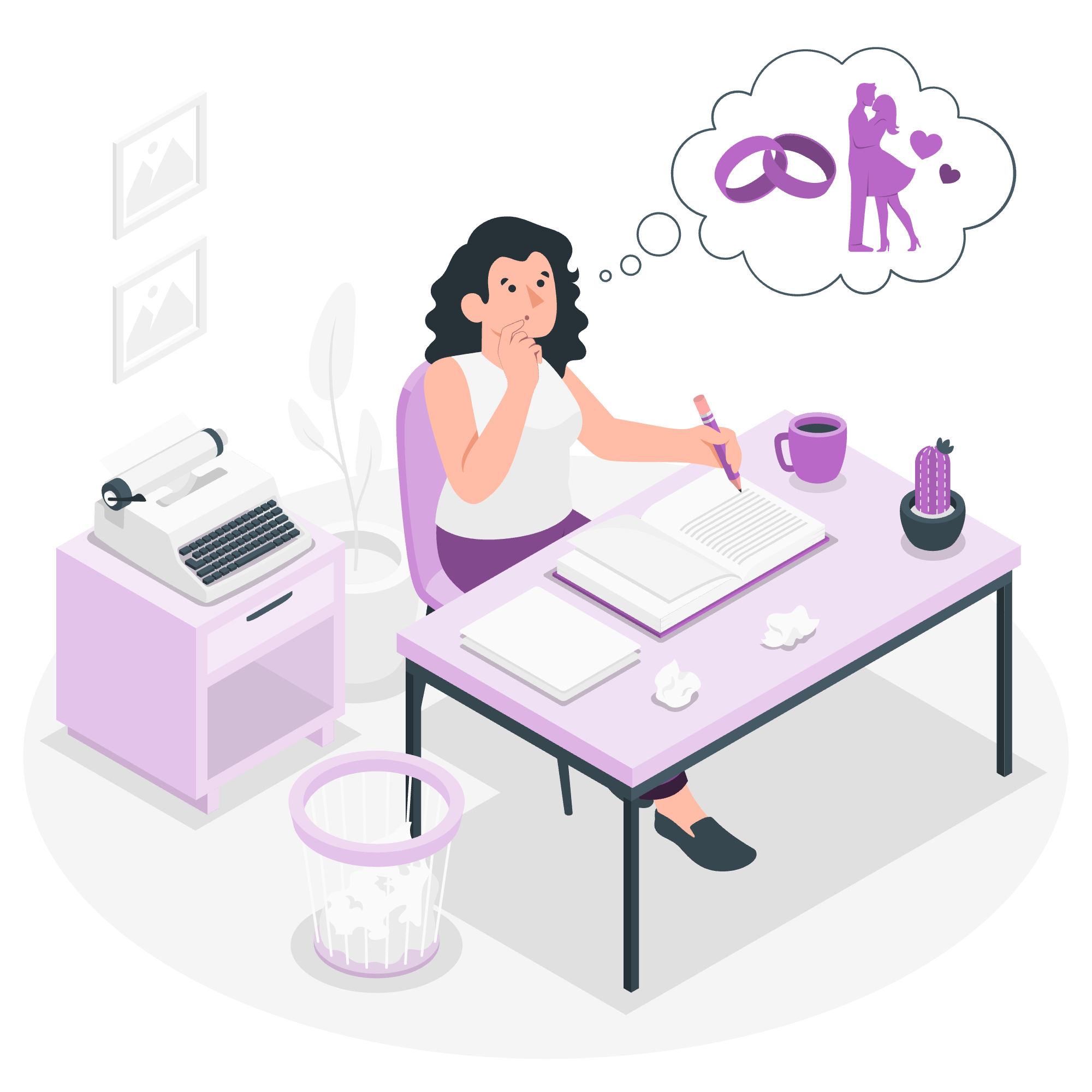
What is DROP TABLE?
Before we jump into the nitty-gritty, let's understand what "dropping a table" means. In database lingo, dropping a table is like erasing a page from your notebook. It completely removes the table and all its data from the database. It's a powerful command, so we need to use it carefully!
Syntax of DROP TABLE
The basic syntax for dropping a table in SQLite is quite simple:
DROP TABLE [IF EXISTS] table_name;Let's break this down:
-
DROP TABLE: This is the main command that tells SQLite you want to remove a table. -
[IF EXISTS]: This is an optional part. If you include it, SQLite will only try to drop the table if it exists. If you don't include it and the table doesn't exist, you'll get an error. -
table_name: This is where you specify the name of the table you want to drop.
Examples of DROP TABLE
Now, let's look at some examples to see how this works in practice.
Example 1: Basic DROP TABLE
Let's say we have a table called students that we want to remove.
DROP TABLE students;This command will completely remove the students table from your database. But be careful! If the table doesn't exist, SQLite will throw an error.
Example 2: DROP TABLE IF EXISTS
To avoid errors when trying to drop a table that might not exist, we can use the IF EXISTS clause:
DROP TABLE IF EXISTS students;This command checks if the students table exists before trying to drop it. If it doesn't exist, SQLite will simply ignore the command without throwing an error.
Example 3: Dropping Multiple Tables
Sometimes, you might want to drop multiple tables at once. Unfortunately, SQLite doesn't allow you to drop multiple tables in a single statement. However, you can use multiple DROP TABLE statements:
DROP TABLE IF EXISTS students;
DROP TABLE IF EXISTS courses;
DROP TABLE IF EXISTS grades;This set of commands will drop the students, courses, and grades tables if they exist.
Best Practices and Warnings
-
Always use
IF EXISTS: Unless you're absolutely sure the table exists, always use theIF EXISTSclause to prevent errors. -
Double-check before dropping: Dropping a table is irreversible. Always double-check that you're dropping the correct table.
-
Back up your data: Before dropping important tables, make sure you have a backup of your data.
-
Be careful with similar names: If you have tables with similar names (like
studentandstudents), be extra careful to specify the correct one.
Common Scenarios for Using DROP TABLE
-
Cleaning up test data: When you're developing and testing, you might create temporary tables that you later want to remove.
-
Restructuring your database: If you're changing your database structure, you might need to drop old tables and create new ones.
-
Removing obsolete data: If you have tables that are no longer needed, dropping them can free up space and simplify your database.
A Word of Caution: The "Oops" Moment
I remember a time when a student of mine accidentally dropped the wrong table in a project database. The look of panic on their face was unforgettable! Luckily, we had a backup, but it taught us all a valuable lesson about being careful with DROP TABLE commands.
Practice Exercise
To help you get comfortable with DROP TABLE, try this exercise:
- Create a simple table called
test_table. - Insert some data into it.
- Write a command to drop the table.
- Try to drop the table again using
IF EXISTS.
Here's a sample solution:
-- Create the table
CREATE TABLE test_table (id INTEGER PRIMARY KEY, name TEXT);
-- Insert some data
INSERT INTO test_table (name) VALUES ('Alice'), ('Bob');
-- Drop the table
DROP TABLE test_table;
-- Try to drop it again (this won't cause an error)
DROP TABLE IF EXISTS test_table;Conclusion
And there you have it! You've now learned the ins and outs of dropping tables in SQLite. Remember, with great power comes great responsibility. The DROP TABLE command is a powerful tool, but use it wisely. Always double-check your commands, use IF EXISTS to play it safe, and keep backups of important data.
As you continue your journey into the world of databases, you'll find that managing tables – creating, altering, and sometimes dropping them – is a crucial skill. Keep practicing, and soon you'll be managing databases like a pro!
Happy coding, and may your tables always be well-structured (until you decide to drop them, of course)!
| Method | Syntax | Description |
|---|---|---|
| DROP TABLE | DROP TABLE [IF EXISTS] table_name; |
Removes a table from the database |
| DROP TABLE IF EXISTS | DROP TABLE IF EXISTS table_name; |
Removes a table if it exists, prevents errors if it doesn't |
| Multiple DROP TABLE statements | DROP TABLE IF EXISTS table1; DROP TABLE IF EXISTS table2; |
Drops multiple tables in sequence |
Credits: Image by storyset
