SQLite - DISTINCT Keyword: Unveiling the Power of Uniqueness
Hello there, aspiring database enthusiasts! Today, we're going to embark on an exciting journey into the world of SQLite, specifically focusing on the DISTINCT keyword. By the end of this tutorial, you'll be wielding this powerful tool like a pro, even if you've never written a line of code before. So, buckle up and let's dive in!
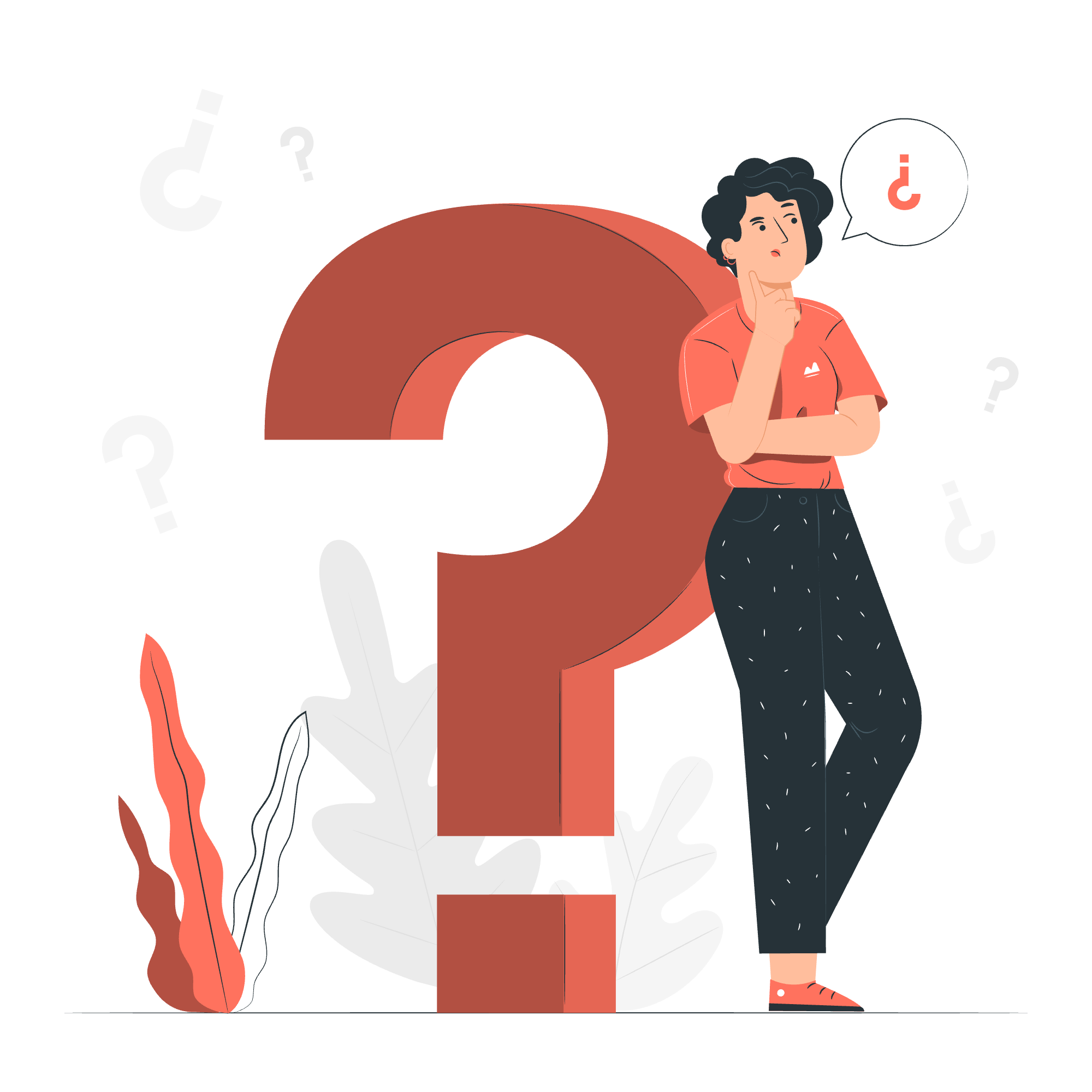
What is the DISTINCT Keyword?
Before we get into the nitty-gritty, let's understand what DISTINCT actually does. Imagine you're at a party, and you want to know how many different types of drinks are being served. You wouldn't count each individual glass, right? You'd count the unique types of drinks. That's exactly what DISTINCT does in SQLite – it helps us find unique values in a column.
Why is DISTINCT Important?
In the world of databases, redundancy can be a real headache. Sometimes, we need to filter out duplicate information to get a clear picture of our data. That's where DISTINCT comes to the rescue!
Syntax: How to Use DISTINCT
Now, let's look at how we actually use this magical keyword in our SQLite queries. The basic syntax is quite simple:
SELECT DISTINCT column_name(s)
FROM table_name;Here's what each part means:
- SELECT: This tells SQLite that we want to retrieve data.
- DISTINCT: Our star of the show! It ensures we only get unique values.
- column_name(s): The column(s) from which we want unique values.
- FROM table_name: The table where our data lives.
Single Column Example
Let's start with a simple example. Imagine we have a table called 'students' with a column 'major'. To get a list of all unique majors:
SELECT DISTINCT major
FROM students;This query will give us a list of all majors offered, without any repeats. It's like asking, "What are all the different majors we have?"
Multiple Column Example
DISTINCT can also work with multiple columns. Let's say we want to know all unique combinations of 'major' and 'year':
SELECT DISTINCT major, year
FROM students;This query will show us all unique combinations of major and year. It's like asking, "What are all the different major-year combinations we have?"
Real-World Examples: DISTINCT in Action
Now that we understand the basics, let's look at some more practical examples to really cement our understanding.
Example 1: Finding Unique Cities
Imagine we have a 'customers' table with a 'city' column:
SELECT DISTINCT city
FROM customers;This query will give us a list of all unique cities our customers are from. It's perfect for understanding the geographical spread of our customer base!
Example 2: Unique Product Categories and Suppliers
Let's say we have a 'products' table with 'category' and 'supplier' columns:
SELECT DISTINCT category, supplier
FROM products;This query will show us all unique combinations of product categories and suppliers. It's great for understanding our product range and supplier relationships!
Example 3: Counting Distinct Values
We can also use DISTINCT with aggregate functions like COUNT:
SELECT COUNT(DISTINCT category)
FROM products;This query will tell us how many different product categories we have. It's like asking, "In how many different categories do we sell products?"
DISTINCT vs. GROUP BY: What's the Difference?
You might be wondering, "Can't we achieve the same result with GROUP BY?" Well, yes and no. While DISTINCT and GROUP BY can sometimes produce similar results, they serve different purposes:
- DISTINCT is used to return unique rows in the result set.
- GROUP BY is used to group rows that have the same values in specified columns.
Here's a quick comparison:
| Feature | DISTINCT | GROUP BY |
|---|---|---|
| Purpose | Remove duplicates | Group similar rows |
| Aggregation | Not possible | Possible (e.g., COUNT, SUM) |
| Result | Always returns unique rows | Can return multiple rows per group |
| Performance | Generally faster for simple queries | Better for complex queries with aggregations |
Best Practices and Tips
-
Use DISTINCT sparingly: While it's a powerful tool, overusing DISTINCT can impact query performance.
-
Consider indexing: If you frequently use DISTINCT on a column, consider creating an index on that column for better performance.
-
Combine with WHERE: You can use DISTINCT with WHERE clauses to filter your unique results further.
-
Be aware of NULL values: DISTINCT considers NULL as a unique value.
Conclusion: Mastering DISTINCT
Congratulations! You've just taken a big step in your SQLite journey by mastering the DISTINCT keyword. Remember, DISTINCT is like a helpful friend who removes duplicates from your party guest list – it ensures you're only dealing with unique values.
Practice makes perfect, so don't be afraid to experiment with DISTINCT in various scenarios. Before you know it, you'll be using it like a seasoned database pro!
Happy querying, and may your data always be distinctly awesome!
Credits: Image by storyset
