SQLite - PHP: A Beginner's Guide
Hello there, future coding superstar! Welcome to our exciting journey into the world of SQLite and PHP. I'm thrilled to be your guide as we explore this fascinating topic together. Don't worry if you're new to programming – we'll take it step by step, and before you know it, you'll be handling databases like a pro!
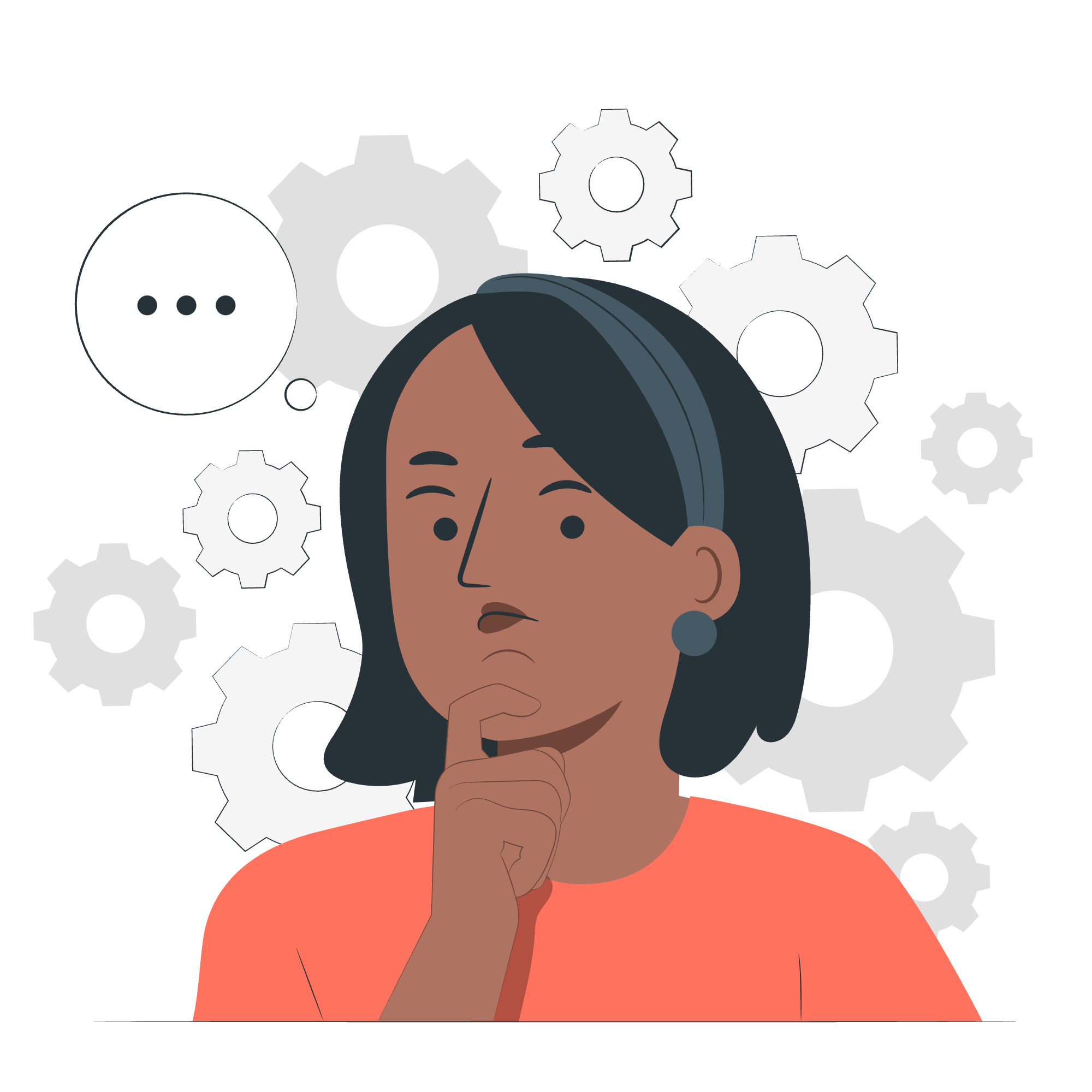
Installation
Before we dive into the exciting world of SQLite and PHP, we need to make sure we have all the necessary tools. It's like preparing for a cooking adventure – you need your ingredients and utensils ready!
First, let's check if PHP is installed on your computer. Open your command prompt or terminal and type:
php -vIf you see version information, great! You're all set. If not, don't worry – head over to the official PHP website (php.net) and follow their installation guide.
Next, we need to enable SQLite in PHP. Usually, it's enabled by default, but let's make sure. Open your php.ini file (you can find its location by running php --ini) and look for this line:
extension=sqlite3If it's commented out (has a semicolon at the start), remove the semicolon to enable it.
Congratulations! You've just completed the first step of our journey. Now, let's move on to the exciting part – actually using SQLite with PHP!
PHP Interface APIs
PHP provides a set of functions to interact with SQLite databases. Think of these as your toolbox – each function is a different tool that helps you work with your database. Here are some of the most important ones:
| Function | Description |
|---|---|
| sqlite3::open() | Opens an SQLite database |
| sqlite3::exec() | Executes an SQL query |
| sqlite3::query() | Executes an SQL query and returns a result set |
| sqlite3::close() | Closes the database connection |
Don't worry if these seem confusing now – we'll see how to use each of these as we go along!
Connect to Database
Now that we have our toolbox ready, let's start by connecting to a database. It's like opening the door to your data storage room. Here's how we do it:
<?php
$db = new SQLite3('myDatabase.db');
?>This simple line does a lot! Let's break it down:
- We're creating a new
SQLite3object and storing it in the variable$db. - 'myDatabase.db' is the name of our database file. If it doesn't exist, SQLite will create it for us.
Remember, always wrap your database operations in try-catch blocks to handle any errors gracefully. Here's a more robust version:
<?php
try {
$db = new SQLite3('myDatabase.db');
echo "Connected to the database successfully!";
} catch (Exception $e) {
echo "Couldn't connect to the database: " . $e->getMessage();
}
?>Create a Table
Now that we're connected, let's create a table to store some data. Imagine you're running a small library, and you want to keep track of your books. Here's how you might create a 'books' table:
<?php
$db = new SQLite3('library.db');
$query = "CREATE TABLE IF NOT EXISTS books (
id INTEGER PRIMARY KEY AUTOINCREMENT,
title TEXT NOT NULL,
author TEXT NOT NULL,
published_year INTEGER
)";
if ($db->exec($query)) {
echo "Table created successfully!";
} else {
echo "Error creating table: " . $db->lastErrorMsg();
}
?>Let's break this down:
- We're using
CREATE TABLE IF NOT EXISTSto avoid errors if the table already exists. - We're defining four columns: id, title, author, and published_year.
- The
idis our primary key and will automatically increment. - We use
$db->exec()to execute our SQL query.
INSERT Operation
Great! We have a table. Now, let's add some books to our library:
<?php
$db = new SQLite3('library.db');
$title = "The Great Gatsby";
$author = "F. Scott Fitzgerald";
$year = 1925;
$query = "INSERT INTO books (title, author, published_year)
VALUES (:title, :author, :year)";
$stmt = $db->prepare($query);
$stmt->bindValue(':title', $title, SQLITE3_TEXT);
$stmt->bindValue(':author', $author, SQLITE3_TEXT);
$stmt->bindValue(':year', $year, SQLITE3_INTEGER);
if ($stmt->execute()) {
echo "Book added successfully!";
} else {
echo "Error adding book: " . $db->lastErrorMsg();
}
?>This might look complicated, but it's actually quite simple:
- We're using prepared statements (
:title,:author,:year) to prevent SQL injection attacks. - We
prepareour query, thenbindValueto each placeholder. - Finally, we
executethe statement.
SELECT Operation
Now, let's retrieve our books from the database:
<?php
$db = new SQLite3('library.db');
$query = "SELECT * FROM books";
$result = $db->query($query);
while ($row = $result->fetchArray(SQLITE3_ASSOC)) {
echo "Title: " . $row['title'] . "<br>";
echo "Author: " . $row['author'] . "<br>";
echo "Published: " . $row['published_year'] . "<br><br>";
}
?>Here's what's happening:
- We use
$db->query()to execute our SELECT query. - We use a while loop with
fetchArray()to retrieve each row. -
SQLITE3_ASSOCtellsfetchArray()to return an associative array.
UPDATE Operation
Oops! We made a mistake. "The Great Gatsby" was actually published in 1925, not 1924. Let's update our database:
<?php
$db = new SQLite3('library.db');
$query = "UPDATE books SET published_year = :year WHERE title = :title";
$stmt = $db->prepare($query);
$stmt->bindValue(':year', 1925, SQLITE3_INTEGER);
$stmt->bindValue(':title', 'The Great Gatsby', SQLITE3_TEXT);
if ($stmt->execute()) {
echo "Book updated successfully!";
} else {
echo "Error updating book: " . $db->lastErrorMsg();
}
?>This is similar to our INSERT operation, but we're using the UPDATE SQL command instead.
DELETE Operation
Finally, let's learn how to remove a book from our database:
<?php
$db = new SQLite3('library.db');
$query = "DELETE FROM books WHERE title = :title";
$stmt = $db->prepare($query);
$stmt->bindValue(':title', 'The Great Gatsby', SQLITE3_TEXT);
if ($stmt->execute()) {
echo "Book deleted successfully!";
} else {
echo "Error deleting book: " . $db->lastErrorMsg();
}
?>And there you have it! We've covered all the basic operations of working with SQLite in PHP. Remember, practice makes perfect. Try creating your own database projects, maybe a todo list or a recipe book. The more you play with these concepts, the more comfortable you'll become.
I hope you've enjoyed this journey as much as I have. Keep coding, keep learning, and most importantly, have fun! Until next time, happy databasing!
Credits: Image by storyset
