SQLite - VACUUM: Tidying Up Your Database
Hello there, future database wizards! Today, we're going to dive into a fascinating aspect of SQLite that's all about keeping your database neat and tidy. It's like giving your digital house a good spring cleaning! Let's explore the world of VACUUM in SQLite.
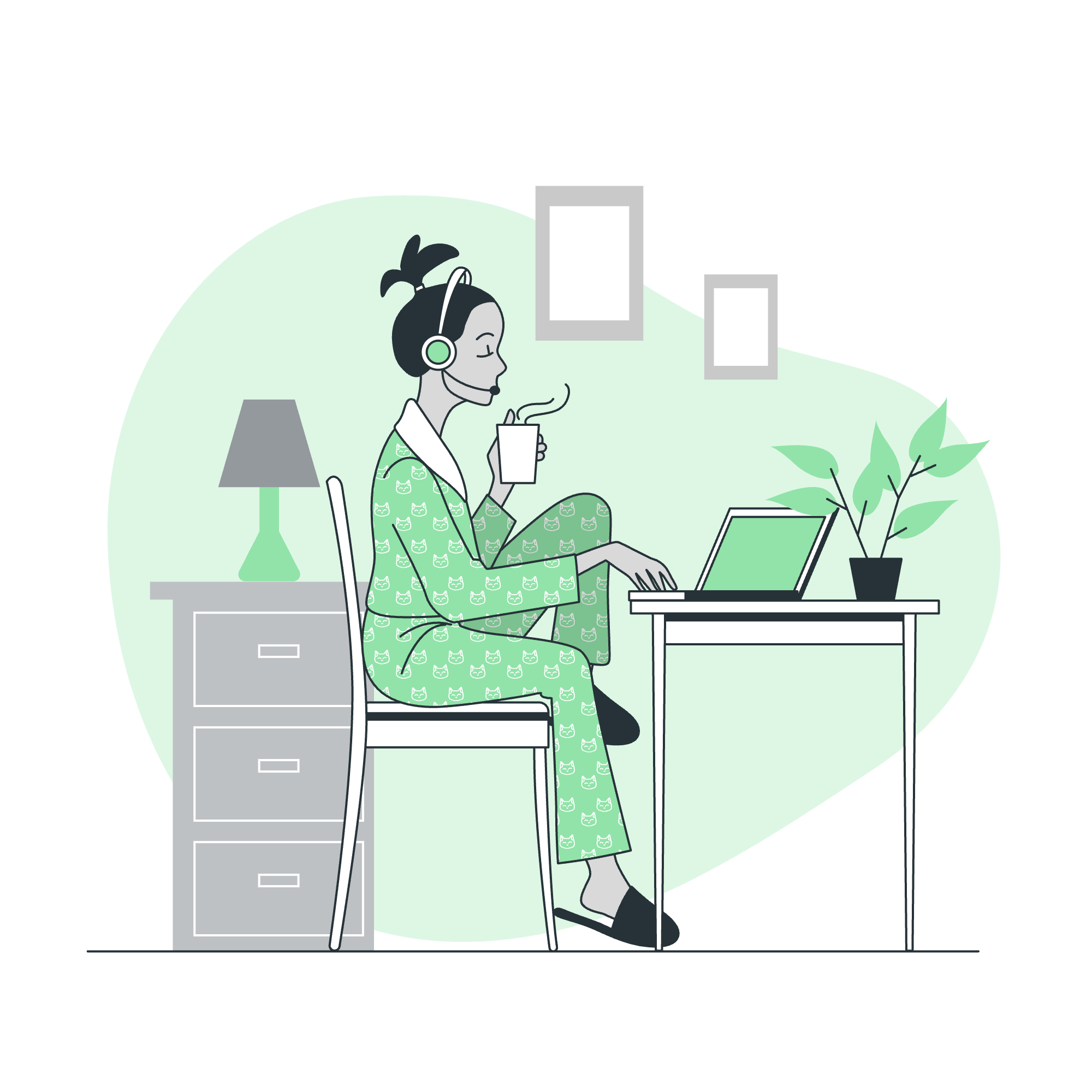
What is VACUUM?
Before we jump into the nitty-gritty, let's understand what VACUUM is all about. Imagine you have a bookshelf (your database) full of books (your data). Over time, as you add and remove books, you might end up with empty spaces or books that are out of order. VACUUM is like reorganizing that bookshelf, removing the empty spaces, and making everything more efficient.
In SQLite terms, VACUUM helps to optimize your database by:
- Reclaiming unused space
- Defragmenting the database file
- Potentially improving query performance
Now, let's explore the two main ways to perform this optimization: Manual VACUUM and Auto-VACUUM.
Manual VACUUM
The Basics
Manual VACUUM is like deciding to clean up your room when you feel it's getting too messy. You have to initiate it yourself, but it gives you control over when the cleanup happens.
Here's how you can perform a manual VACUUM:
VACUUM;Yes, it's that simple! Just one command, and SQLite will start tidying up your database.
When to Use Manual VACUUM
You might want to use manual VACUUM in scenarios like:
- After deleting a large amount of data
- After making significant changes to your database structure
- When you notice your database file size is much larger than the actual data it contains
Example Scenario
Let's walk through a practical example to see manual VACUUM in action.
-- Create a sample table
CREATE TABLE books (
id INTEGER PRIMARY KEY,
title TEXT,
author TEXT
);
-- Insert some data
INSERT INTO books (title, author) VALUES
('1984', 'George Orwell'),
('To Kill a Mockingbird', 'Harper Lee'),
('Pride and Prejudice', 'Jane Austen');
-- Check the size of the database (you'd do this outside SQLite, in your file system)
-- Let's say it's 20KB
-- Now, let's delete some data
DELETE FROM books WHERE id = 2;
-- The file size might still be 20KB
-- Let's VACUUM
VACUUM;
-- Now if you check the file size again, it should be smaller!In this example, even after deleting data, the file size didn't change immediately. But after running VACUUM, SQLite reorganized the database, potentially reducing its size.
Auto-VACUUM
Understanding Auto-VACUUM
Auto-VACUUM is like having a little robot that automatically cleans up your room bit by bit, every time you make a mess. It's a feature that, when enabled, automatically reclaims space as you delete data.
Enabling Auto-VACUUM
To enable Auto-VACUUM, you need to set it up when you first create your database. Here's how:
PRAGMA auto_vacuum = FULL;There are three modes for auto_vacuum:
| Mode | Value | Description |
|---|---|---|
| NONE | 0 | Auto-vacuum is disabled (default) |
| FULL | 1 | Vacuum automatically after each transaction |
| INCREMENTAL | 2 | Vacuum incrementally, spreading the work across transactions |
Example of Auto-VACUUM in Action
Let's see how Auto-VACUUM works with an example:
-- Enable Auto-VACUUM (do this before creating any tables)
PRAGMA auto_vacuum = FULL;
-- Create our books table
CREATE TABLE books (
id INTEGER PRIMARY KEY,
title TEXT,
author TEXT
);
-- Insert some data
INSERT INTO books (title, author) VALUES
('The Great Gatsby', 'F. Scott Fitzgerald'),
('Moby-Dick', 'Herman Melville'),
('War and Peace', 'Leo Tolstoy');
-- Delete a record
DELETE FROM books WHERE id = 2;
-- With Auto-VACUUM, the space is automatically reclaimed!
-- No need to manually run VACUUMIn this case, when you delete the record, Auto-VACUUM automatically tidies up, reclaiming the space without you having to do anything extra.
Choosing Between Manual and Auto-VACUUM
So, which should you choose? Well, it depends on your needs:
-
Manual VACUUM is great if:
- You want full control over when optimization occurs
- Your database doesn't change frequently
- You're okay with potentially larger file sizes between VACUUMs
-
Auto-VACUUM is ideal if:
- You want a "set it and forget it" approach
- Your database changes frequently
- Keeping the file size as small as possible at all times is important
Remember, it's like choosing between cleaning your room yourself when you feel it's necessary (Manual VACUUM) or having a robotic vacuum that runs a little bit every day (Auto-VACUUM).
Conclusion
And there you have it, folks! We've explored the world of VACUUM in SQLite, from manual cleanups to automatic tidying. Whether you choose to be the master of your database's cleanliness or let SQLite handle it automatically, you now have the knowledge to keep your database running smoothly and efficiently.
Remember, a tidy database is a happy database! So go forth and VACUUM with confidence. Who knew database maintenance could be so... dare I say it... fun? Happy coding, future data maestros!
Credits: Image by storyset
