Docker Hub: Your Gateway to Containerized Applications
Hello there, aspiring Docker enthusiasts! I'm thrilled to be your guide on this exciting journey into the world of Docker Hub. As someone who's been teaching computer science for years, I can't wait to share my knowledge and experiences with you. Let's dive in!
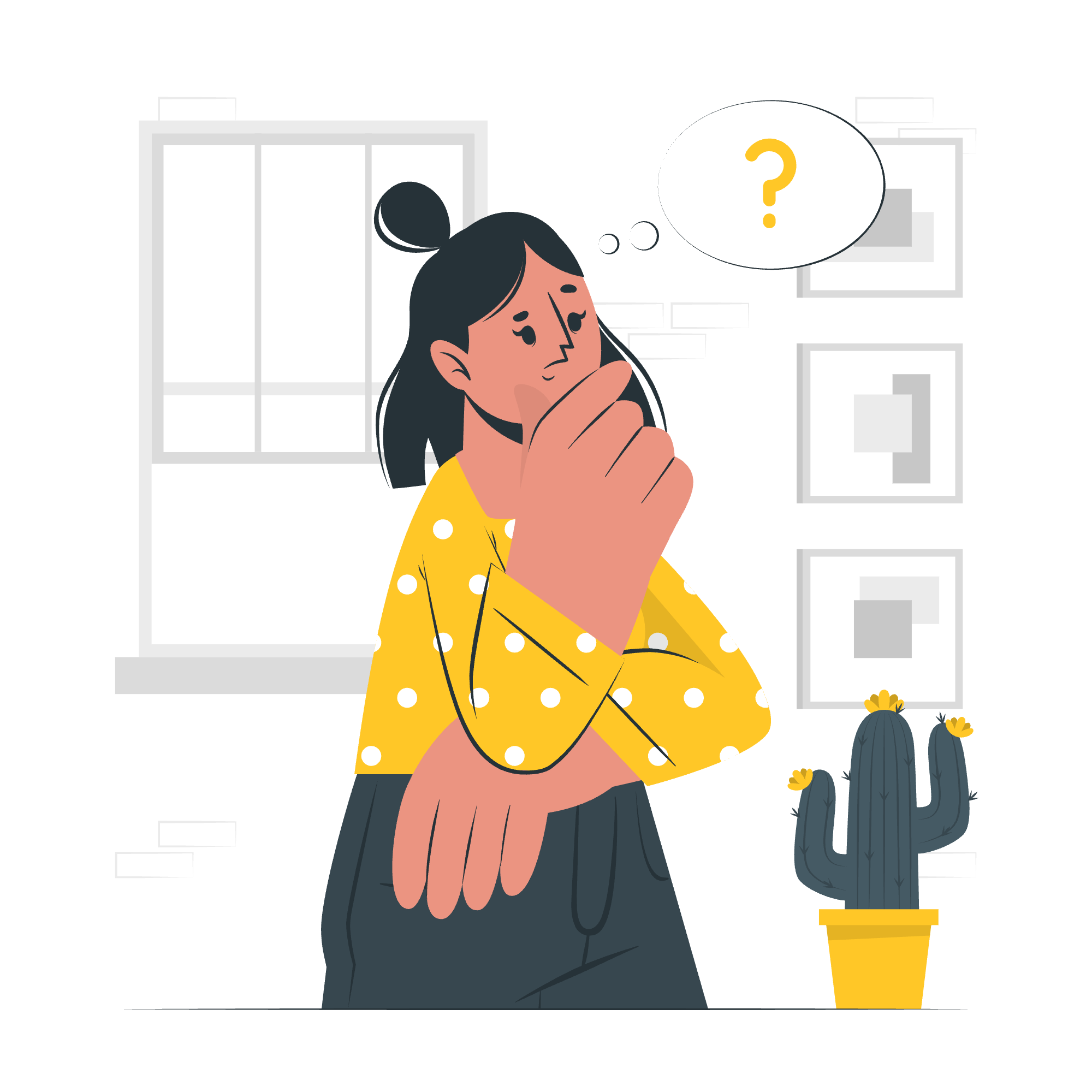
What is Docker Hub?
Imagine a massive library, but instead of books, it's filled with containers. That's essentially what Docker Hub is! It's a cloud-based registry service provided by Docker for finding and sharing container images. Think of it as the "App Store" for Docker containers.
When I first encountered Docker Hub, I was amazed at how it simplified the process of distributing and managing containerized applications. It's like having a universal key to a treasure trove of pre-built software!
Features and Benefits of Docker Hub
Docker Hub comes packed with features that make a developer's life easier. Let me break it down for you:
1. Vast Repository of Images
Docker Hub hosts millions of container images. It's like having a buffet of pre-cooked meals - you just need to heat and serve!
2. Official Images
These are curated and maintained by Docker, ensuring quality and security. It's like having a seal of approval from the chef!
3. Automated Builds
Docker Hub can automatically build images from your source code. Imagine a robot that cooks your meal as soon as you update the recipe!
4. Team Collaboration
You can create organizations and teams for collaborative work. It's like inviting friends to your kitchen to cook together!
5. Webhooks
These allow you to trigger actions based on pushes to your repositories. Think of it as setting up a domino effect for your containers!
How to Create a Docker Hub Repository?
Creating a repository on Docker Hub is as easy as pie. Let me walk you through it:
- Sign up for a Docker Hub account at https://hub.docker.com/
- Click on "Create Repository" button
- Choose a name for your repository
- Set visibility (public or private)
- Click "Create"
Voila! You've just created your first Docker Hub repository. It's like setting up your own little container store!
How to Push or Pull Images from Docker Hub?
Now, let's get our hands dirty with some actual commands. Don't worry if you're new to this - we'll take it step by step!
Pushing an Image
docker login
docker tag my-image:tag username/repository:tag
docker push username/repository:tagThis is like packaging your homemade dish and sending it to the restaurant for others to enjoy!
Pulling an Image
docker pull username/repository:tagThis is like ordering a dish from the restaurant menu. It's ready to eat (or in our case, run) right away!
Let's break down these commands:
| Command | Description |
|---|---|
| docker login | Logs you into Docker Hub |
| docker tag | Tags your local image for pushing |
| docker push | Uploads your image to Docker Hub |
| docker pull | Downloads an image from Docker Hub |
Key Components of Docker Hub
Docker Hub isn't just a simple storage space. It's a complex system with several key components:
1. Repositories
These are where your images live. Think of them as individual cookbooks for your containers.
2. Tags
Tags help version your images. It's like marking different editions of your cookbook.
3. Teams and Organizations
These allow for collaborative work. Imagine a group of chefs working together in a professional kitchen.
4. Automated Builds
This feature connects your GitHub or Bitbucket repository to Docker Hub. It's like having a robot that automatically updates your cookbook when you change the recipes!
Conclusion
Docker Hub is more than just a repository - it's a vibrant ecosystem that fosters collaboration and innovation in the world of containerization. As we've explored, it offers a wealth of features that make developing, sharing, and deploying containerized applications a breeze.
Remember, when I first started with Docker Hub, I was overwhelmed by its possibilities. But with practice and exploration, it became an indispensable tool in my development workflow. I encourage you to dive in, experiment, and discover how Docker Hub can revolutionize your approach to software development and deployment.
FAQs
-
Is Docker Hub free to use? Yes, Docker Hub offers a free plan with public repositories. Paid plans are available for private repositories and additional features.
-
Can I use Docker Hub without Docker Desktop? Absolutely! Docker Hub is a web-based service that can be accessed from any browser.
-
How secure are the images on Docker Hub? Official images undergo security scans, but always exercise caution with community images. It's like trusting a recipe - official cookbooks are usually safer than random internet recipes!
-
Can I delete an image I've pushed to Docker Hub? Yes, you can delete images from your repositories. But be careful - it's like erasing a recipe from your cookbook!
-
How do I search for images on Docker Hub? You can use the search bar on the Docker Hub website or use the
docker searchcommand in your terminal. It's like using a search engine for containers!
Remember, the world of Docker and Docker Hub is vast and exciting. Don't be afraid to experiment and learn through doing. Happy containerizing!
Credits: Image by storyset
