How to Run Python in a Docker Container?
Hello there, aspiring Python developers! I'm thrilled to be your guide on this exciting journey into the world of Docker and Python. As someone who's been teaching computer science for many years, I can tell you that combining these two powerful technologies can be a game-changer for your development workflow. So, let's dive in and explore how we can run Python in a Docker container!
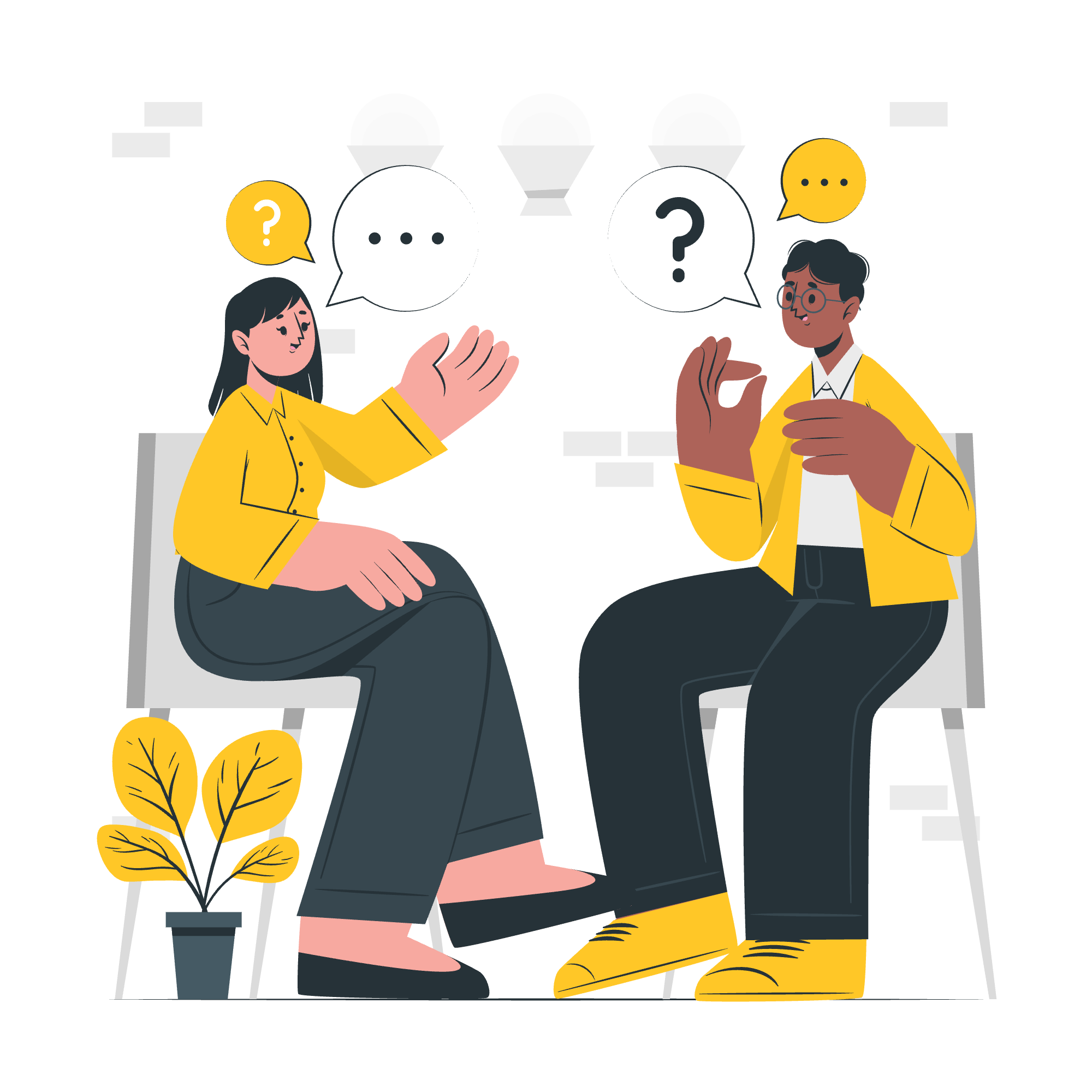
What is Docker and Why Should You Care?
Before we jump into the nitty-gritty, let's take a moment to understand what Docker is and why it's so important. Imagine you're baking a cake. You have your recipe (your code), your ingredients (your dependencies), and your kitchen tools (your development environment). Now, wouldn't it be amazing if you could package all of these things together and take them anywhere? That's essentially what Docker does for your Python projects!
Docker allows you to create, deploy, and run applications in containers. These containers are lightweight, portable, and consistent environments that can run on any machine with Docker installed. This means you can say goodbye to the dreaded "but it works on my machine" problem!
Now, let's get our hands dirty and learn how to run Python in a Docker container.
How to run Python inside Docker using Dockerfiles?
A Dockerfile is like a recipe for your Docker container. It contains a set of instructions that Docker uses to build an image, which is then used to create a container. Let's create a simple Dockerfile for a Python application:
# Use an official Python runtime as a parent image
FROM python:3.9-slim
# Set the working directory in the container
WORKDIR /app
# Copy the current directory contents into the container at /app
COPY . /app
# Install any needed packages specified in requirements.txt
RUN pip install --no-cache-dir -r requirements.txt
# Make port 80 available to the world outside this container
EXPOSE 80
# Define environment variable
ENV NAME World
# Run app.py when the container launches
CMD ["python", "app.py"]Let's break this down:
-
FROM python:3.9-slim: This tells Docker to use the official Python 3.9 image as a base. -
WORKDIR /app: Sets the working directory inside the container. -
COPY . /app: Copies our current directory (including our Python script) into the container. -
RUN pip install --no-cache-dir -r requirements.txt: Installs any Python packages we need. -
EXPOSE 80: Makes port 80 available outside the container. -
ENV NAME World: Sets an environment variable. -
CMD ["python", "app.py"]: Specifies the command to run when the container starts.
Now, let's create a simple app.py file:
import os
name = os.environ.get('NAME', "World")
print(f"Hello, {name}!")To build and run this Docker container, use these commands:
docker build -t my-python-app .
docker run my-python-appAnd voilà! You should see "Hello, World!" printed in your console.
How to run Python using Docker Compose?
Docker Compose is like a conductor for your Docker orchestra. It allows you to define and run multi-container Docker applications. Let's create a docker-compose.yml file for our Python app:
version: '3'
services:
web:
build: .
ports:
- "5000:80"
volumes:
- .:/app
environment:
- NAME=Docker ComposeThis file tells Docker Compose to:
- Build an image using our Dockerfile.
- Map port 5000 on our host to port 80 in the container.
- Mount our current directory to
/appin the container. - Set an environment variable
NAMEto "Docker Compose".
To run this, simply use:
docker-compose upHow to run Python in a virtual environment within the Docker?
Running Python in a virtual environment inside a Docker container might seem like overkill, but it can be useful in certain scenarios. Let's modify our Dockerfile to include a virtual environment:
FROM python:3.9-slim
WORKDIR /app
COPY requirements.txt .
RUN python -m venv /opt/venv
ENV PATH="/opt/venv/bin:$PATH"
RUN pip install --no-cache-dir -r requirements.txt
COPY . .
CMD ["python", "app.py"]This Dockerfile creates a virtual environment in /opt/venv, activates it, and then installs our requirements.
Conclusion
Congratulations! You've just learned how to run Python in a Docker container using Dockerfiles, Docker Compose, and even with a virtual environment. This is a powerful skill that will serve you well in your Python development journey.
Remember, Docker is all about consistency and portability. It allows you to package your Python applications with all their dependencies and run them anywhere Docker is installed. This can greatly simplify deployment and collaboration processes.
As we wrap up, here's a table summarizing the key Docker commands we've learned:
| Command | Description |
|---|---|
docker build -t <image-name> . |
Builds a Docker image |
docker run <image-name> |
Runs a Docker container |
docker-compose up |
Starts services defined in docker-compose.yml |
docker-compose down |
Stops and removes containers, networks, images, and volumes |
Keep practicing, keep exploring, and most importantly, keep having fun with Python and Docker! Remember, every master was once a beginner. Your journey has just begun, and I can't wait to see what amazing things you'll create. Happy coding!
Credits: Image by storyset
